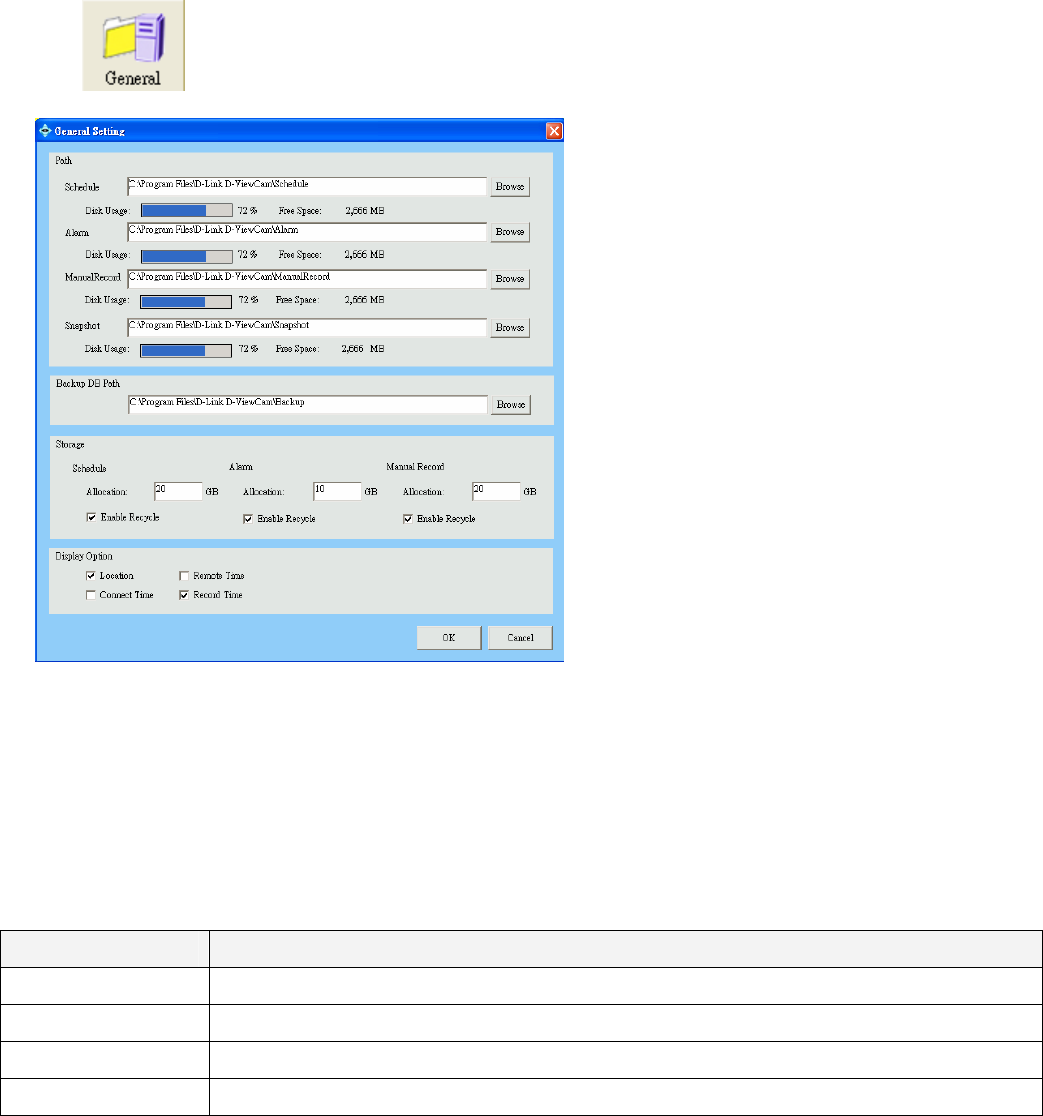
17
V1.10
4.3. General Setting
General Setting option from the Manu Bar.
4.3.1. Path
Display the “Disk Usage” and “Free Space” of the disk
assigned to store recorded data for Schedule, Alarm,
Manual Record and Snapshot. The user can also
configure the path of the Backup DB. .
4.3.2. Storage
Set the maximum disk space allocated for recording
image data.
(1) The storage allocation should be more than 1 GB
and less than the Free Space indicates on the screen.
(2) When the image data exceeds 90% of allocation,
D-ViewCam will trigger a warning message to related
parties.
(3) Enable “Recycle”, D-ViewCam will overwrite historical data when it reaches 80% of allocation. When “Recycle” is disabled, then system
will still force to recycle when run out of allocation.
[Note] Recording video over a long period of time will consume large amounts of disk space. Make sure that you have at least 1GB disk
space available if you want to use recording function. You can still complete installation even if you have less than 1GB free disk space
4.3.3. Display Option
To set camera information display in Monitor live video area, only "Location" will display to every split screen, "Connect Time" and "Remote
Time" display to screen only when select 4 split-screen. "Record Time" display only when manual record is processing.
Select Action
Location Specify camera location
Connect Time Show the time period which the camera has been connected with the software.
Remote Time Display the camera time setting in D-ViewCam system
Record Time Display the status of manual recording time


















