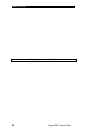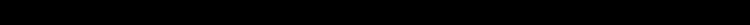
Replacing the Tubing
To replace the waste tubing:
1. Unscrew the Cap of the Waste Container and lay it with the level
sensor assembly on a clean paper towel.
2. Discard the contents of the Waste Container in accordance with
local regulations. Thoroughly rinse the container with deionized
water and let it dry.
3. Disconnect the waste tubing from the connector on the Waste
Container cap and from the waste tubing connector on the wash
head.
4. Remove the waste tubing from the instrument.
5. Obtain a new length of waste tubing.
6. Route the waste tubing through the lower slot at the front corner
of the instrument and through the routing clips at the front of the
instrument.
7. Connect one end of the waste tubing to the waste tubing
connector on the wash head and connect the other end to the
connector in the Waste Container cap.
8. Place the level sensor assembly back into the Waste Container
and screw the Cap on.
Opsys MW™ User’s Guide 73