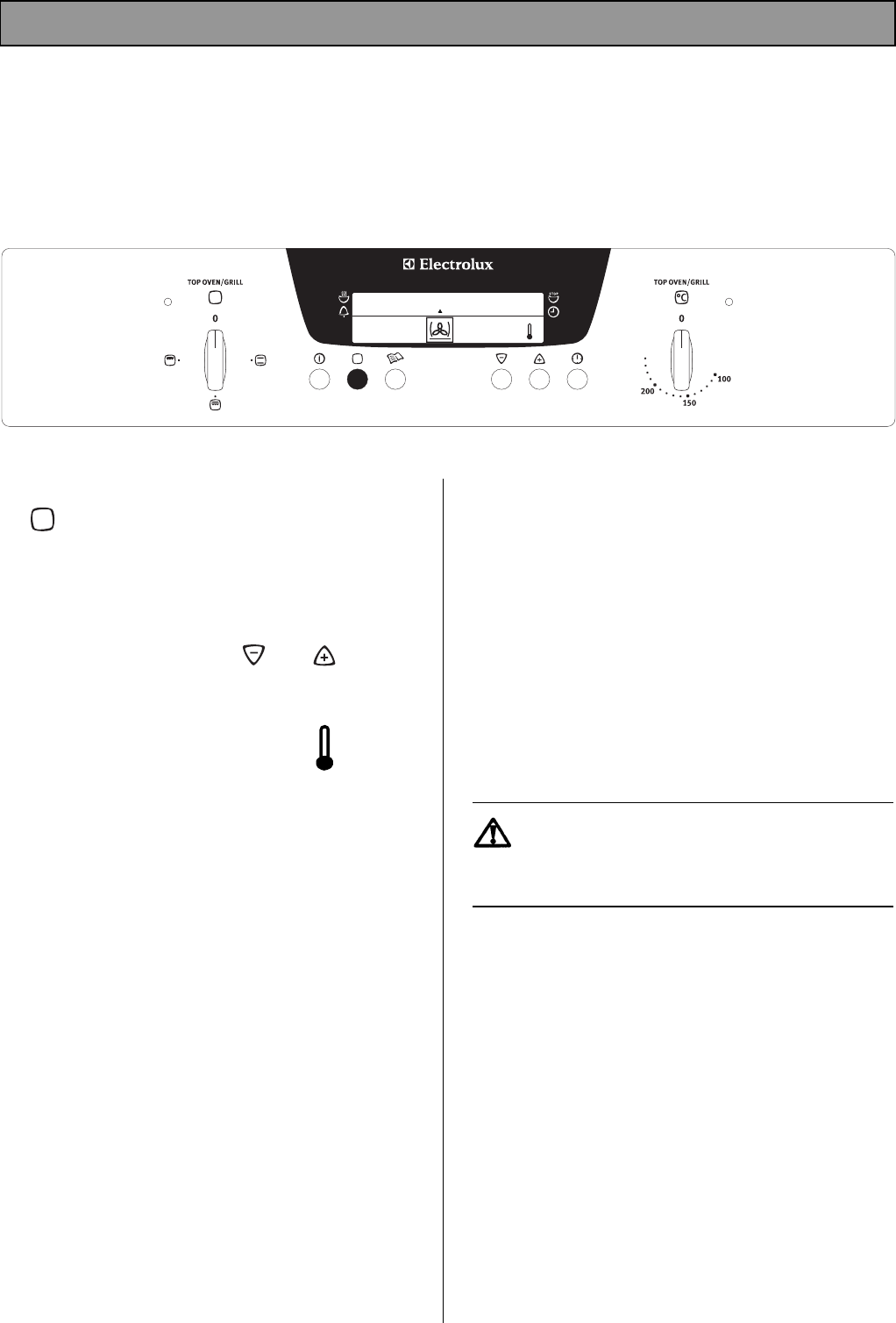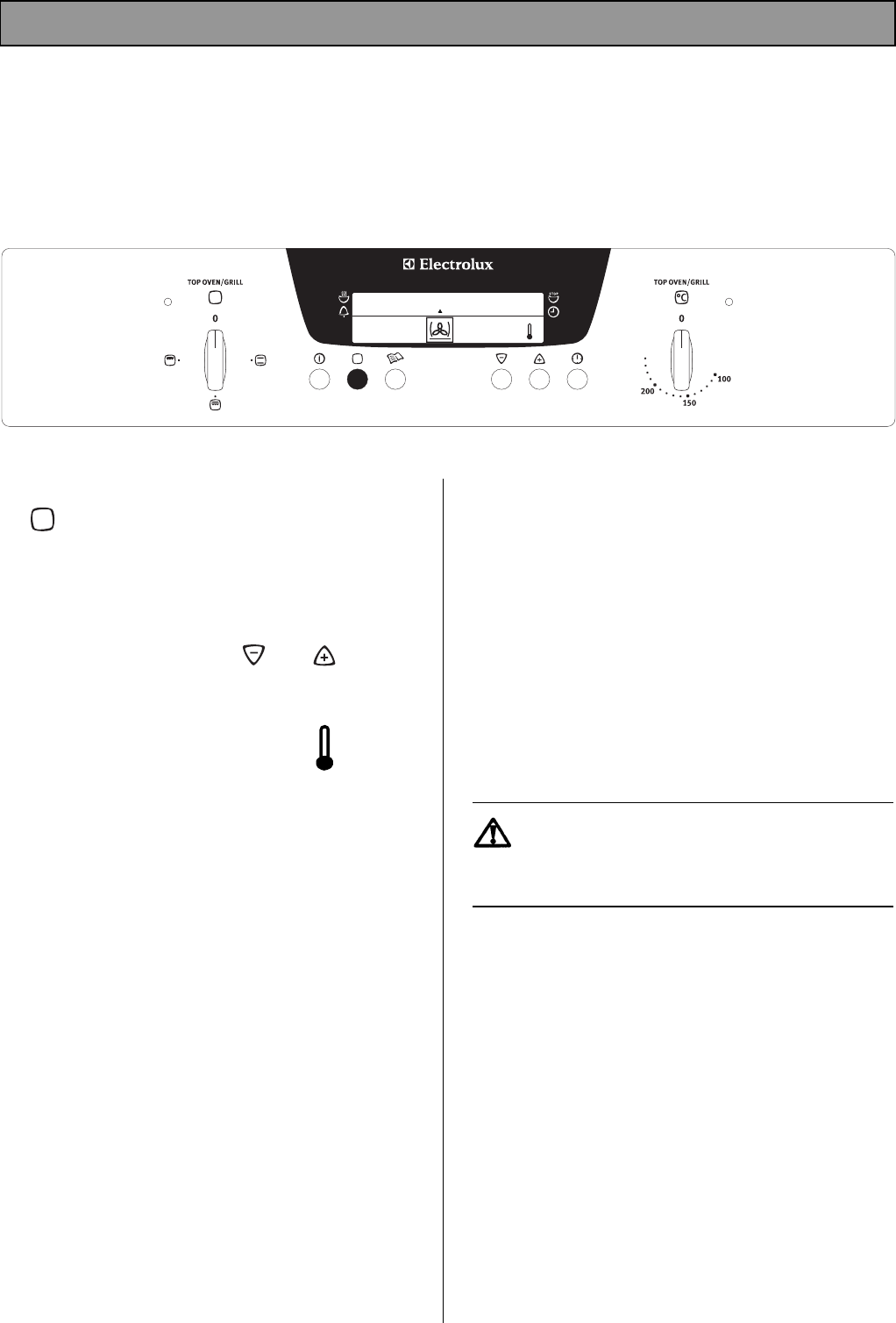
29
USES OF THE PIZZA FUNCTION
This setting can be used for foods such as pizza where base browning and crispness are required.
The top and lower elements operate in conjunction with the oven fan.
SELECTING THE PIZZA FUNCTION
· Press the main oven function selector button
until the 'Pizza’ symbol is illuminated.
· Wait 5 seconds until your choice is confirmed.
· The temperature will automatically set to 200°C.
· If you wish to alter the set temperature you may
wish to do so by pressing or until the
required temperature setting is reached.
THINGS TO NOTE
· The main oven temperature symbol will flash
until the oven has reached the desired
temperature and then stop.
· When the required temperature is reached an
audible signal will sound.
· The cooling fan for the controls may operate after
a time. It may run on after the controls are
switched off until the appliance has cooled. See
page 13 for further details on the operation of the
cooling fan.
· The internal main oven light will come on.
HINTS AND TIPS
· Single level cooking using shelf positions 4 or 5
gives best results.
· Ensure that food is placed centrally on the shelf
for maximum air circulation.
· Be guided by the cook times and temperature
given on any packaging.
· Some pizzas should be cooked directly on the
oven shelf. To prevent soiling the oven base,
place a baking tray in one of the lower shelf
positions.
Dishes, tins or trays should not be placed
directly on the oven floor as it becomes
very hot and damage will occur.
· The material and finish of the baking trays and
dishes used will affect base browning.
Enamelware, dark heavy or non-stick utensils
increase base browning, while oven glassware,
shiny aluminium or polished steel trays reflect the
heat away and give less base browning.
PIZZA FUNCTION
0
12
0
200
0
PIZZA
SETTING