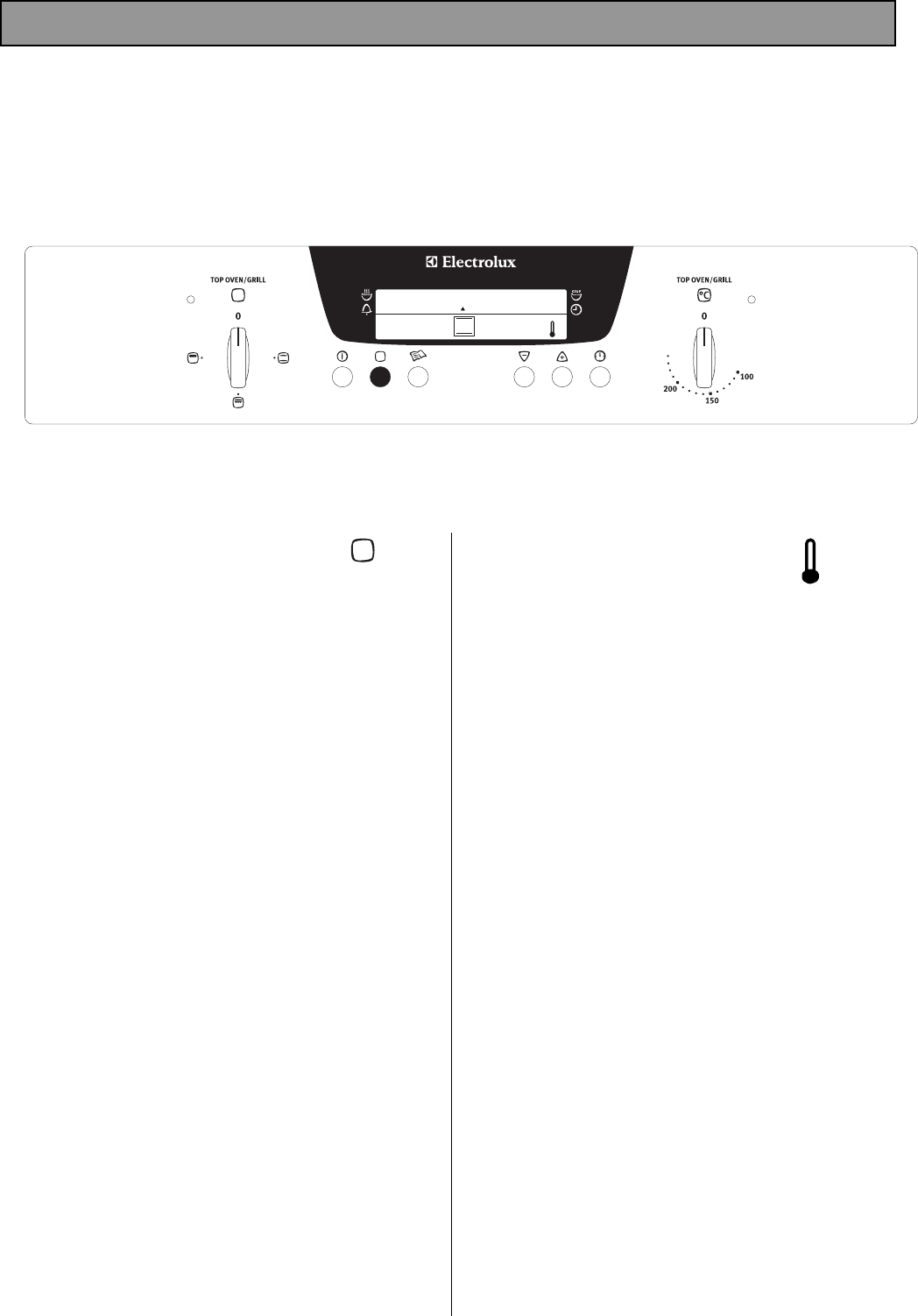
35
USES OF THE KEEP WARM FUNCTION
This setting allows you to warm plates or keep warm pre-cooked dishes prior to serving.
SELECTING KEEP WARM FUNCTION
· Press the main oven function selector until
the ‘Keep Warm’ symbol is illuminated.
· Wait 5 seconds until your choice is confirmed.
The temperature will automatically set to 80°C.
THINGS TO NOTE
· The main oven temperature symbol will flash
until the oven has reached the desired
temperature and then stop.
· When the required temperature is reached an
audible signal will sound.
· The main oven light will come on.
KEEP WARM FUNCTION
0
12
0
KEEP
WARM
80
0


















