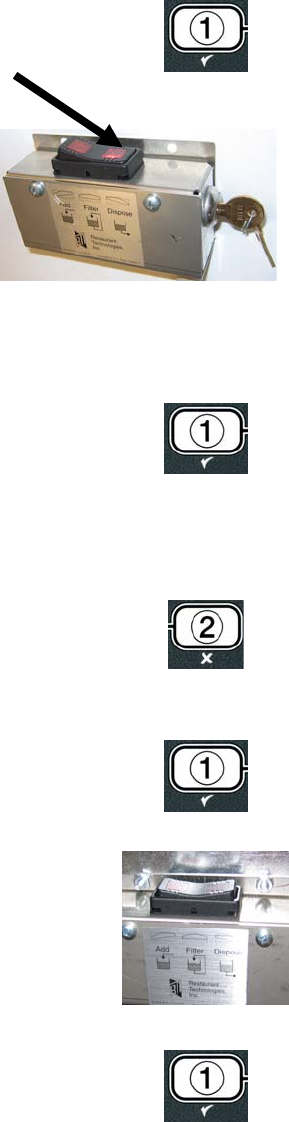
4-19
6. Clean the vat with a scrub brush and when complete press the 9 (1 yes)
button to continue (see Figure 69) or if waste tank is full, the message clears
and the computer displays OFF.
Figure 69
The computer displays engage dispose switch.
7. Switch the bulk oil system switch to dispose (see Figure 70).
Figure 70
If the bulk oil system waste tank is full, the computer displays RTI TANK FULL. Call the bulk
oil waste provider.
8. Press the 9 (1) button to start disposal (see Figure 71).
Figure 71
The computer displays PAN TO WASTE. The pump transfers the waste oil from the pan to the
bulk oil waste tanks.
The computer displays PAN empty when finished.
9. Press the 8 (2) button (see Figure 72) to run the pump again if the pan has
oil remaining; otherwise continue to the next step.
Figure 72
10. Once the pan is empty, press the 9 (1) button (see Figure 73) to continue to
Section 4.10.4.4.
The vat is ready to be refilled with oil.
Figure 73
The computer displays Disengage dispose switch.
11. Switch off the bulk oil system using the door switch to the center position
(see Figure 74).
Figure 74
12. Press the 9 (1) button to disengage disposal switch (see Figure 75).
Figure 75


















