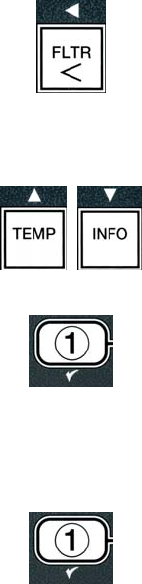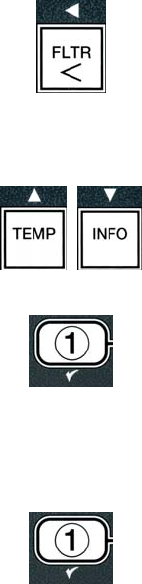
4-22
4.11.3 Fill Pot from Drain Pan
Fill pot from drain pan selection is used to refill the frypot from the filter pan.
With the computer OFF.
1. Press and hold the filter button for the vat to be refilled for three seconds
(see Figure 86).
Figure 86
Computer displays filter menu for three seconds, changing to Auto Filter.
2. Use the t and ubuttons to scroll to fill pot from DRAIN pan
(see Figure 87).
Figure 87
3. With fill pot from DRAIN pan displayed, press the (1
yes) to continue (see Figure 88).
Figure 88
Computer displays fill pot from DRAIN pan alternating with yes no.
4. Press the (1 yes) button to continue (see Figure 89).
System checks that the drain valve is closed. The return valve opens and the
filter pump refills the vat.
Figure 89
Computer displays fill vat while refilling.
When the vat is full, the return valve is closed. The pump shuts off. The system checks the oil level,
topping off if necessary.
If the oil temperature is below setpoint the computer displays low temp.
Once fryer reaches setpoint and the computer display changes to the product or dashed lines, the
fryer is ready for use.
4.11.4 Fill Pot from Bulk
Fill pot from bulk selection is used when filling the frypot from a bulk oil system.
Computer displays OFF.