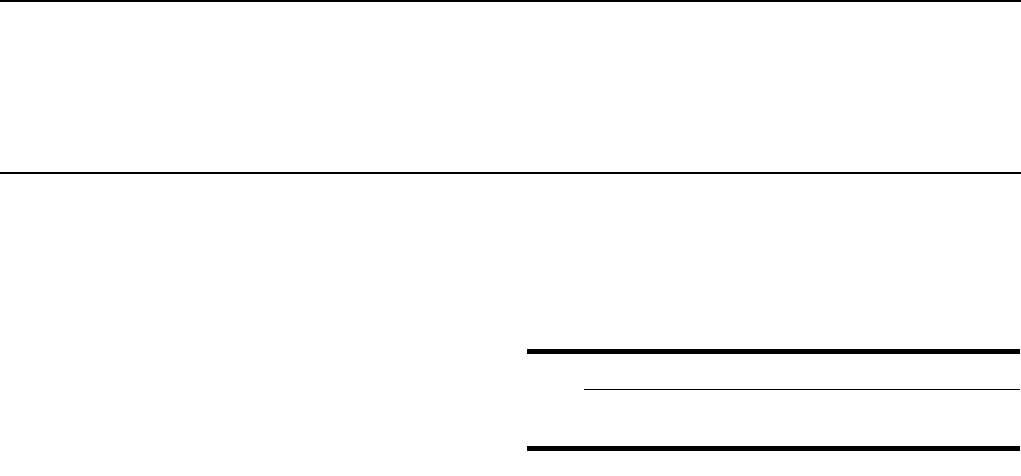
39
Power cut
Your appliance can bridge a power cut of a few
seconds. Operation continues.
If the power cut was for a longer period and the
appliance was in operation, a message appears in the
display. Operation is interrupted.
Set the function selector to 0, then the appliance can
be operated again as usual.
Demo mode
The demo mode is activated if the ° symbol appears
in the display. The appliance does not heat up.
Briefly disconnect the appliance from the mains
(switch off the domestic fuse or the circuit-breaker in
the fuse box). Then deactivate the demo mode within 3
minutes in the factory setting (see section entitled
Factory setting).
Replacing the oven interior lamp
For technical reasons, the lamp cover is not
detachable. Only Gaggenau after-sales service may
replace the lamp.
9 CAUTION
Do not detach the lamp cover. This would
damage the seal.
The lamp cover in the oven must be replaced if it is
damaged. You can obtain covers from after-sales
service. Always specify the E number and the FD
number of your appliance.
Error message "Exxx" If an error message appears, turn the
program selection to 0; if the display
goes off, it was a one-time problem. If
the problem occurs repeatedly or if the
display stops, please contact after-sales
service and inform them of the error
code.


















