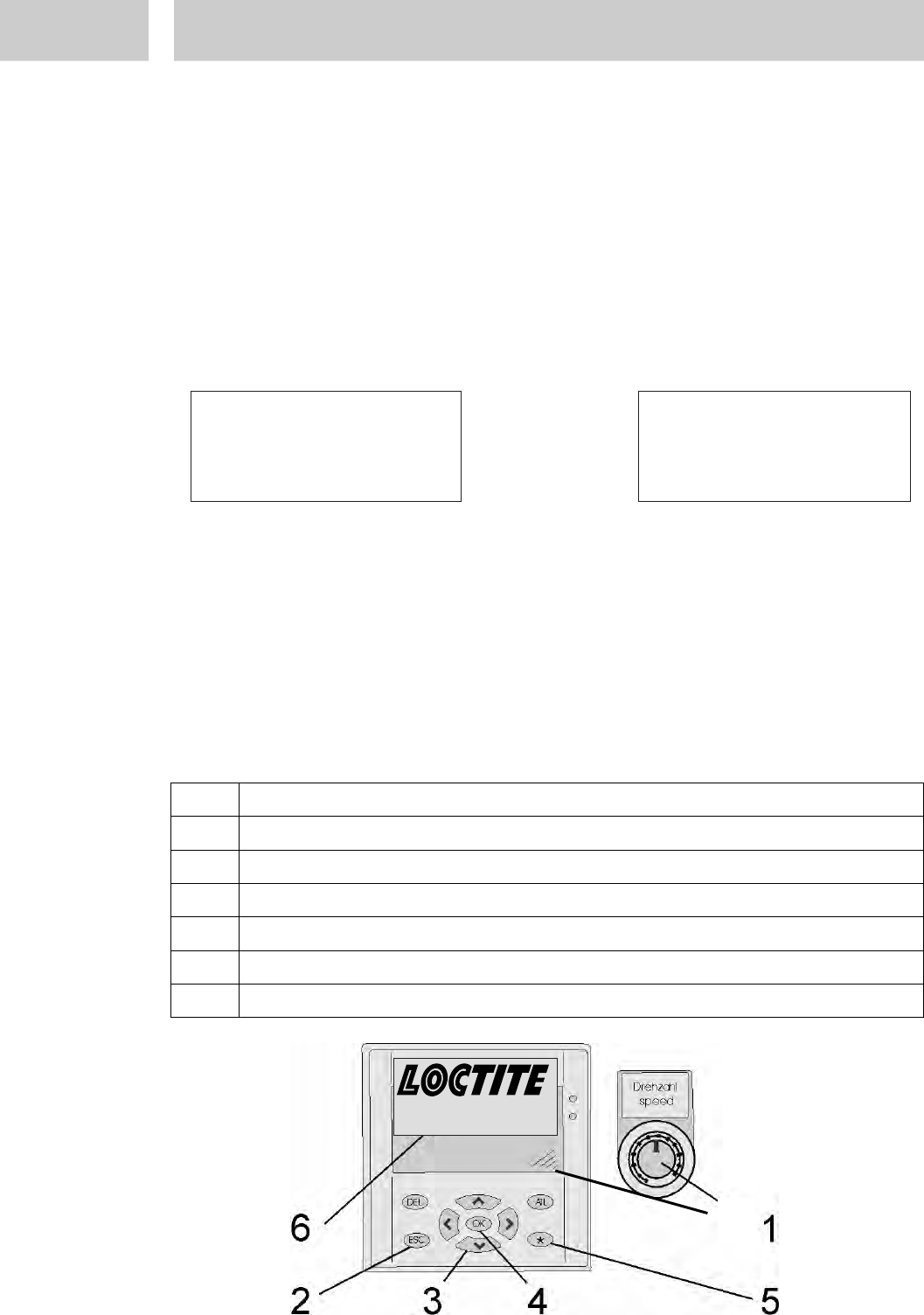
58
3 Operation
3.2 Displays and Operating Elements
Display, Electronic Controller
The dispensing station is equipped with an electronic controller. For descriptions of
settings please refer to:
– Sections 3.7.1 ff
– the flow chart in Section 4.
The display of the electronic controller reads as follows when the system is in ready
state:
or
Display Short description Page
Cont. operating mode (optional, if selected: Timed mode nn.n sec.) 69
A : B Ratio by volume, product A vs. B 66
Max. Maximum speed of rotation (output), pump motor 69
OK Jump to next menu
* Jump to service menu (push 2x)
ALT Jump to dispense time setup
(Go to the above-mentioned pages for a detailed description of display items)
1 Speed controller (pump output) 0 – 100 %
2 ESC, Leave the current operation or setup menu
3 Cursor, Input adjustments and navigation
4 OK, Acknowledge, Jump to next menu
5
*
Key, Access to service menu
6
Display
7 ALT, if ALT appears, Jump directly to dispense time setup
7
DualRotorPumpDispenser
OK
Cont.
A:B
2.00:1
Max.
70%
OK
Time
9.2 sec.
A:B
2.00:1
Max.
70%
OK


















