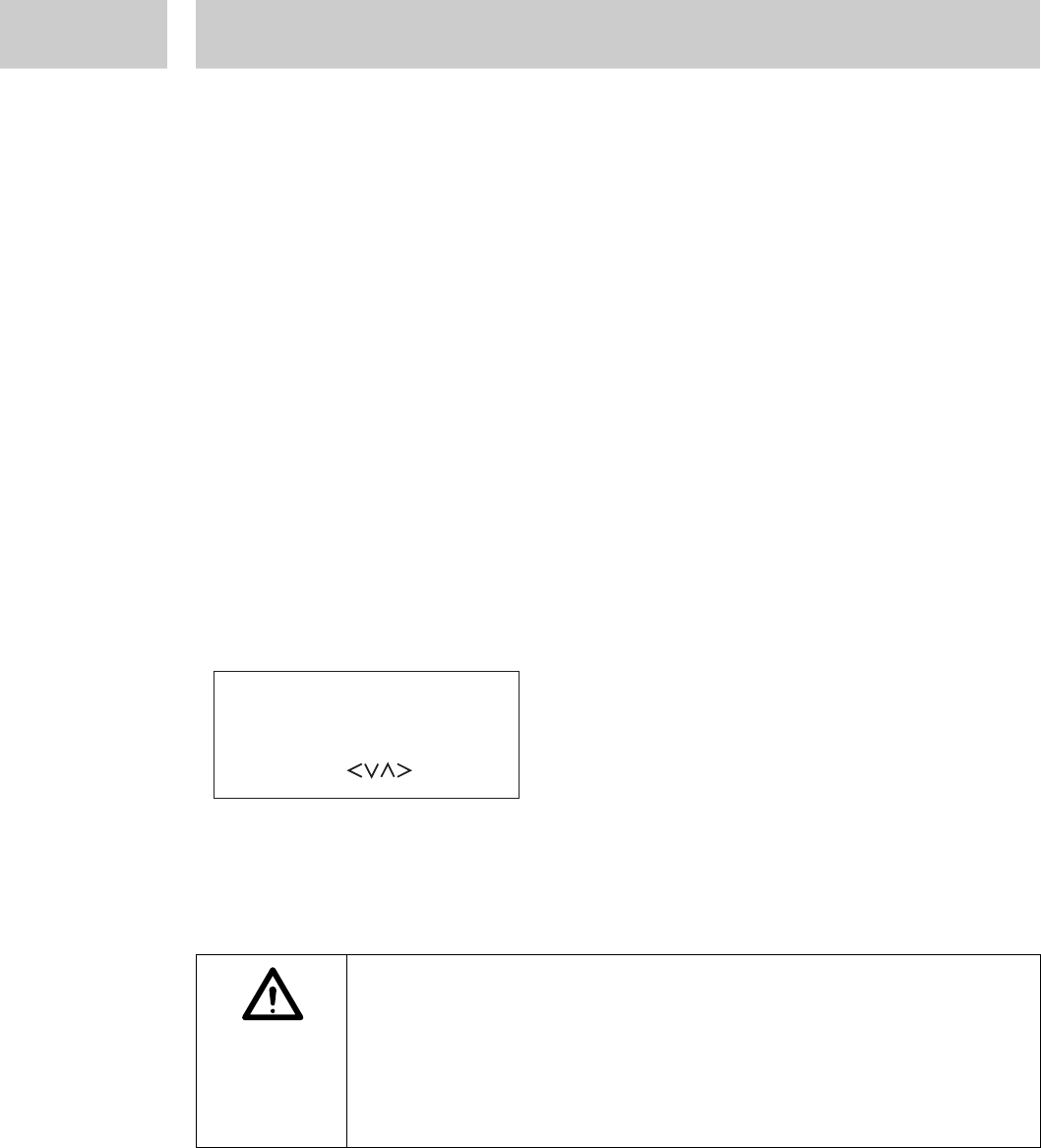
73
3 Operation
3.8.3 Automatic mixer flush cycle (optional)
If the optional dispense gun docking station is used, an automatic mixer flush
cycle can be actuated to prevent any undesired reaction of product components
during idle periods.
The electronic pump controller is equipped with a sensor which detects the presence
of the dispense gun in the docking station and actuates the automatic mixer flush
cycle after a preset time delay.
Setup of flush cycle time is described in the following menu item.
Automatic mixer flush setup:
• With the dispensing station in ready state, push * button twice - display indicates
enter password.
• Enter password, see Section 3.8.1.
• Push OK button - display indicates Automatic mixer flush
• Use arrow keys to enter desired value.
Arrow key assignment / setting range:
left: -10; right: +10; up: +1; down: -1; setting
range 1 - 60
• Push OK button to save the setting – display indicates "next menu item". Push
ESC key to leave the service menu – display indicates Operation.
Recommendation: Time setting should be considerably less than working life (see
information on product packaging)
Automatic flushing consumes product. If operational readiness of
the system is to be maintained over a longer period of time, a
sufficient supply of product needs to be available in the two
containers.
If the dispensing station switches off due to lack of product, no
dispense gun flushing cycle will be actuated. Accidental curing may
occur.
Automatic
Flushing Interval
OK/ESC
after 10 min.


















