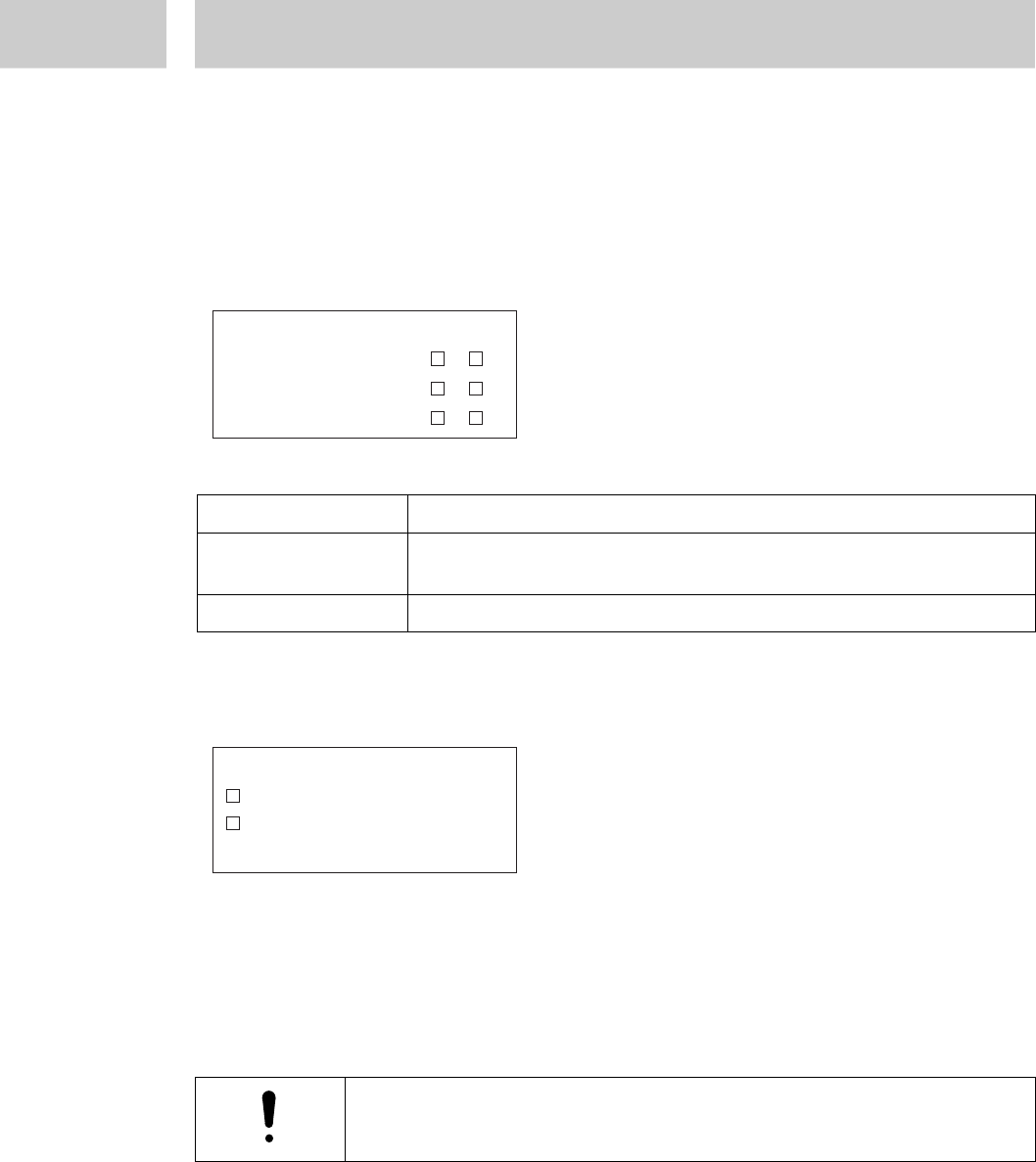
79
4 Operator Menu Programming
4.3 Error Messages
If this error message is displayed a new dispensing start cannot be released.
Pressing the DEL key after correction of error can reset fault signals. Only after this a
new start can be released.
Message: System error
The message indicates which pump unit (A or B)
was found to be in error.
Excess pressure Pressure switch indicates pressure >40 bar
Container empty
Pump unit is in bottom position. Product container / receptacle
empty.
Motor Pump motor not working properly.
Message: Range Exceedance Speed
Speed selector switch for pump capacity setting was set to a "wrong" range. The
allowable range for selector switch settings to be performed by the machine operator
is limited by product specific characteristics and by the Range Max. setting – see
Section 3.7.3. To correct the error, set speed selector switch to "correct" range and
reset fault signal by pressing the button DEL.
With exceeding of the MIN and/or MAX of range of the speed a change
of the mixing ratio is happened.
Minimum speed is factory set to approx. 2 rpm.
Wrong password
• Push ESC button twice to leave the menu, and enter correct password again.
Error DEL
Overpressure A B
Motor A B
Pail empty A B
Error Range
MIN
DEL
MAX


















