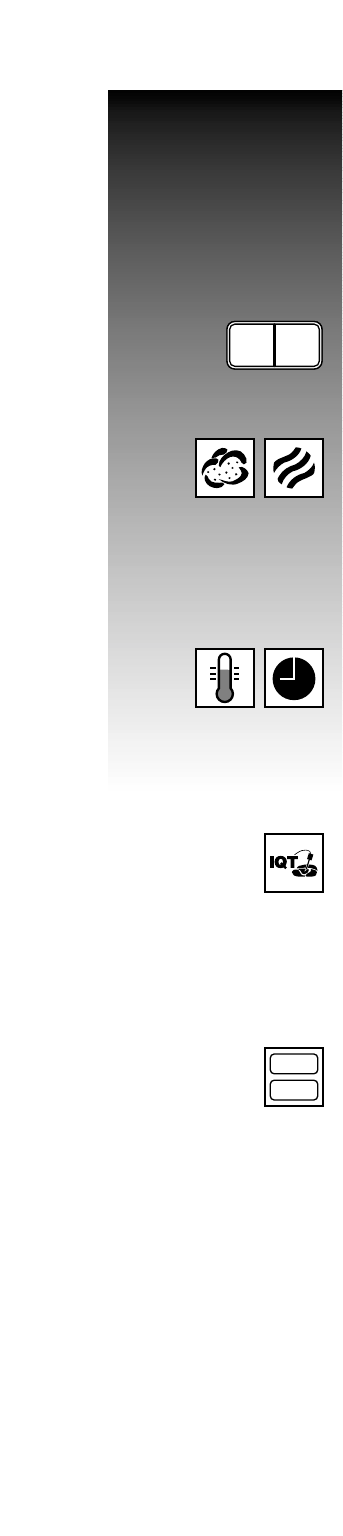
9
GENERAL
INFORMATION
Basic Operation and Settings
Turning unit on
■ Press the ON/OFF button.
■ “ON” appears in the display for 2 seconds followed by the current time.
Select Cooking Mode
■ Press Moist Heat key for steaming (See Moist Heat Mode, page 17.)
■ OR press Dry Heat key for baking or roasting without added humidity
(See Dry Heat Mode, page 23.)
■ OR press Moist and Dry Heat keys at the same time for Combination Mode
(See Combination Mode, page 25.)
Choosing Time and Temperature Cooking
■ Press TIMER key and set desired Cooking Time.
■ Press TEMPERATURE key and set desired Cooking Temperature.
Dial in settings while the display is flashing. In most cases, settings can be changed
in this manner at any time during the cooking process.
Choosing IQT Sensor Cooking
■ Press IQT Sensor key and set “Done” temperature (see Probe Cooking, page 31.)
■ Set desired level of ClimaPlus Control (See ClimaPlus Control, page 14.)
■ Set other desired functions.
Dial in settings while the display is flashing. In most cases, settings can be changed
in this manner at any time during the cooking process.
Choosing Custom Program Cooking
■ DO NOT select Cooking Mode. Deactivate if mode has already been selected.
■ Press PROG/START key and use Central Dial to select desired custom cooking
program by name or number. Do not select flashing numbers. In this case, they
indicate empty (available) program slots.
■ Press PROG/START again to activate selected program.
Checking current cooking conditions
While unit is operating, press Temperature key and hold to display:
■ Current humidity in cabinet
■ Current temperature in cabinet
■ Elapsed cooking time
■ Current probe temperature
■ Program number/step if running on automatic program
0I
PROG
START


















