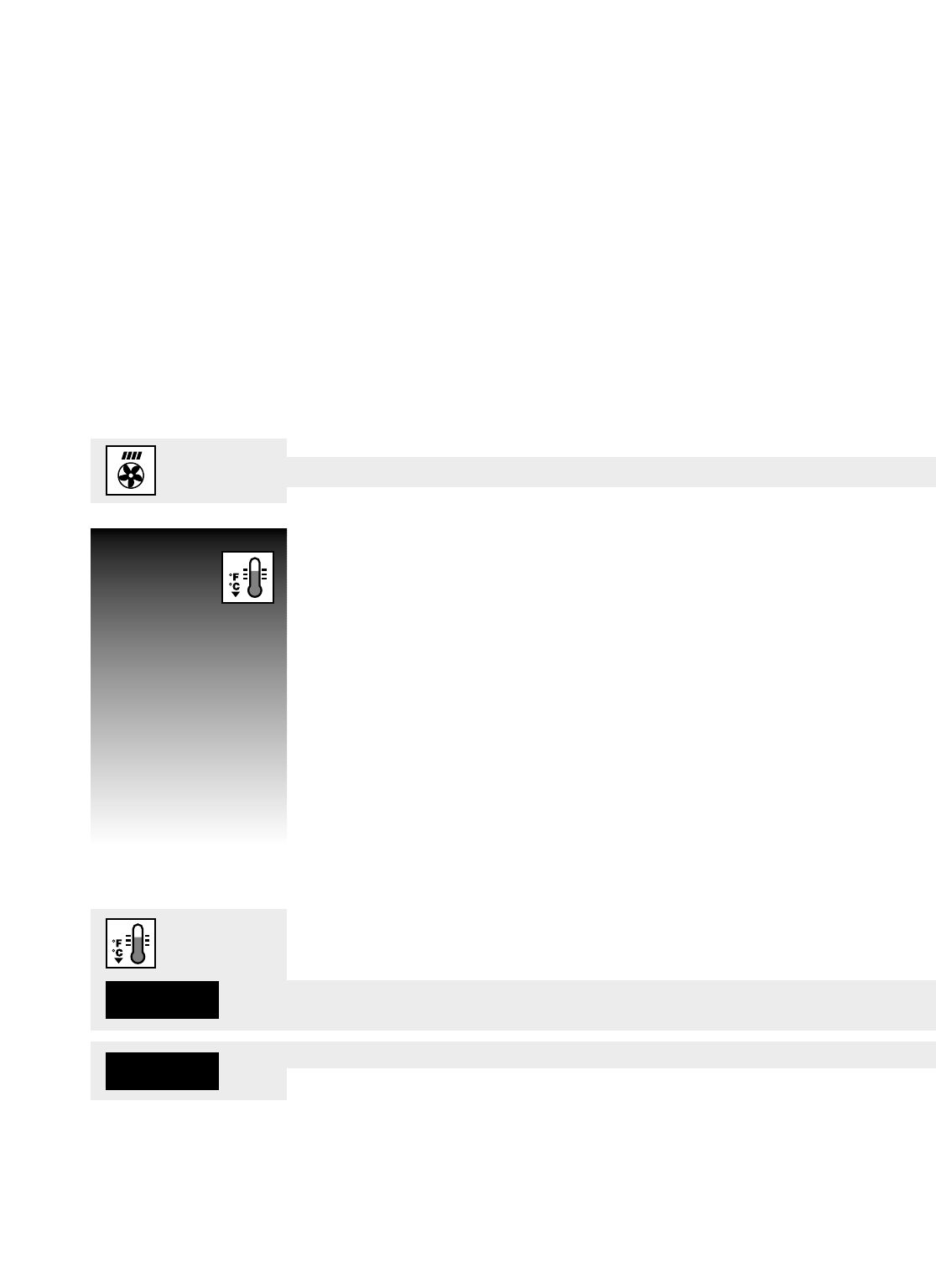
COOL DOWN
53
Tips
■ When cooking large roasts, use Pulse Fan when core temperature reaches
140°F (60°C).
■ The existing heat in the cabinet and from the bulk of the roast is enough to
complete the cooking process with Pulse Fan operation.
■ Pulse Fan can be programmed at any stage of the cooking process.
■ For low temperature cooking, experiment by using Pulse Fan along with Half
Speed Fan and/or Half Energy features to create a gentle cooking environment.
Operation and settings
■ Pulse Fan can be used in any cooking mode, temperature setting, and at any
time during the cooking process.
■ To activate, press the PULSE FAN key. Green LED on key will light.
■ Press again to return to normal fan operation.
COOKING
FUNCTIONS
Additional Functions:
Pulse Fan
continued
Cool Down is a keypad convenience function that enables the fan to continue
operating when the door is open. This dissipates heat quickly.
Advantages
■ Achieve rapid reduction in cabinet temperature when switching to a lower
cooking temperature from preheating or from a higher cooking temperature.
■ Saves time for efficient operation.
■ Prevents overcooking, especially with shorter cooking times.
Operation and control
■ Cool Down can be used in any cooking mode, at any temperature setting, and
at any time during the cooking process.
■ Unit must be in operation with door closed.
■ Press the Cool Down key. Green LED on key will light. “OPEN DOOR”
appears in display.
■ Open door with care. “COOL DOWN” appears in display.
■ Actual cabinet temperature appears with flashing digits in Temperature display.
NOTE: Always cool unit down 20-30° below desired cooking temperature.
Press cool down to de-activate cool down function.
Additional functions: Cool Down
OPEN DOOR


















