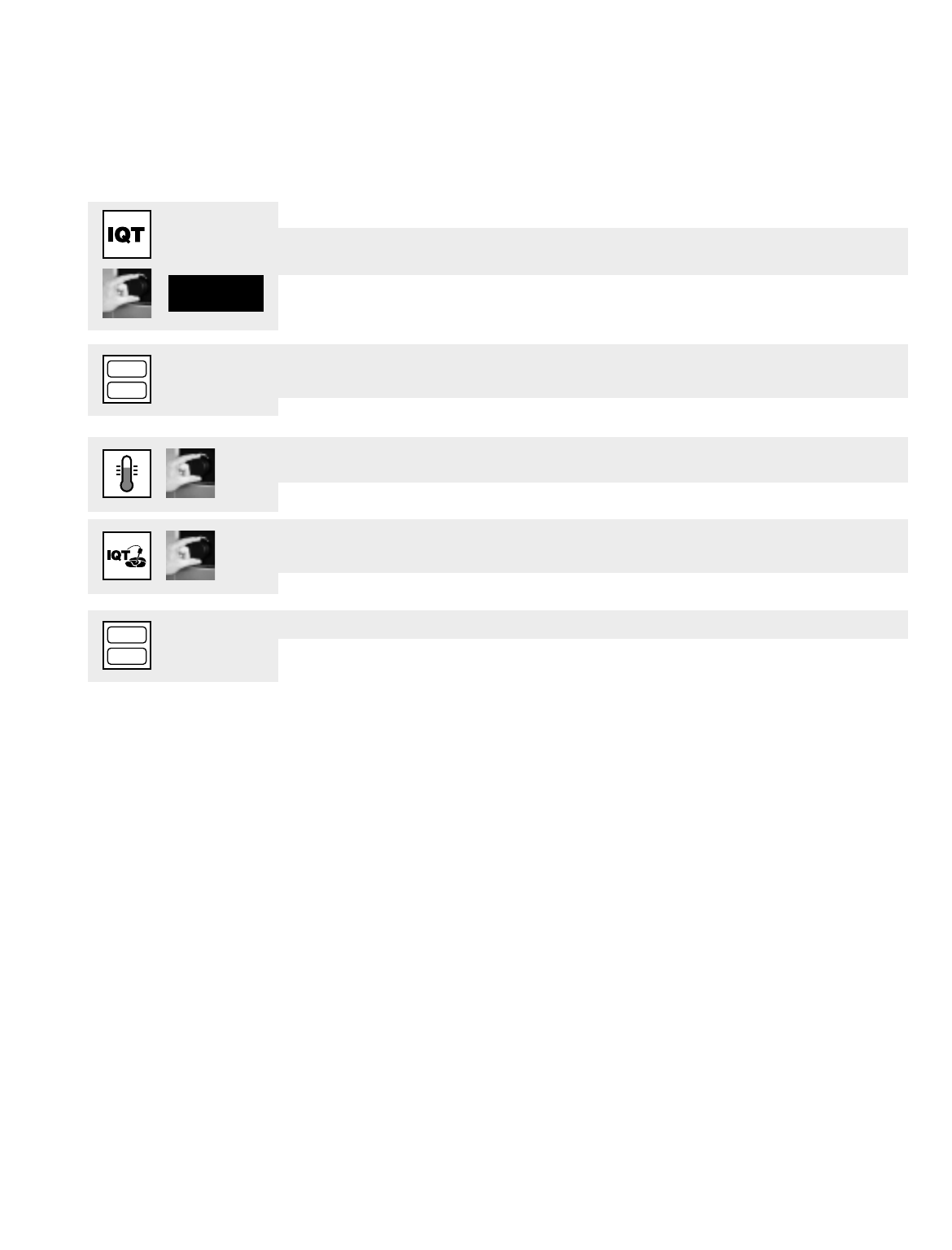
PROG
START
PROG
START
+LOW-T
36
Operation and settings
■ Turn unit on. DO NOT load yet.
■ DO NOT select cooking mode. Deactivate if mode has already been selected.
■ Press IQT key: (“+PROFILE” appears in the adjacent display.) Use Central Dial
to select +LOW-T.
■ Press PROG/START key to activate program. Pre-selected settings will appear
on the TEMPERATURE and IQT Sensor displays.
■ Press TEMPERATURE key and use Central Dial to enter desired searing
temperature–266-392°F (130-200°C).
■ Press IQT Sensor key and use Central Dial to enter desired core temperature–
110-176°F (45-80°C).
■ Press PROG/START to confirm and initiate +Low-T cooking.
■ Unit now begins preheating. When preheating temperature is reached, the
display will flash “LOAD” and buzzer will sound.
■ Load oven rack.
■ Insert IQT Sensor probe.
■ Close door to begin +Low-T cooking.
During operation
■ Since +Low-T cooking operates in Dry Heat mode, the ClimaPlus window will
display a red bar and Dry Heat mode key will be active during the cooking cycle.
■ After a period of time, the actual core temperature will appear in the display next
to “done” core temperature.
■ When the finishing phase begins, “RIPENING” appears in the TIMER display.
■ When the core temperature reaches the desired “done” temperature, the word
“HOLDING” appears in the TIMER display. This phase can be maintained for
up to 24 hours.
■ The control panel is not accessible during operation to prevent automatically
selected settings from being accidentally altered. HACCP and Half Energy
functions can be selected at the start of operation.
■ Opening the door during operation merely interrupts the cooking process.
When door is closed, all functions resume.
■ To stop the IQT +Low-T program prior to the holding phase, it is necessary to
turn off the unit. During holding phase, the program can be stopped simply by
pressing the lit mode key to de-activate the mode.
COOKING FUNCTIONS
IQT
+
LOW-T COOKING
continued


















