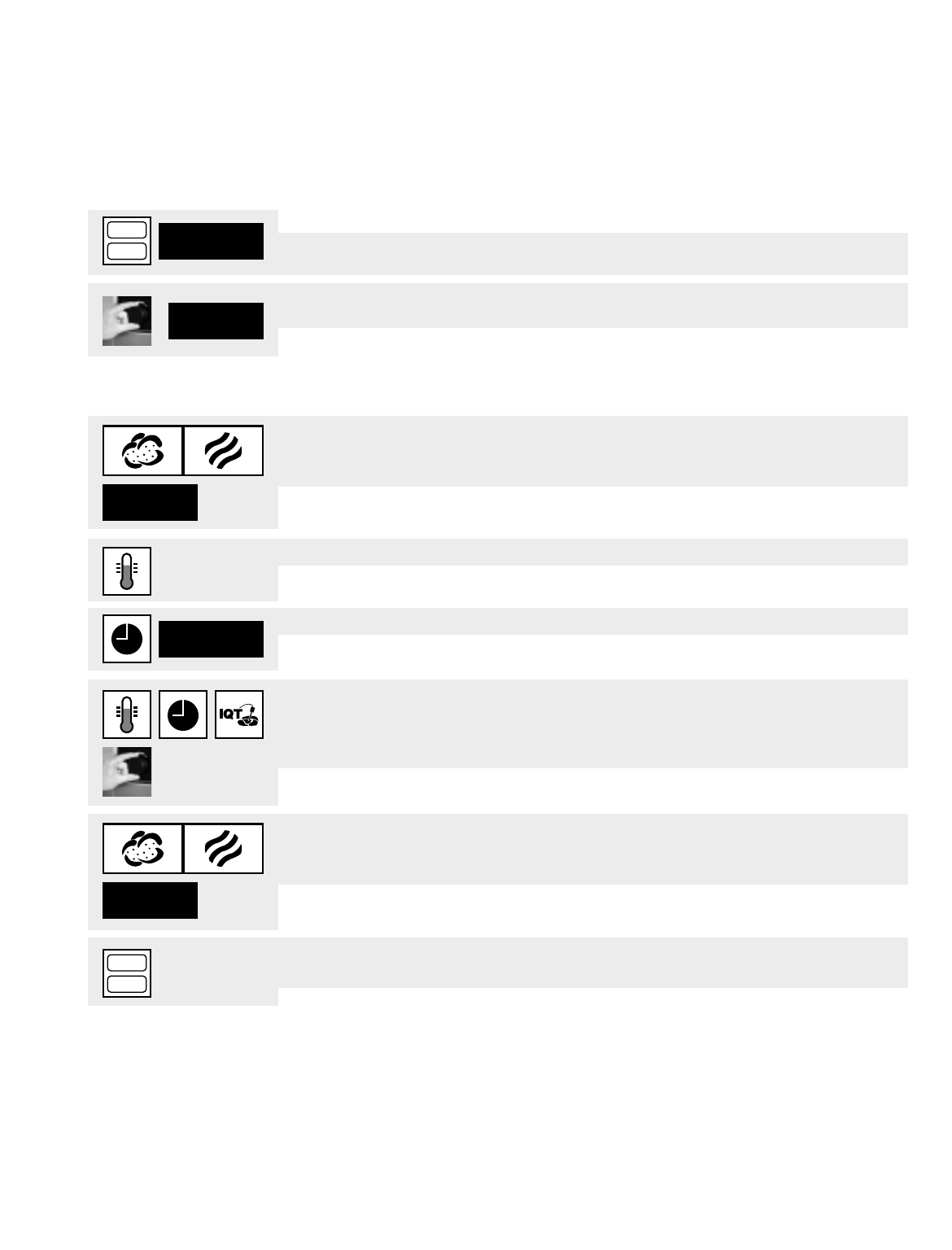
44
PROG
START
12/2
PROG
START
12
LASAGNA
PREHEAT
Programming the ClimaPlus Combi
To create custom cooking programs:
■ Turn unit on and open door.
■ Press the PROG/START key. The display shows the current program
number/name.
■ Select the desired program number (1-99) using Central Dial. Flashing numbers
indicate available program numbers.
NOTE: Most cooking programs require preheating. To make preheating the first
step in a program, follow these steps.
■ Select the desired Cooking Mode for preheating (this begins the first program
step.) The selected program number and the current program step are displayed
(e.g. 12/1, indicating program #12, step 1).
■ Select desired preheating cabinet temperature.
■ Press and hold TIMER key until “PREHEAT” is displayed.
■ Select a Cooking Mode to save this step and activate step two.
■ Continue with step two by selecting additional parameters, such as cooking
temperature, probe “done” temperature, additional functions, etc. For each
parameter or function, press the appropriate key and use the Central Dial to
dial in the desired value.
■ To move on to the next step in the program, select a cooking mode. It can be
the same mode or a different one. This saves the cooking parameters of the
previous step and activates the next program step (e.g. 12/2).
■ When all steps have been entered in this manner, press PROG/START to
save settings and store the program.
■ To review the program, press PROG/START repeatedly to step through the
program until the display is blank.
■ Close door.
COOKING
FUNCTIONS
Programming
continued
12/1


















