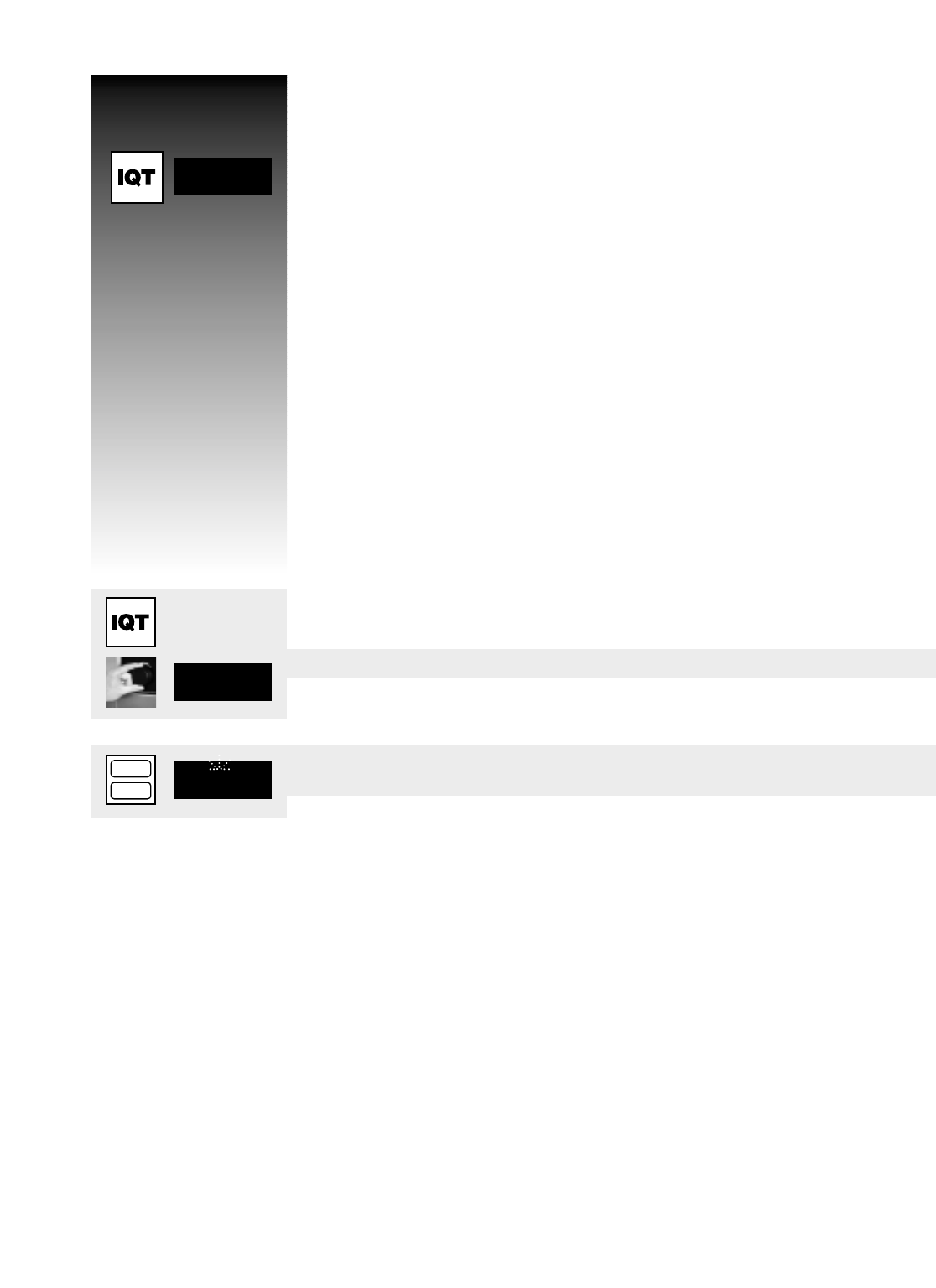
41
PROG
START
HACCP
1
.
60
COOKING
FUNCTIONS
Special Functions: HACCP Interface
A special capability that records, prints and/or transmits actual cooking data
for conformance with HACCP procedures.
The ClimaPlus Combi is equipped with a serial interface to output key cooking
data, such as core temperature progression, cabinet temperature, start and end
times, etc. This data can be printed out directly in report form or downloaded to a
PC environment. HACCP requires CCP (Critical Control Points) reports to be
archived.
Set Up
First, connect a printer or PC to your ClimaPlus Combi using a standard serial
cable. The combi serial port is located on the underside of the unit near the front.
Once connected, follow the instructions below to begin recording data.
Recording data
Be sure mode and cooking parameters are selected. Recording can only take place
when using probe cooking. Be sure food probe is inserted.
■ Press IQT key. Use Central Dial to select HACCP.
■ Press PROG/START key to activate function. A flashing dot appears in the
display to indicate that data is being recorded.
■ Close cabinet door and begin cooking.
■ The function stops at the end of the cooking cycle, or if the unit is turned off
for longer than 4 seconds. Data recording can be terminated prior to completion
of the cooking process by pressing active mode key to deactivate.
Outputting data
Data can be output to the following devices:
■ A standard printer equipped with a serial RS232 interface that can be set
to the specified transmission format.
■ Any PC with Windows 95 or higher operating system. Windows 95 and 98
include a terminal program in the “Hyper Terminal” folder within the
Accessories program group. After launching the "Hypertrm" application
program, the following settings must be made:
HACCP


















