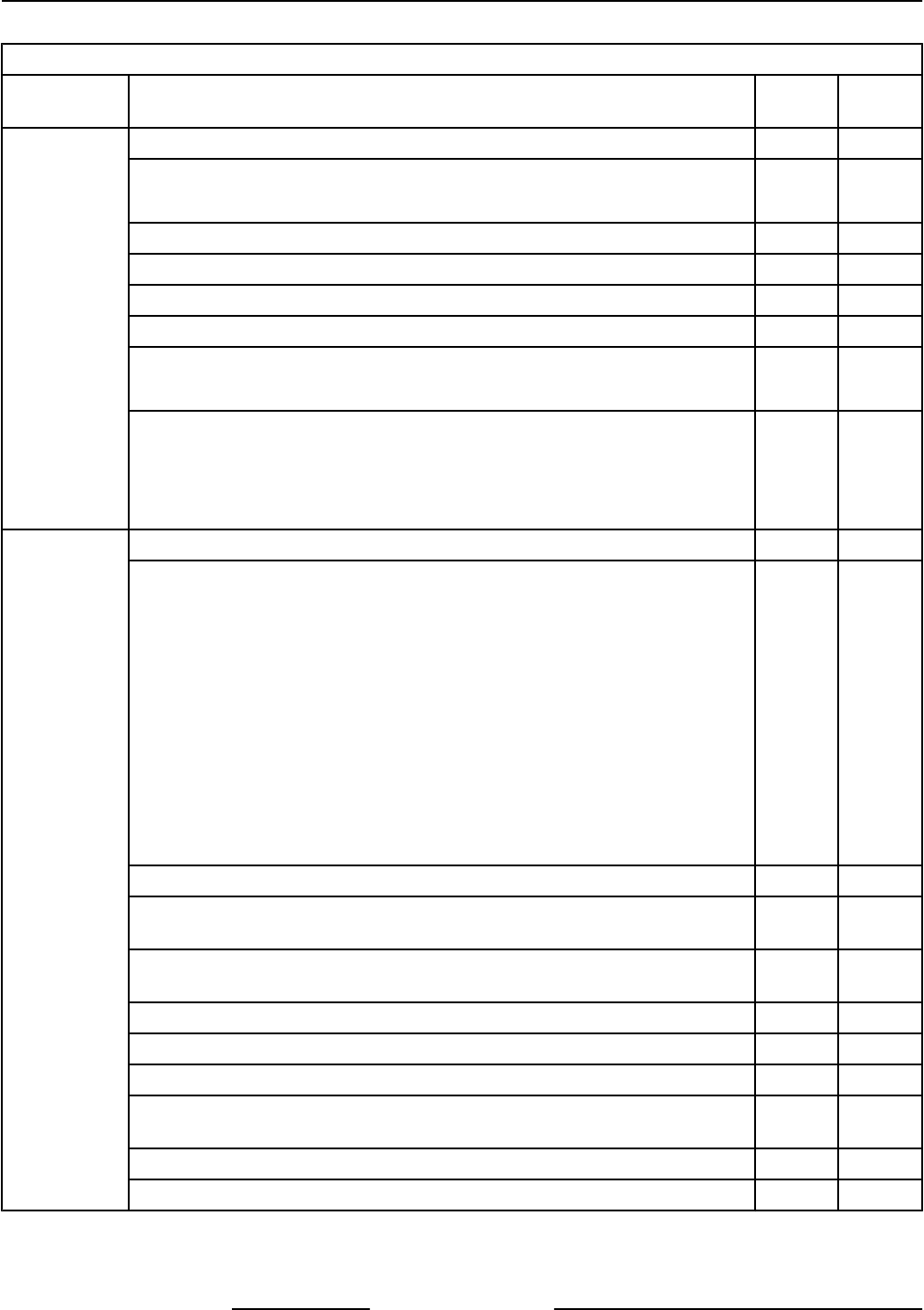
DIAGNOSTICS, ALL SOFTWARE VERSIONS
Parameter
Number
Description KA7E KA7EM
Press 3 - Operates CR3 "Rotate Motor" at terminal X3 X X
Press 4 - Operates CR4 "Contactor K1" at terminal X4
NOTE: Contactor K2 is already energized thru power switch & high limit.
X X
Press 5 - Operates CR5 "Sump/ Main Drain Motor" at terminal X5 X ---
Press 6 - Operates CR6 "Wash Pump" at terminal X6 (door(s) must be closed) X ---
Press 7 - Operates CR7 "Chemical Pump" at terminal X7 X ---
Press 8 - Operates CR8 "Sump Fill Valve" at terminal X8 X ---
Press 9 - Operates CR9 "Grease drain" at terminal X9.
NOTE: KA7EM with grease assist option only.
X X
Press 0 - Operates CR10 "Gray water/sump peristaltic" at terminal X10.
Press ENTER to exit this test.
NOTE: Gray water/sump peristaltic removed from ovens with Serial No.
46300096 and higher.
X ---
23
CPU Board Input Test, display indicates function KA7E KA7E
This tests for 24VAC input on X16 thru X24 to the CPU board. Uses one of
the 9 digits on the front display for each of the inputs (digit 8 & 9 future use).
The digits are arranged on the display in the pattern shown in the picture at
the end of this section.
- If an input is OFF, the digit displays a dash ( - ).
- If the input is ON, the digit displays a 1.
Included in the picture are display examples for the KA7E input test "Fill Me"
(digit 2) and "Door Position" (digit 7). The tests show a "1" for both the inputs
indicating 24VAC is present (water fill valve energized and doors closed).
NOTE: KA7EM will always display one "1" in digit 2 position and a dash in all
the other digit positions.
X ---
Digit 1 - Press rotate switch to test input to CPU board (X16). X X
Digit 2 - Fill Me input to CPU board ( X17 ). Ground the probe to a metal surface
on machine to test (approximately 3 second time delay).
X ---
Digit 3 - Low Level Input (X18). Ground the chemical probe sensor to a metal
surface on machine to test (approximately 3 second time delay).
X ---
Digit 4 - Press stop switch at rear of machine to test input to CPU board(X19). X ---
Digit 5 - Press silence switch at rear of machine to test input (X20). X ---
Digit 6 - Press snooze switch at rear of machine to test input (X21). X ---
Digit 7 - Open door(s) to test. The input to CPU board is removed from (X22).
Close door(s) and input is back ON.
X ---
Digit 8 & 9 - Future Use. X ---
Press ENTER to exit this test. X ---
KA SERIES ELECTRIC ROTARY OVENS - SERVICE PROCEDURES AND ADJUSTMENTS
F25294 Rev. A (0412) Page 40 of 72


















