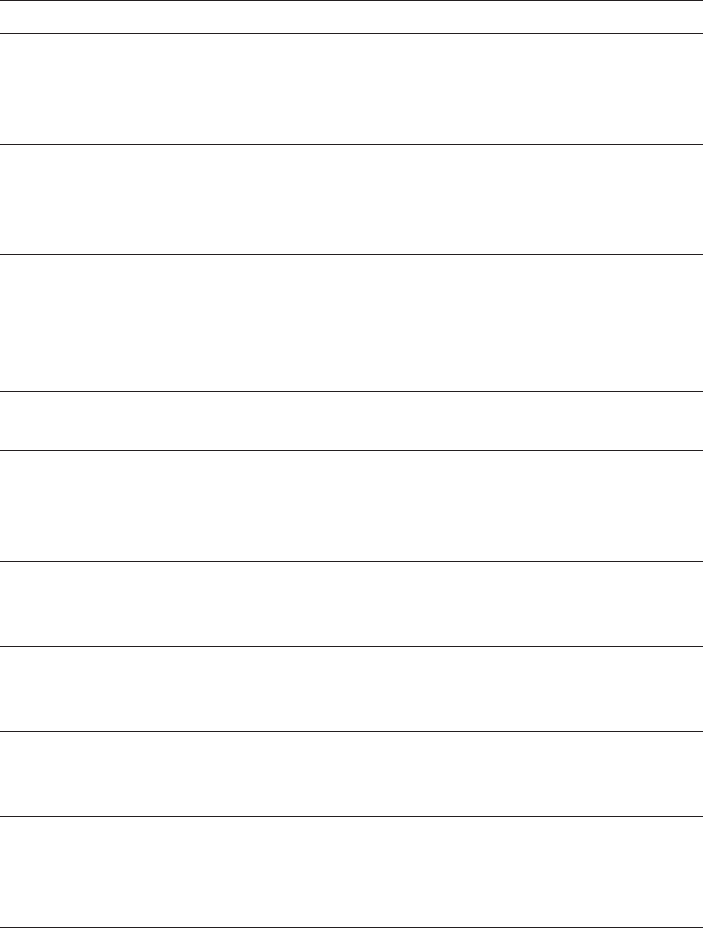
55
7 Display messages
7 Display messages
Message Cause/Result Action
FILL WATER TANK
The water tank is empty.
You cannot prepare any coffee
or milk specialities or hot
water.
T Fill the water tank (See
Chapter 2, ‘Preparing and
using for the first time – Filling
the water tank’)
EMPTY GROUNDS
The coffee grounds container is
full. You cannot prepare any
coffee specialities, but you can
prepare hot water or milk.
T Empty the coffee grounds
container and the drip tray.
TRAY MISSING
The drip tray is not inserted cor-
rectly or is not inserted at all.
You cannot prepare any coffee
specialities or hot water or milk
products.
T Insert the drip tray.
PRESS RINSE
The IMPRESSA is prompting
you to rinse it.
T Press the maintenance
button to start rinsing.
FILL BEANS
The bean container is empty.
You cannot prepare any coffee
specialities, but you can pre-
pare hot water or milk.
T Fill the bean container (See
Chapter 2, ‘Preparing and
using for the first time – Filling
the bean container’)
CAPPUCCINO RINSE
The IMPRESSA is prompting
you to start cappuccino rin-
sing.
T Press the maintenance
button to start cappuccino
rinsing.
READY / CLEAN After 200 preparations or 80
switch-on rinses, the IMPRESSA
will prompt you to clean it.
T Clean the machine (See
Chapter 6, ‘Maintenance –
Cleaning the machine’)
READY / DE-SCALE The IMPRESSA is prompting
you to descale it.
T Descale the machine (See
Chapter 6, ‘Maintenance –
Descaling the machine’)
READY / FILTER After 2 months or when 50 lit-
res of water have flowed
through the filter, its capacity is
reached.
T Replace the CLARIS filter
cartridge (See Chapter 6
‘Maintenance – Changing the
filter’).


















