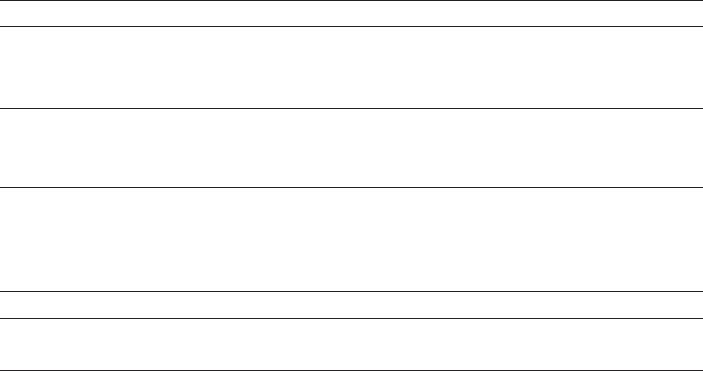
25
4 Permanent settings in programming mode
In the programme item ‘Product settings (2/6)’ / ‘Expert mode’ you
can make individual settings for all speciality coffees, milk and hot
water. The following settings can be made:
Product Temperature Coffee strength Amount
Ristretto,
espresso,
coffee
‘Normal’, ‘High’
‘extra-mild’ ;, ‘mild’ ;;,
‘normal’ ;;;, ‘strong’ ;;;;,
‘extra-strong’ ;;;;;
Volume:
‘25ml’–‘240ml’
Two ristretti,
two espressi,
two coffees
‘Normal’, ‘High’ – Volume:
‘25ml’–‘240ml’
(per cup)
Latte macchiato,
cappuccino
‘Normal’, ‘High’
‘extra-mild’ ;, ‘mild’ ;;,
‘normal’ ;;;, ‘strong’ ;;;;,
‘extra-strong’ ;;;;;
Amount of milk:
‘3sec.’–‘120sec.’
Interval: ‘0sec.’–‘60sec.’
Volume: ‘25ml’–‘240ml’
Portion of milk – – ‘3sec.’–‘120sec.’
Hot water ‘Low’, ‘Normal’,
‘Xhigh’
– ‘25ml’–‘450ml’
Example:Proceed as follows to change the amount of milk for a
latte macchiato from
‘16sec.’ to ‘20sec.’, the interval from ‘30sec.’
to
‘40sec.’ and the amount of water from ‘45ml’ to ‘40ml’.
Precondition:
‘Please select product:’ is displayed.
O T Press the P button.
‘Maintenance status (1/6)’
g T Turn the Rotary Switch until the programme item ‘Product
settings (2/6)’
is displayed.
T Press the
‘Expert mode’ button.
‘Expert mode’
E Next select the button of the product for which you would like
to make settings. No product is prepared at this point.
T Press the
‘Latte macchiato’ button.
‘Latte macchiato’
T Press the ‘Amount of milk’ button.
T Press the
‘<’ or ‘>’ button to change setting for the amount
of milk to
‘20sec.’.
T Press the
‘Save’ button.
‘Saved’ appears briefly on the display.
Product settings


















