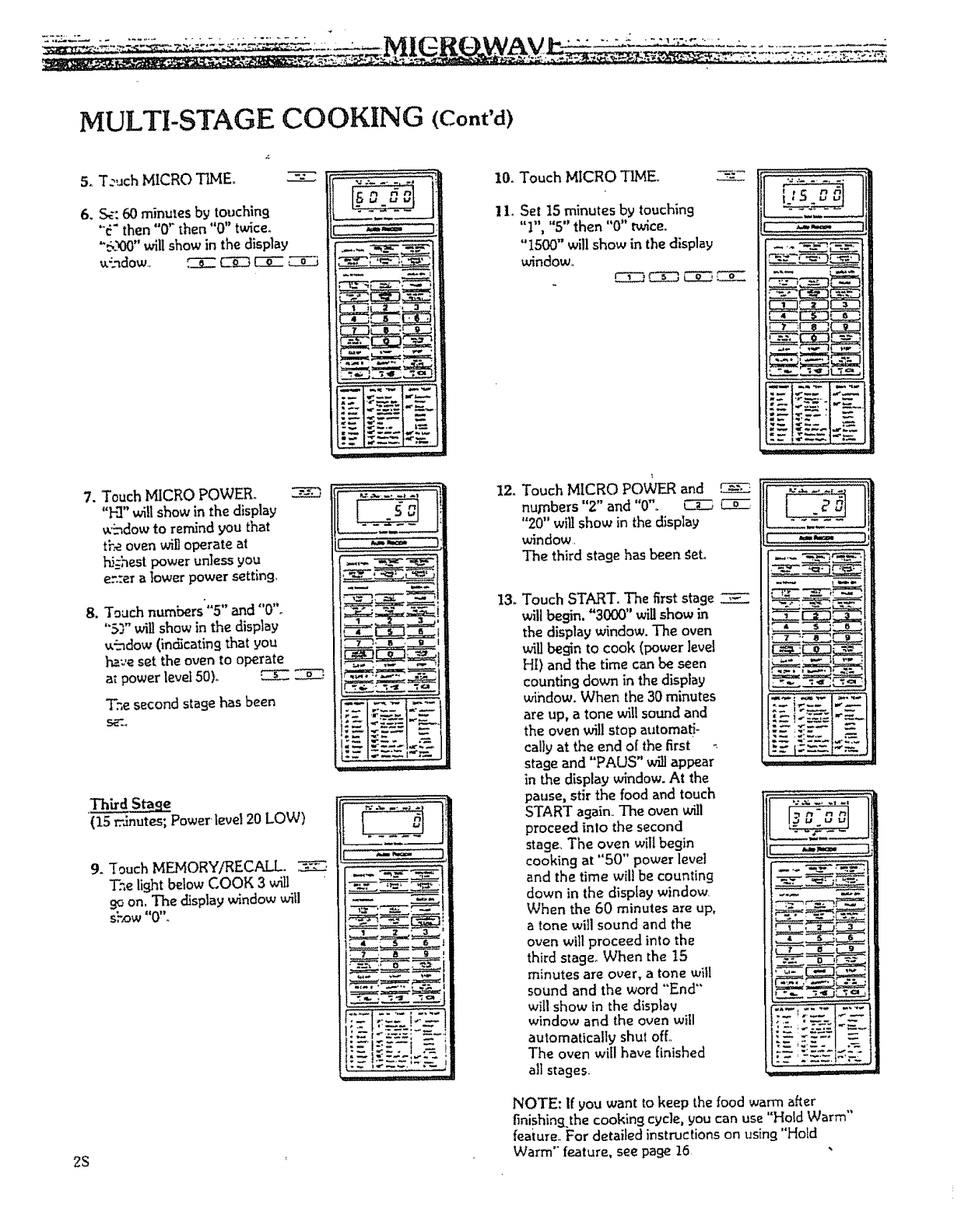
MULTI-STAGE COOKING (Cont'd)
5_ T._uch MICRO T1MEo ------
6. S_: 60 minmes by touching
"°i"then "0'_then "0" twice°
"_-'_30"Mll show in the display
aLndowo _ _ _
7. Touch MICRO POWER.
"I-3" willshow in the display
w_dow to remind you that
tee. oven will operate at
hi_aest power unless you
er.zer a lower power setting,
1
Touch numbers"5" and "0"_
"53" will show in the display
a'hdow (indicating that you
have set the oven to operate
a_power level 50)_ _
T.3e second stage has been
Third Sta.,.q.q
(15 r::Jnutes; Power level 20 LOW)
9. TouchMEMORY/RECALL. _.
Tr,e light below COOK 3 will
go on, The display window will
S_-,ow "0"_
2S
.... u,, ,,
10. Touch MICRO TIME. -'-"--Z
110Set 15 minutesby touching
"1", "5" then "0" twice.
"1500" will show in thedisplay
window,,
12. Touch MICRO POWER and _.
numbers "2" and "0". _
"20" will show in the display
window,
The third stage has been get°
13_
Touch START. The first stage
will begin. "3000" will show in
the display window. The oven
willbegintocook (power level
HI) and the time canbe seen
counting down in the display
wihdow. When the 30 minutes
are up, a tone will sound and
the oven "_ll stop automati-
cally at the end of the first
stage and "PAUS" w_JJappear
in the display window. At the
pause, stir the food and touch
START again.. The oven will
proceed into the second
stage. The oven will begin
cooking at "50" power level
and the time will be counting
down in the display window.
When the 60 minutes are up,
a tone will sound and the
oven will proceed into the
third stage_ When the t5
minutes are over, a tone will
sound and the word "End"
will show in the display
window and the oven will
automatically shut off..
The oven will have finished
all stages.
,_____
lldl, :I_*;=,W
NOTE: if you want to keep the food warm after
finishing the cooking cycle, you can use "Hold Warm"
feaiure.,For detailed instructions on using"Hold
Warm" feature, seepage 16


















