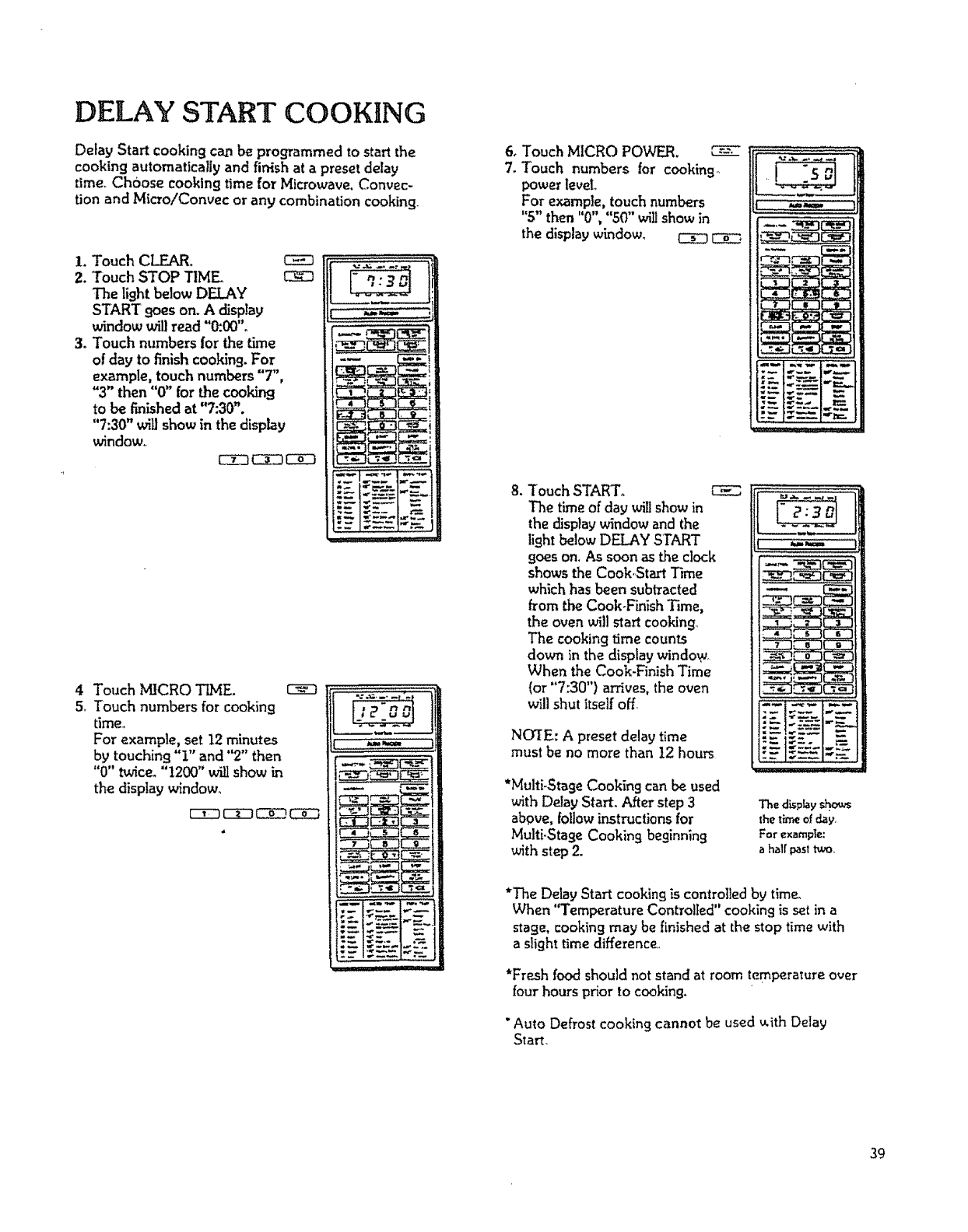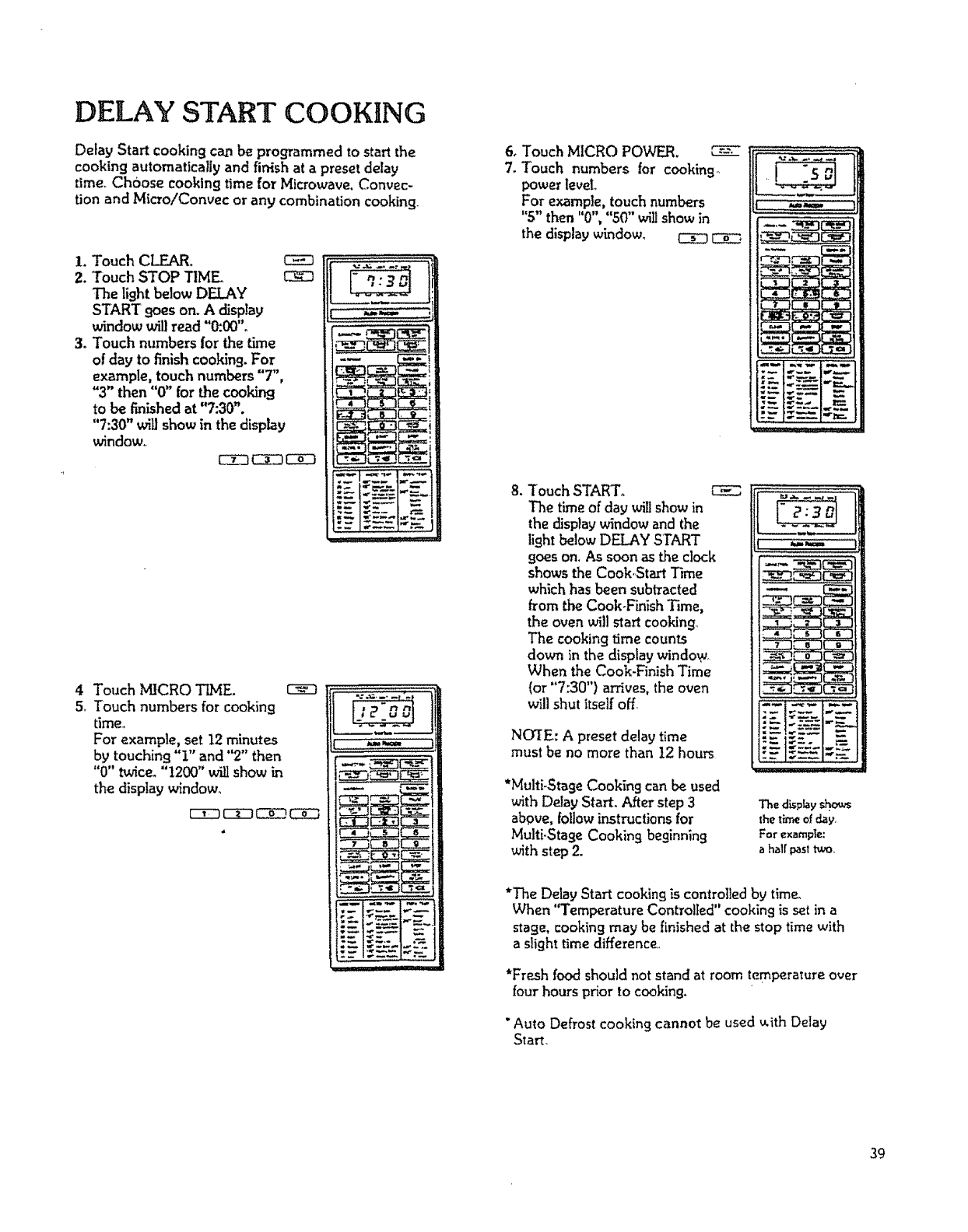
DELAY START COOKING
Delay Start cooking can be programmed to start the
cooking automatically and finish at a preset delay
time. Choose cooking time for Microwave, Convec-
tion and Micro/Convec or any combination cooking
1. Touch CLEAR. CEE_
2. Touch STOP TIME
The light below DELAY
START goes on. A display
window will read "0:00"°
3. Touch numbers for the time
ofday to finish cooking. For
example, touch numbers "7",
"3" then "0" for the cooking
to be finished at "7:30".
"7:30" will show in the display
window,.
E3_ _---'j r"_-I
_um_
4 Touch MICRO TIME.
5. Touch numbers for cooking
time.
For example, set 12 minutes
by touching "1" and "2" then
"0" twice. "1200" will show
the display window°
6, Touch MICRO POWER. _
7. Touch numbers for cooking.,
power level.
For example,touch numbers
%" then "0", "50" Ell show in
the displaywindow_ EZZ_
.
Touch START°
The time of daywill show in
the display windowand the
light below DELAY START
goeson. As soon asthe clock
shows the Cook.Start Time
which has been subtracted
from the Cook_Finish Time,
the oven _11 start cooking,
The cooking time counts
down in the display window,
When the Cook-Finish Time
(or "7:30") arrives, the oven
will shut itself off
NOTE: A preset delay time
must be no more than 12 hours
*Multi-StageCooking can be used
with Delay Start. After step 3
above, followinstructionsfor
Multi-Stage Cooking beginning
with step 2.
ww
The disphysl3ows
lhetimeofday,
Forexampte:
ahairpasttwo,,
*The Delay Start cooking is controlled by time°
When "Temperature Controlled" cooking is set in a
stage, cooking may be finished at the stop time with
a slight time difference.
*Fresh food should not stand at room temperature over
four hours prior to cooking.
"Auto Defrost cooking cannot be used _ith Delay
Start,
39