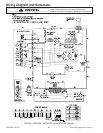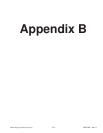©2002 Maytag Appliances Company B–3 16021668 Rev. 0
4. Remove old filter.
5. Slide new charcoal filter into place. The filter should
rest at the angle shown.
6. Slide the bottom of the vent cover into place. Push
the top until it snaps into place. Replace the
mounting screws. Turn the power back on and set
the clock.
Cooktop/Night Light Replacement
1. Unplug the oven or turn off power at the main power
supply.
2. Remove the bulb cover mounting screws.
3. Replace bulb(s) with 30 or 40 watt appliance bulb(s).
4. Replace bulb cover.
5. Turn the power back on at the main power supply.
Oven Light Replacement
1. Unplug oven or turn off power at the main power
supply.
2. Remove the vent cover mounting screws. (2 middle
screws)
3. Tip the cover forward, then lift out to remove.
4. Remove bulb holder mounting screw.
5. Lift up the bulb holder.
6. Replace bulb with a 30 or 40 watt appliance bulb.
7. Replace the bulb holder and mounting screw.
8. Slide the bottom of the vent cover into place. Push
the top until it snaps into place. Replace the
mounting screws. Turn the power back on at the
main power supply.
Care and Cleaning