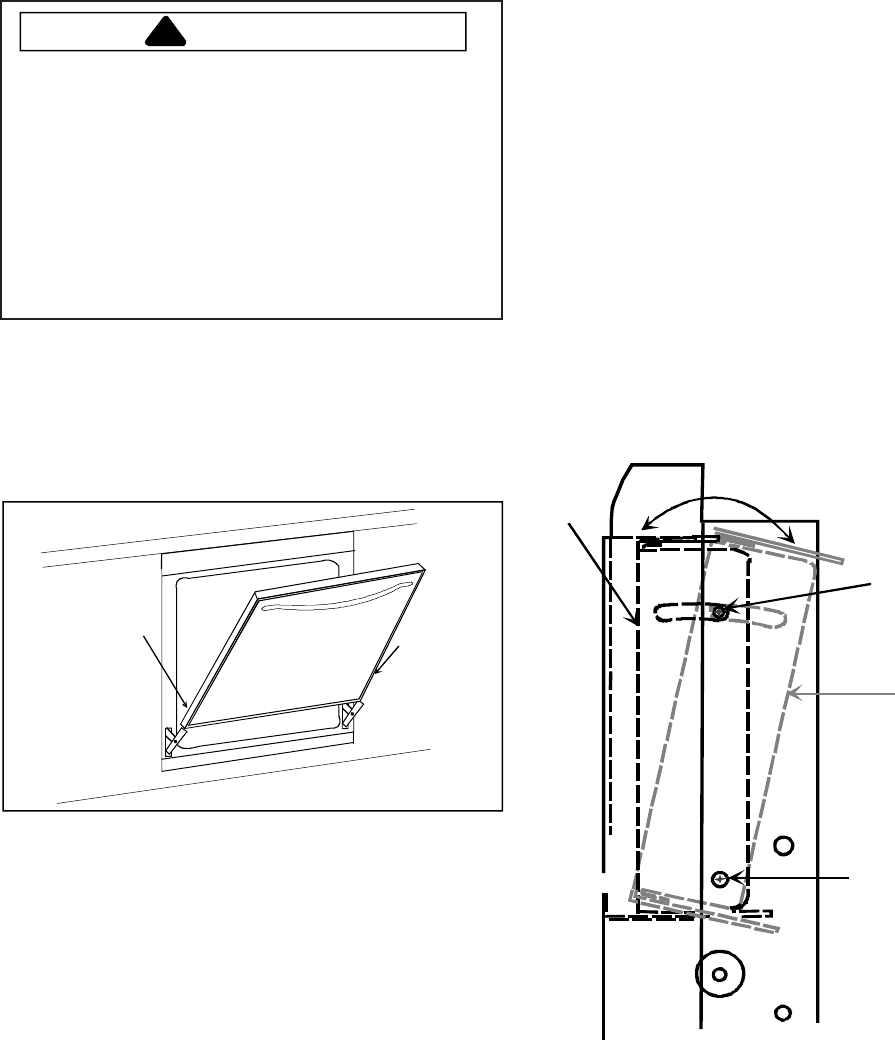
8 16021875 Rev. 0 ©2003 Maytag Appliances Company
Replacing Oven Light
Protective gloves must be worn when changing light bulb.
1. Disconnect electrical supply by turning off power at
fuse box.
2. Remove oven door.
3. Remove light cover by inserting a screwdriver, blade
end covered in masking tape, into slot at front of lens
cover and prying lens cover downward.
4. Unscrew bulb from receptacle.
• Replacement bulbs are available through your local
Amana service or parts center.
Tilting Control Panel
Control panel can be adjusted to tilt from 0° to 12° to
make more visible.
1. Loosen screws on top, and sides of control panel and
pivot screw on bottom, sides of control panel before
installing oven, or while oven partially pulled from
opening.
2. Adjust control panel to desired angle and retighten
screws.
Loosen scre
w
0
° tilt
12° tilt
Pivot screw
Removing Oven Door
The oven door can be removed for ease in cleaning large
spills.
CAUTION
!
To avoid personal injury or property damage, handle
oven door with care. Door is heavy and can be
damaged if dropped.
Do not place hands in hinge area when door is
removed. Hinge can snap closed and pinch your
hands.
Door contains tempered glass. If glass is scratched,
chipped, impacted or twisted it may break suddenly. If
door glass appears damaged it should be replaced
immediately.
1. Open door to first stop.
2. Remove screws in door liner.
3. Grasp door firmly on each side and lift it upward off
hinges. Do not push hinges closed once oven door is
removed.
• Do not lift door using door handle.
remove
screw here
remove
screw her
e
Replacing Oven Door
1. Make sure the hinges are open to the first stop
position. If hinges have been accidentally closed,
carefully pull them open to first stop. Align door with
hinge arms.
2. Slide door down and into place. Be sure door is
completely down on hinges.
3. Replace screws in door liner.
General Information


















