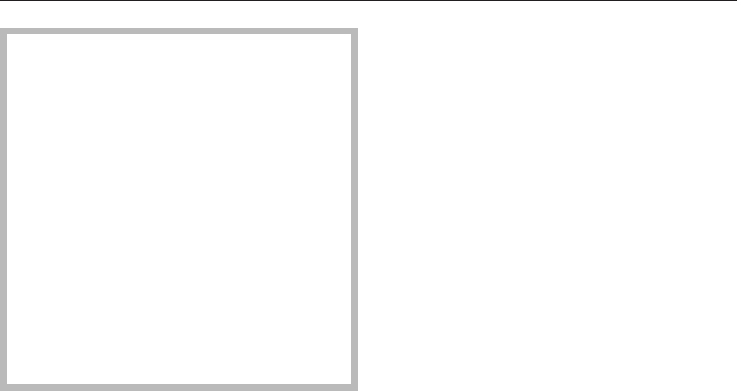
Do not leave food in the oven to
keep it warm if you have set the
cooling fans to timed operation.
Moisture levels in the oven could
increase, leading to condensation
forming on the control panel and
surrounding kitchen furniture and
drops of moisture collecting under
the worktop.
Condensate can
– damage the housing
unit/worktop.
– lead to corrosion in the oven.
Pyrolytic
A message can be set to appear in the
display after a certain length of time to
remind you to run a pyrolytic cleaning
programme.
You need to activate this message if
you wish to be reminded. Confirm the
option "With reminder".
Heating-up phase
The Heating-up phase works as follows
with the Fan plus, Conventional heat
and Auto roast functions:
ß Rapid
All the heating elements are
switched on together in order to heat
the oven up as quickly as possible to
the required temperature.
ß Normal
Only the heating elements for the
cooking function selected are
switched on.
Start
The "Automatic" setting enables a
programme to start automatically
approx. 20 seconds after making your
last entry without having to select Start.
If "Manually" has been selected, "Start"
will appear at the beginning of each
programme and must be confirmed
before the programme will start.
Recommended temperatures
If you frequently change a
recommended temperature it may be a
good idea to change it permanently.
^ Select the function you want and
change the temperature within the
range allowed.
Display
The following features can be changed:
ß Contrast,
ß Brightness
The setting is represented by a bar with
seven segments. The middle setting is
represented by four illuminated
segments.
PPPPGGGM
The setting required is selected by
increasing or reducing the number of
illuminated segments.
Settings
49


















