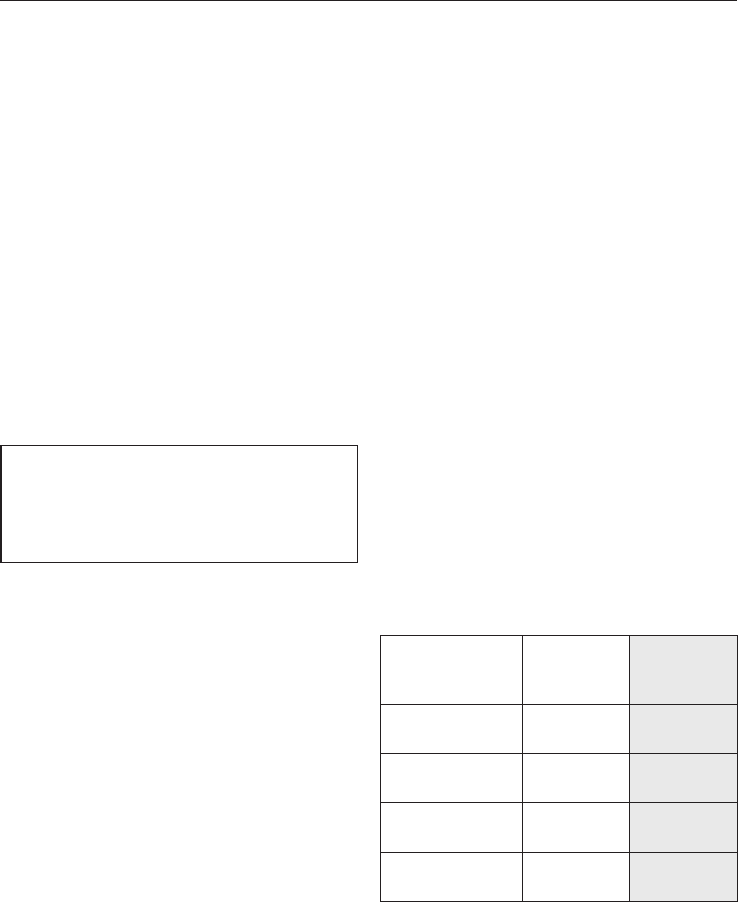
Selecting the display
You can choose from the following
options:
–
On: the display will always show the
date and time (even when the
machine is switched off).
–
Off: the date and time are not
displayed when the machine is
switched off.
–
Night dimming: the date and time
are only displayed between the
hours of 5:00 and 23:00.
^ Touch the arrow sensors until the
option you want is highlighted.
Touch the OK sensor.
The coffee machine will use more
energy depending on the option you
choose for the display. Information
about this will appear in the display.
"Set-up successfully completed" will
appear in the display.
"Fill and replace the water container"
will appear in the display.
^
Fill the water container with fresh,
cold tap water.
Tip: Please continue to work though the
further steps outlined in the operating
instructions so that you can familiarise
yourself with the coffee machine and
set it up for your specific requirements.
Water hardness
The water hardness level indicates how
much calcium is dissolved in the water.
The higher the calcium content, the
harder the water, and the harder the
water, the more often the coffee
machine will need to be descaled.
The coffee machine measures the
quantity of water and steam used. The
number of drinks which can be
dispensed before the machine needs to
be descaled will depend on the water
hardness level set.
Set the water hardness level on the
coffee machine to the water hardness
level for the local area to ensure that
the machine functions correctly and is
not damaged. This will ensure that the
reminder to descale the machine will
appear in the display at the correct
time.
The machine has four programmable
levels:
Water hardness Local water
hardness
level
Setting
(Hardness
level)
0 - 8.4 °dH
(0 -1.5 mmol/l)
Soft Soft
8.4 - 14 °dH
(1.5 - 2.5 mmol/l)
Medium Medium
14-21°dH
(2.5 - 3.7 mmol/l)
Hard Hard
>21°dH
(> 3.7 mmol/l)
Hard Very hard
Preparing the coffee machine for use
18


















