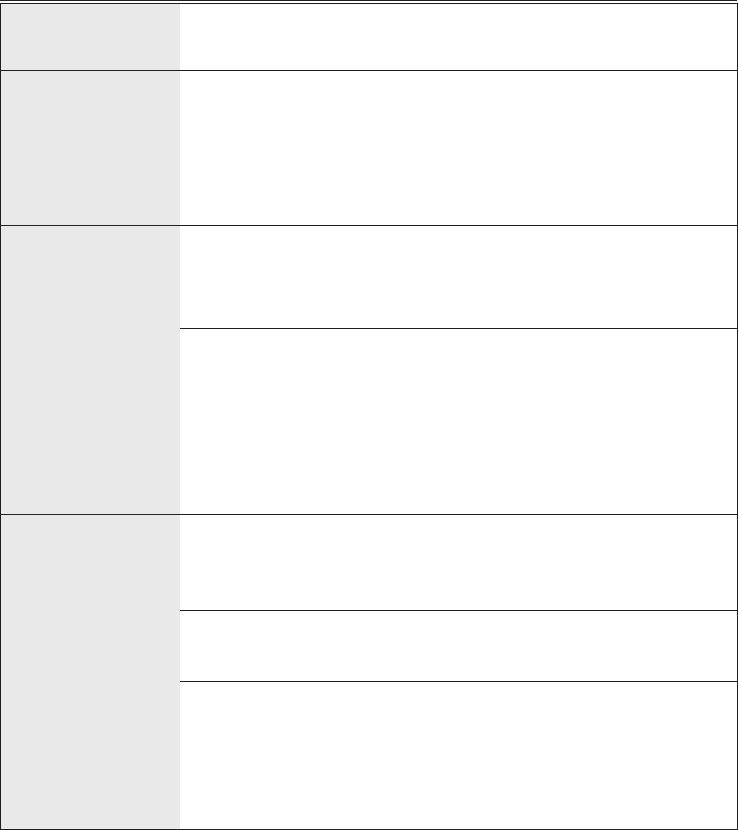
Message Possible cause and remedy
Fault 75
^
Push the coffee capsule with the handle of a wooden
spoon or similar item back into the waste container.
^
Close the machine front.
If the message appears again or if you cannot remove the
capsule, contact Miele.
"Push water
container right in"
The water container has not been correctly positioned inside
the machine.
^
Remove the water container and replace it.
This fault message also appears if the water container was
not correctly filled and positioned for descaling.
^ Fill the water container with fresh tap water up to the F
symbol and start the descaling process again.
If the fault message appears in the display again, contact
Miele.
"Empty drip tray"
appears in the
display although
the drip tray has
been emptied.
The drip tray has not been correctly positioned inside the
machine.
^ Push the drip tray back in as far as it will go.
The sensors on the drip tray are not working properly.
^
Switch the machine off with the On/Off sensor K.
The metal contact discs are dirty.
^
Clean and dry the metal contacts thoroughly (see
"Cleaning and care - Drip tray with grid").
If the fault message appears in the display again, contact
Miele.
Problem solving guide
62


















