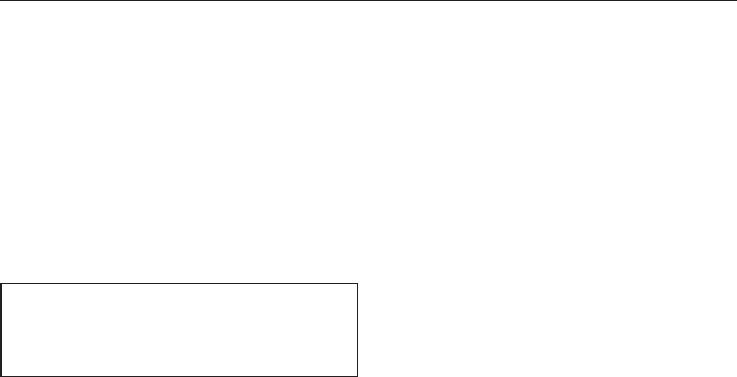
You can use the Settings menu to
customise the coffee machine to suit
your requirements.
Calling up the Settings menu
^
Touch X.
You can now check or alter settings.
Options which are currently selected
will have a tick ( next to them.
Touch # to return to the menu
above.
Touch X to return to "Select drink".
Tip: If you have switched on the time
of day display or selected "Night
dimming", you can alter settings
without switching the coffee machine
on by touching X.
Changing and saving settings
^
Touch X.
^
Select the setting you want with the
arrow sensors and touch the OK
sensor.
^
Touch the arrow sensors until the
setting you want is highlighted.
^
Touch the OK sensor.
The setting is now saved.
Settings
37


















