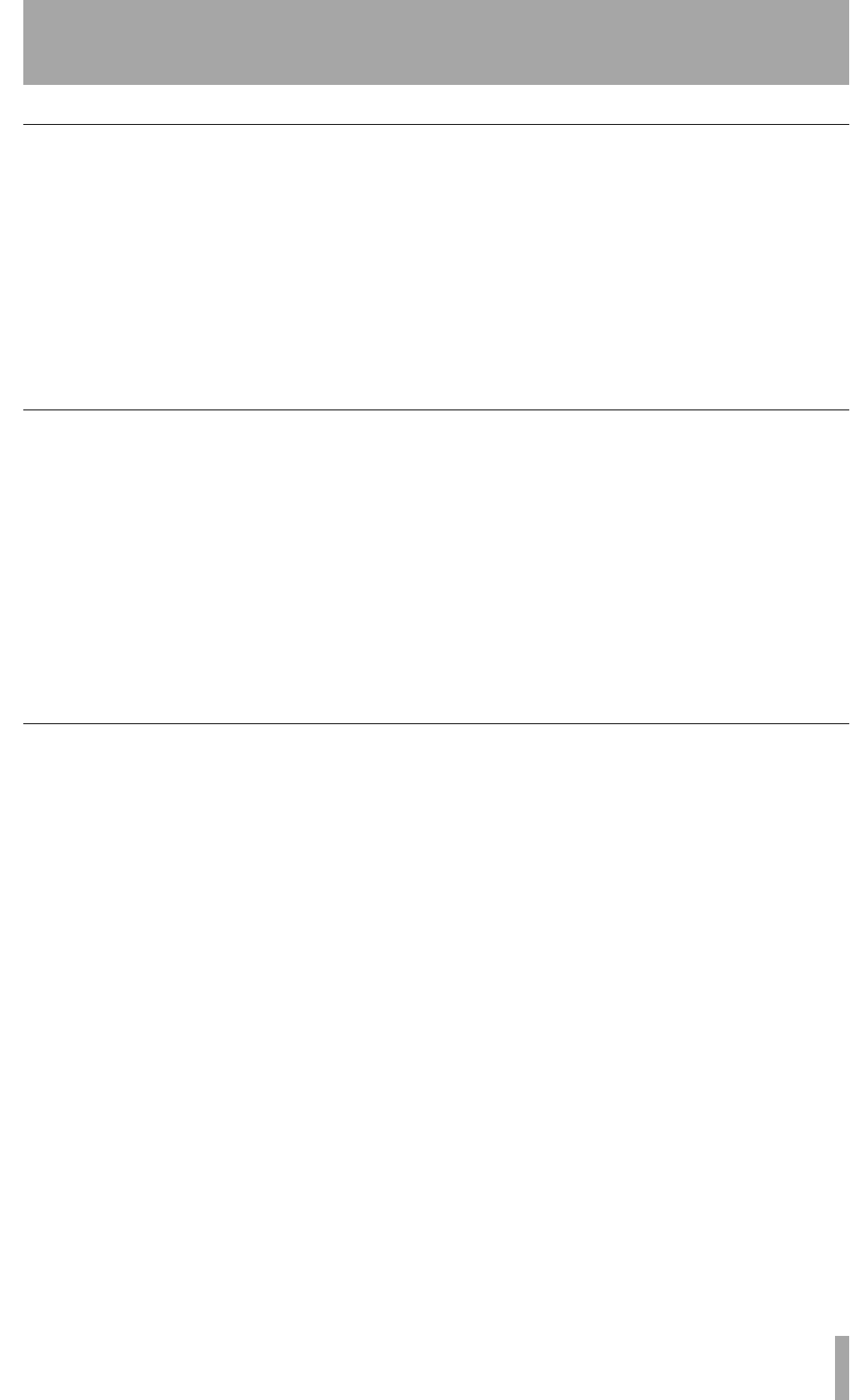
2 – Using the menu system—SYSTEM menu features
TASCAM CD-RW402 Owner’s Manual 15
Index display
Only available from drive 1 and only applies to drive
1.
The index marks in the CD subcode can be hidden or
displayed.
When index marks are not displayed, the time dis-
play will look something like:
1
Tr
0:47
When index marks are displayed:
1
01
0:47
1 Press MENU key 1.
2 Turn the
MULTI DIAL until SYSTEM MENU?
appears in the display. Push the
MULTI DIAL.
3 Turn the
MULTI DIAL until INDEXDISP?
appears in the display. Push the
MULTI DIAL.
4 Turn the
MULTI DIAL to set the value to
IndexDp> OFF? or IndexDp> ON?.
5 Push the
MULTI DIAL.
Keyboard preferences
Only available from drive 2 and only applies to drive
2.
A PS/2 PC keyboard may be connected to the CD-
RW402 for editing of CD TEXT entries. See “Enter-
ing characters using an external keyboard” on
page 43 for details. Either a US-type of keyboard
may be used, or a Japanese keyboard may be used
(the Japanese keyboard has a different layout and
extra keys to cope with the complexities of the Japa-
nese language).
1 Press
MENU key 2.
2 Turn the
MULTI DIAL until SYSTEM MENU?
appears in the display. Push the
MULTI DIAL.
3 Turn the
MULTI DIAL until KEYBOARD ?
appears in the display. Push the MULTI DIAL.
4 Turn the
MULTI DIAL to set the value to
KEYBOARD>US? or KEYBOARD>JP? (where US is the
US type of keyboard, and
JP is the Japanese
type).
5 Push the
MULTI DIAL.
Typically, you should always use the US setting here.
ISRC copy
Only available from drive 2 and only applies to drive
2.
ISRC stands for International Standard Recording
Code, and is the code embedded in CD recordings.
When copying an audio disc from drive 1 to drive 2
in DAO mode, it is possible to enable or disable the
copying of this embedded information.
1 Press
MENU key 2.
2 Turn the MULTI DIAL until SYSTEM MENU?
appears in the display. Push the M
ULTI DIAL.
3 Turn the
MULTI DIAL until ISRC COPY ?
appears in the display. Push the MULTI DIAL.
4 Turn the
MULTI DIAL to set the value to
ISRC Cp>ON ? or ISRC Cp>OFF?).
5 Push the
MULTI DIAL.


















