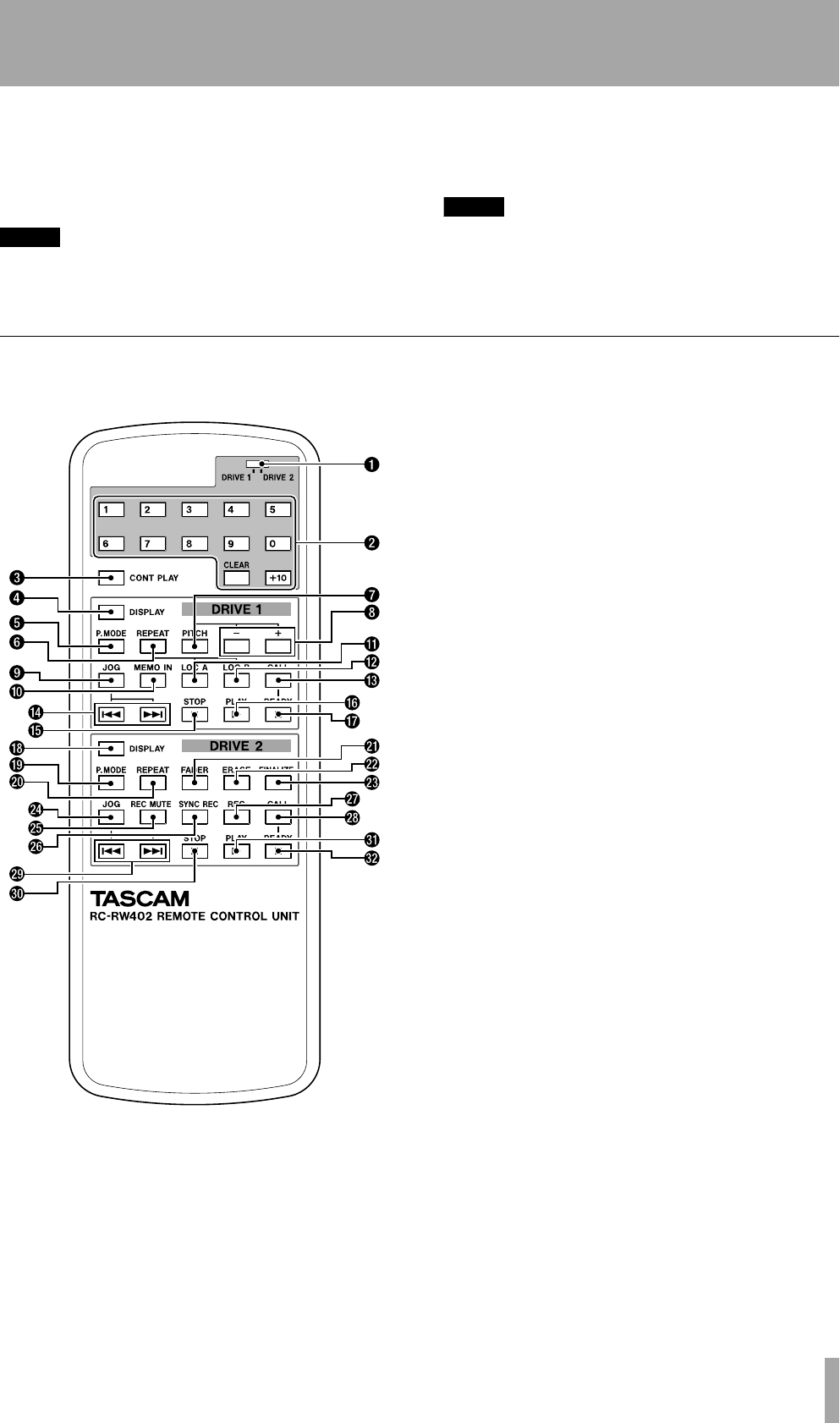
3 – Features and controls—Rear panel features
TASCAM CD-RW402 Owner’s Manual 19
drives. See the Specifications section for details of
pinouts, etc.
w REMOTE IN Use this to connect the RC-
RW402 remote control unit.
NOTE
Never attempt to attach any other remote control
device other than the RC-RW402, as damage may be
caused to the unit if you do.
x Power inlet (~ IN) Use an AC power cord
appropriate for your area to connect the CD-RW402
to the power supply.
NOTE
The equipment draws nominal non-operating power
from the AC outlet with its
POWER
switch in the off
position.
Remote control unit
This describes the features of the wired RC-RW402
remote control unit.
1 DRIVE 1/DRIVE 2 switch Use this switch
to determine which drive will be controlled by the
number keys and
CLEAR key.
2 Number keys As well as number keys from
1 through 9 and 0, there is also a +10 key and a
CLEAR key. These keys are used for selecting tracks
and for programmed playback.
3 CONT PLAY key This key performs the
same function as the
CONT PLAY key on the main
unit M. The indicator on the main unit lights when
the function is activated from the remote control unit.
Drive 1 functions The following keys all affect
the operation of drive 1 only.
4 DISPLAY key This key changes the time dis-
play type for drive 1, equivalent to the
DISPLAY (1)
key on the main unit
A.
5 P.M ODE key This key cycles through the dif-
ferent playback modes (shuffle, programmed play-
back and normal) as shown on the display. These
functions can also be set using menu functions on the
main unit.
6 REPEAT key This key cycles through the
different repeat modes (all, single or off). These
functions can also be set using menu functions on the
main unit.
7 PITCH key This key turns pitch control on or
off and shows the current pitch on/off status on the
display as well as turning the main unit indicator
5
on and off.
8 PITCH + and – keys Change the pitch set-
ting (±9.9% relative to normal) and shows the setting
on the screen. Unless the pitch indicator
5 is lit, the
effects will not be audible.
9 JOG key Equivalent to the JOG (1) key on
the main unit G. When the jog mode is activated
from the remote control unit, the main unit indicator
lights. Use the track skip keys on the remote control
unit or the
MULTI DIAL (1) to adjust the jog position.
A MEMO IN key Equivalent to the MEMO IN
key on the main unit
6. The indicator lights on the
main unit when the mode is activated from the
remote control.
B LOC A key Equivalent to the LOC A key on
the main unit
7.


















