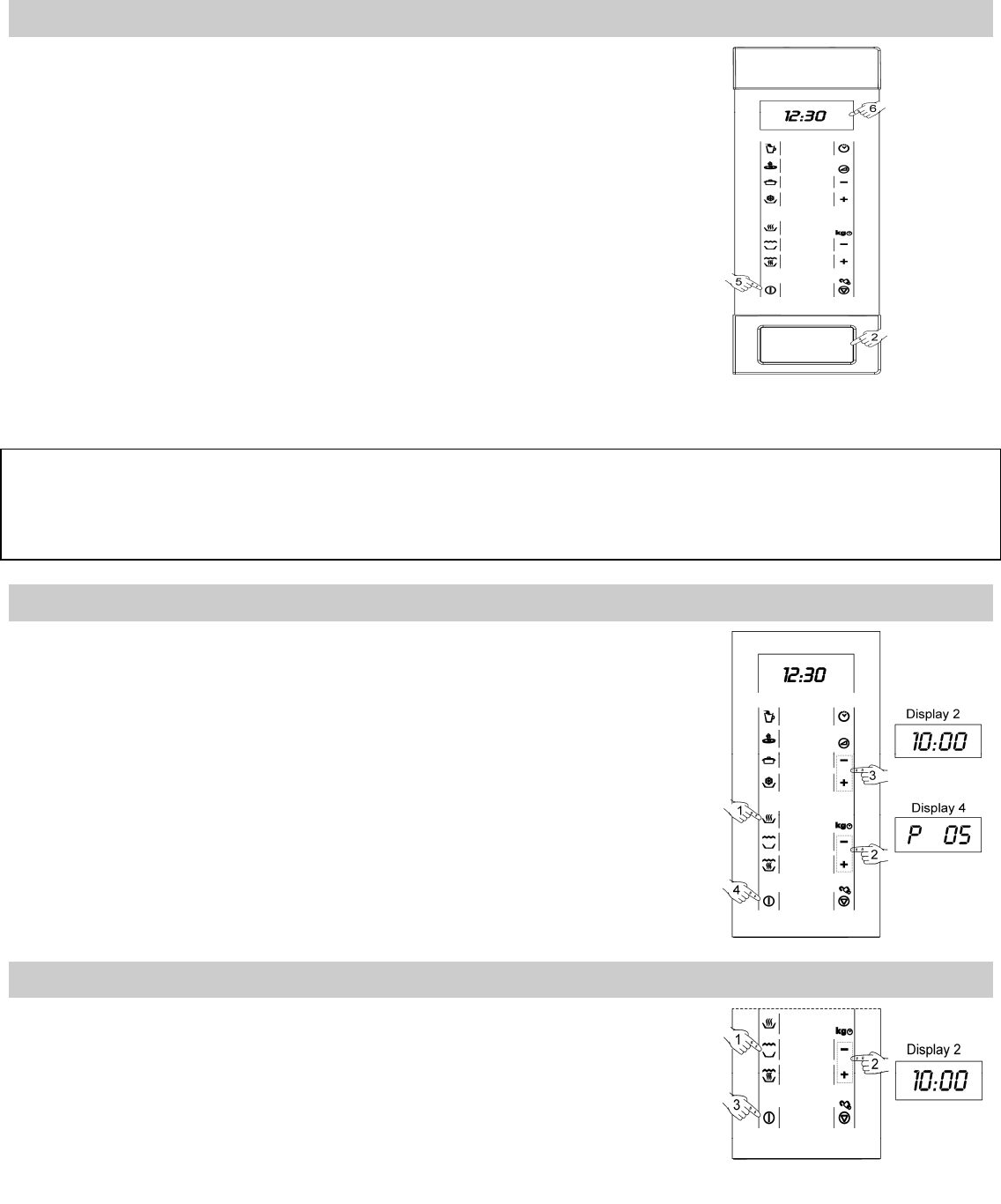
32
EN
Instructions for use
Warning! Never use the microwave when it is empty, i.e. when it
does not contain any food.
To operate the microwave, proceed as follows:
1. Plug the appliance into an appropriate electrical socket (see tips
on the last page).
2. To open the door, press the OPEN BUTTON. The inside
lighting of the microwave comes on.
3. Place the container with the food on the plate or on the grille.
4. Select the function and the cooking time, according to the
description contained in the following sections.
5. Close the door and press the start button.
6. The microwave starts to function. The screen shows the
operating time that is left.
IMPORTANT NOTE
The buttons on the panel light up to assist you in setting the microwave. At any point in the setting
process, only the buttons that may be enabled will be lit up in red. When a function is selected, the
corresponding button lights up in green.
Function: Microwave
1. Press the MICROWAVE button. The function button goes
green. It stays on for the duration of the cooking time.
2. Enter the operating time (e.g., 10 minutes) using the “-“ and “+”
buttons.
3. To change the power of the microwave, press the “ – “ and “ +
“buttons. If the buttons are not pressed, the appliance functions
at the maximum power. The screen shows the power level
selected (P 01 - P 05). See the section on “Technical
Characteristics”.
4. Press the start button. The microwave starts to function.
Function: Grill
1. Press the GRILL button. The function button goes green.
2. Enter the operating time (e.g., 10 minutes) using the “-“ and “+”
buttons.
3. Press the start button. The microwave starts to function.


















