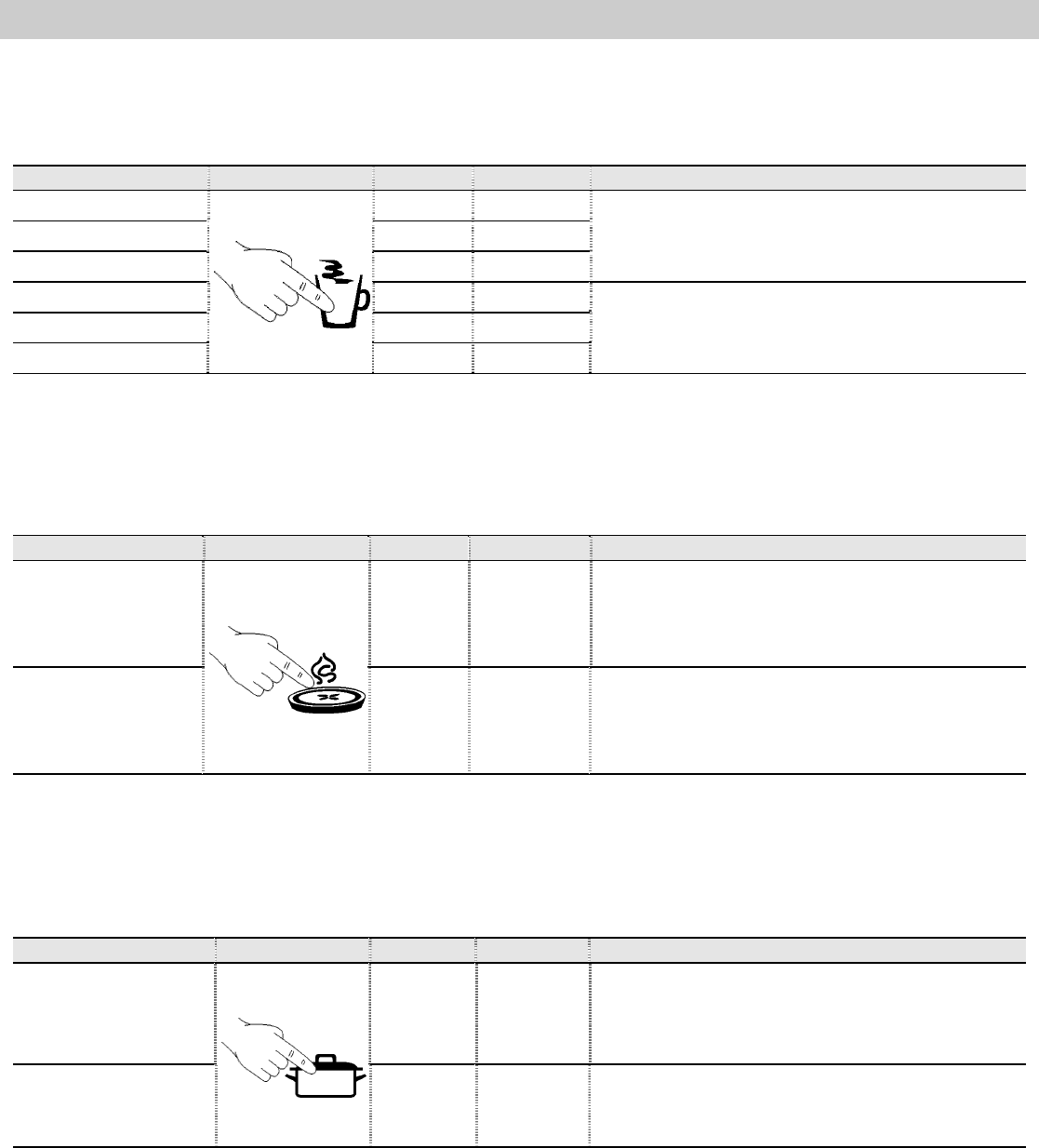
34
EN
Special functions
Special function: LIQUIDS/POTATOES
1. Press the special function 1 button until the desired option appears, according to the following table.
The screen displays the special function (A1.1 – A1.6) selected according to the table.
Option Button Press Screen Preparation
1 cup
1x A 1.1
Pour the liquid into a container and place it on
the tray in the microwave.
2 cups 2x A 1.2
3 cups 3x A 1.3
250g potatoes 4x A 1.4
Put the potatoes in a container, add 1 or 2
soup-spoonfuls of water, cover and place on
the tray in the microwave.
500g potatoes 5x A 1.5
1000g potatoes 6x A 1.6
2. Press the start button. The microwave starts to function.
Special function: AU GRATIN
1. Press the special function 2 button, until the desired option appears, according to the following table.
The screen will show the special function (A2.1 – A2.2) that has been selected according to the table.
Option Button Press Screen Preparation
Potatoes au gratin
1x A 2.1
1000g raw potatoes au gratin.
Put the food in a container (approx. diameter
25-26 cm) and place it on the tray in the
microwave.
Pasta au gratin 2x A 2.2
250g pasta au gratin.
Put the food in a container (approx. diameter
25-26 cm, approx. height 10 cm), cover it and
place it on the tray in the microwave..
2. Press the start button. The microwave starts to function.
Special function: DEFROST & HEAT
1. Press the special function 3 button, until the desired option appears, according to the following table.
The screen will show the special function (A3.1 – A3.2) that has been selected according to the table
.
Option Button Press Screen Preparation
Precooked foods
(1 serving 350-400g)
1x A 3.1
Remove the lid of the packaging and put the
contents (e-g- cannelloni, macaroni, gnocchi)
on a plate or place the packaging directly on
the tray in the microwave and cover.
Vegetables
(approx. 900-1000
g)
2x A 3.2
Put the vegetables in a container, cover and
place on the rotating plate.
2. Press the start button. The microwave starts to function.


















