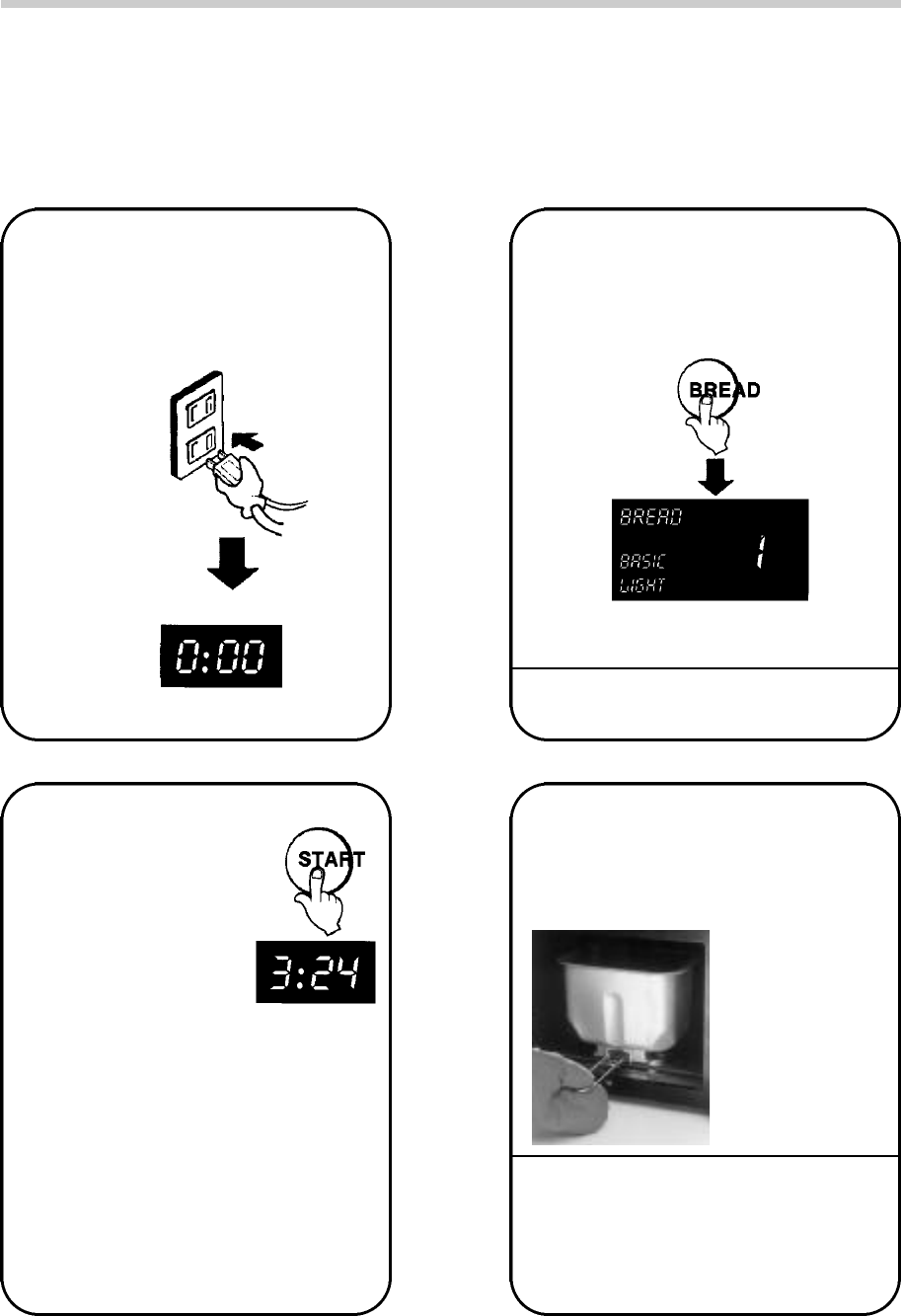
- 21 -
5
6
Press the bread button to select
the bread function.The wo r d
B R E A D, program number and
name will appear in the display
w i n d ow.
Close the door. Plug into
120 V ~ 60 Hz outlet. T h e
d i s p l ay indicator will light
up with flashing ze r o s.
7
Press STA RT. T h e
O P E R ATION light
will come on.The
p r o gram name,
process and time
left for the progra m
to be finished is
d i s p l ayed
and counts dow n .
The sweet program
will beep at 3:03 as a signal
to add additional ingr e d i e n t s
d u ring the second knead.
At the stir beep (mixing :06,
c a ke 1:12), use a spatula to
fold in any flour from around
the sides of the pan.
8
WHEN THE DOOR IS
OPENED THE UNIT W I L L
PULSE 3 MORE T I M E S.
AFTER T H I S, remove the pan
using the bread pan handle.
C o n t i nue pressing the B R E A D bu t t o n
until the desired program is displaye d .
The unit must be allowed to cool
d own between each use.
Add ingr e d i e n t s
to pan and
close door.T h e
unit will resume
the progra m
where it left off.
N OT E :
If the door is left opened for more than
10 minu t e s, the unit will reset itself and
the program will have to be started again
from the beginning.


















