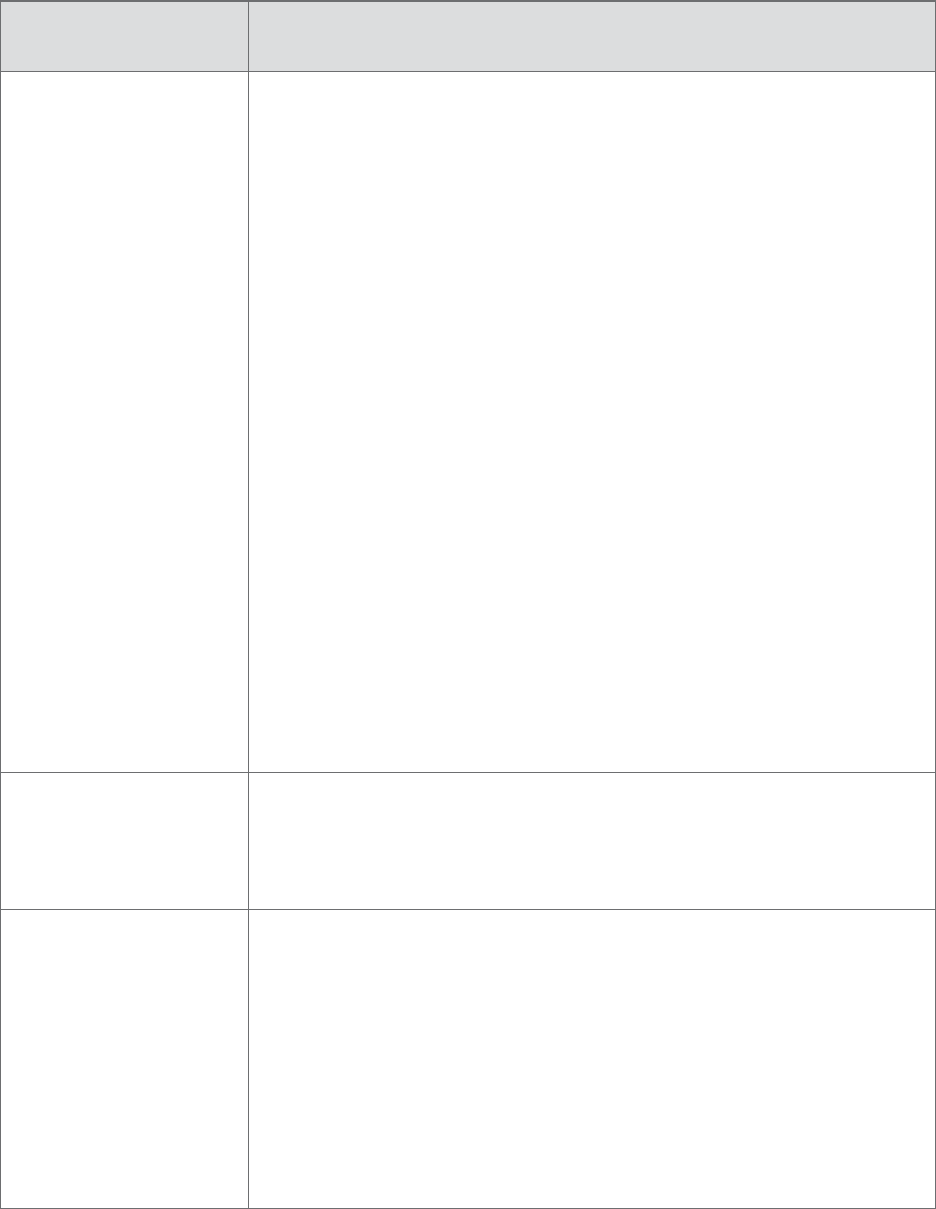
ISSUE RESOLUTION
No Display (Blank) 1. Verify power 208 VAC or 240 VAC is going to the oven correctly.
If not, correct the voltage supply.
2. Control DOES NOT beep when any key on the keypad is pressed.
Check power going to the 24VDC power supply. Supply must have
208 or 240 VAC across L and N terminals.
If there is no voltage, replace F1 and F2 fuses.
If the voltage is OK, verify output of power supply is 24 VDC.
If there is no output, change the power supply. If the power
supply is 24 VDC, see below.
Output is 24VDC:
Verify I/O control board has 24 VDC by checking the voltage on
the D6 diode (striped end) on the I/O control board to chassis.
Reference page 54 for a schematic of the I/O control board.
No voltage: Check wires from power supply to I/O control board.
Voltage is 24VDC, but 5VDC is not present on the I/O control
board J3 connector: Replace I/O control board.
3. The control DOES beep when any Key on the Keypad is pressed.
Check all connections between the I/O control board and display.
Correct any loose connections. If connections are OK and 5 VDC is
present on the J3 connector, but there is still no display, replace display.
No Keypad Input 1. Check keypad ribbon cable going to the I/O control board.
Cable and connection bad: Replace keypad.
Cable and connection OK: Replace the I/O control board.
F7: Thermocouple Open
CC Thermocouple
Reads 999
º
F/C or
IR Thermocouple
Reads 1999
º
F/C
1. Check the connection of open thermocouple on the I/O control board.
If the connection is OK, verify thermocouple is not an open circuit
by using your ohm meter. The cook cavity thermocouple should
measure approximately 4-5 ohms and the IR thermocouple should
measure approximately 30-40 ohms. Measure at the I/O control board
40-pin connector.
Thermocouple indicates open circuit: Replace defective thermocouple.
Thermocouple OK: Replace the I/O control board.
NOTE: F7 fault is not logged in the fault counter.
CONTROL SYSTEM TROUBLESHOOTING
21
THE CONTROL SYSTEM


















