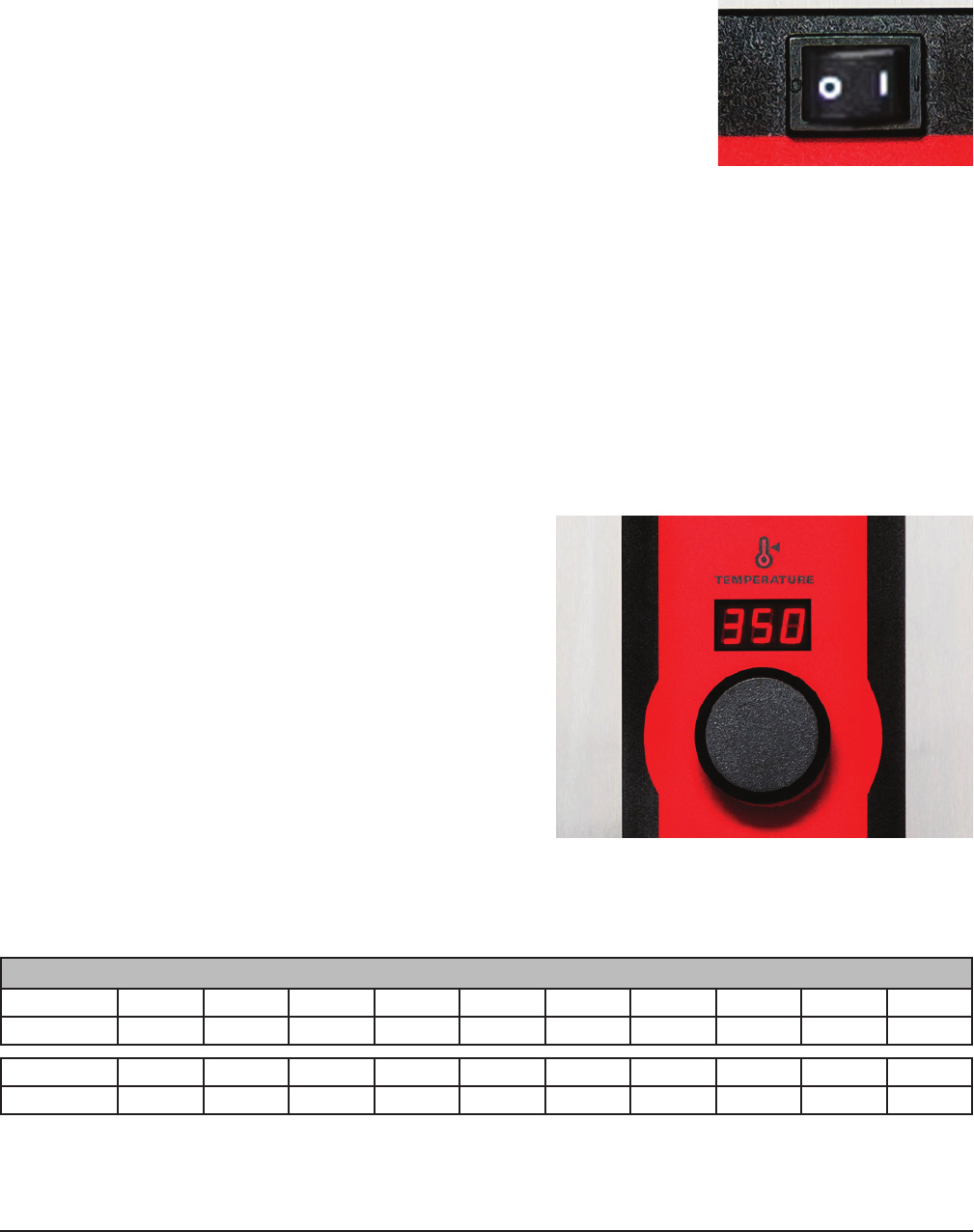
– 12 –
OFF/ON
The “I” side of the switch is On and the “O” is Off.
When the unit switch is turned on ,for both gas and electric models, the
unit powers up and displays the last temperature setting. The unit will
begin heating and fan operation immediately.
If there is no recall settings possible (due to a power disconnect), the
temperature will default to “---” which deactivates heating, fan and water
injection, but all displays are lit. Time will default to “--:--” and humidity
will default to “---”. When the temperature knob is adjusted, the unit
operates based on parameter settings for temperature, time ,and humidity.
If temperature display is “---”, there is still functionality in the timer knob
as a timer.
Door lights will remain on when the temperature display is “---”. The door lights are off when the door is
open – and on when the door is closed.
When the off/on switch is turned off, the temperature display blinks “CLn” for 3 seconds as a reminder to
clean the unit. The time display shows “good”, and the humidity display shows “bye”. After 3 seconds all
displays will be blank.
TEMPERATURE
Turning the temperature knob to the right increases
temperature set point. Turning the temperature knob
to the left decreases the temperature until it reaches
lowest temperature. One more turn to the left displays
standby mode as “---”.
To set a temperature, turn the temperature knob past
2 indents to a desired temperature and stop. Heating
begins based on this new set temperature.
The actual oven cavity temperature is shown by
turning the temperature dial 1 indent to the right or
left when a set temperature is displayed. The actual
temperature is shown for 3 seconds, and then goes
back to displaying set temperature.
Making a temperature selection will automatically
select a default humidity setting.
TEMPERATURE AND HUMIDITY DEFAULT SETTINGS
Temperature 80-99 100-109 110-119 120-129 130-149 150-169 170-179 180-189 190-259
Humidity 90 80 70 60 50 60 70 80 100
Temperature 260-269 270-279 280-289 290-299 300-319 320-349 350-379 480-409 410-449 450
Humidity 90 80 70 60 50 40 30 20 10 0
NOTE: Operator Parameters can be changed based on needs. Refer to your local Vulcan Authorized
Service for complete capabilities of all the custom parameters for this unit.


















