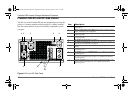10 Freedom SW Owner’s Guide
Freedom SW Inverter/Charger Mechanical Features
Freedom SW Front and Side Panels
Before you begin to operate the Freedom SW, review the front
panel features shown in Figure 4 and described in the next table. A
detailed view of the LEDs and buttons on the front panel is shown
in Figure 5 and described in the table next to it.
Figure 4 Isometric View of the Front Panel and Fans
FREEDOM SW
3012
FREEDOM
SW
3012
CLEAR FAULT
RESET
INVERTER
ENABLE
INVERTER
ENABLED
AC IN
FAULT
GEN
SUPPORT
CHARGING
WARNING
2
1
3
Item Description
1 Front Panel contains the Xanbus interface ports for connecting
Xanbus-enabled devices, the INVERTER ENABLE and
CLEAR FAULT RESET buttons, as well as various status
LEDs. See Figure 5.
2 Mounting holes are used for mounting the unit. A total of eight
holes are provided on the unit.
3 Two variable-speed cooling fans are used to cool the unit. Fan
speed control is based on internal temperature of critical
components. The two cooling fans draw airflow into the inverter
around the transformer and power compartments of the unit then
exhaust through the other vents. Ensure at least 3 inches (76 mm)
of clearance for proper ventilation.
Freedom SW 3K2K InvChg Owners Guide.book Page 10 Thursday, July 31, 2014 1:42 PM