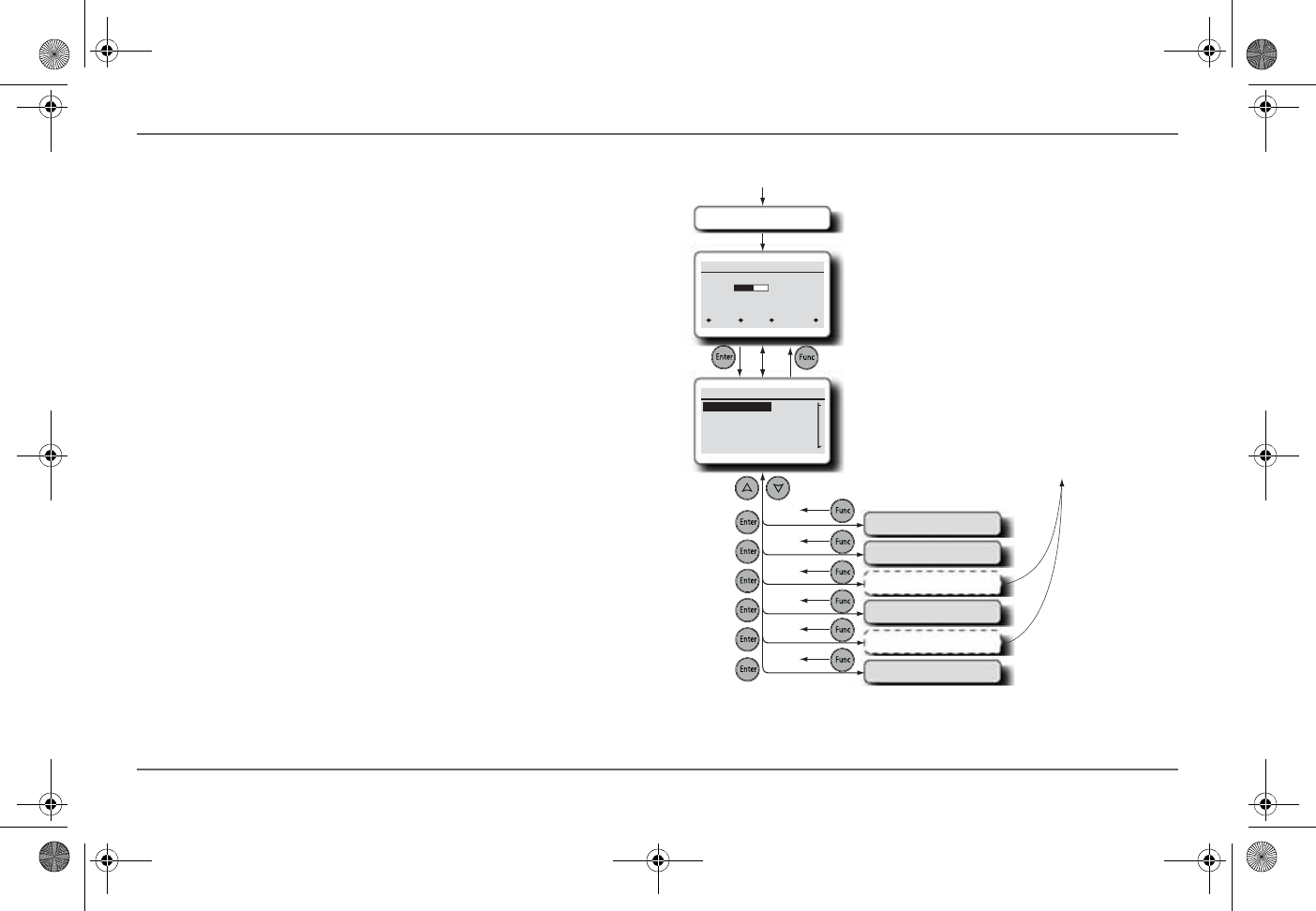
34 Freedom SW Owner’s Guide
Configuring the Freedom SW using the SCP
System Menu Map
Figure 16 provides a map of how the SCP screens and menus are
organized. The order of devices appearing on the SCP will vary,
depending on the order in which they’ve been connected to the
network.
Figure 16 SCP System Menu Map
System Status
Battery
BatLev
Load
AC In
12.1V -257A 84”F
Invert
120V 12A
0V 0A
menu EnInv EnChg Shr
Power Up
Startup Screen
System Settings
Select Device
System Settings
FSW3012 00
XAGS 00
XSCP
FSW Inv/Chg Device Setup
AGS Device Setup
Optional device - the menu
screen will appear only
when the device is installed.
SCP Device Setup
FSPM Device Setup
Clock
Freedom SW 3K2K InvChg Owners Guide.book Page 34 Thursday, July 31, 2014 1:42 PM


















