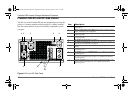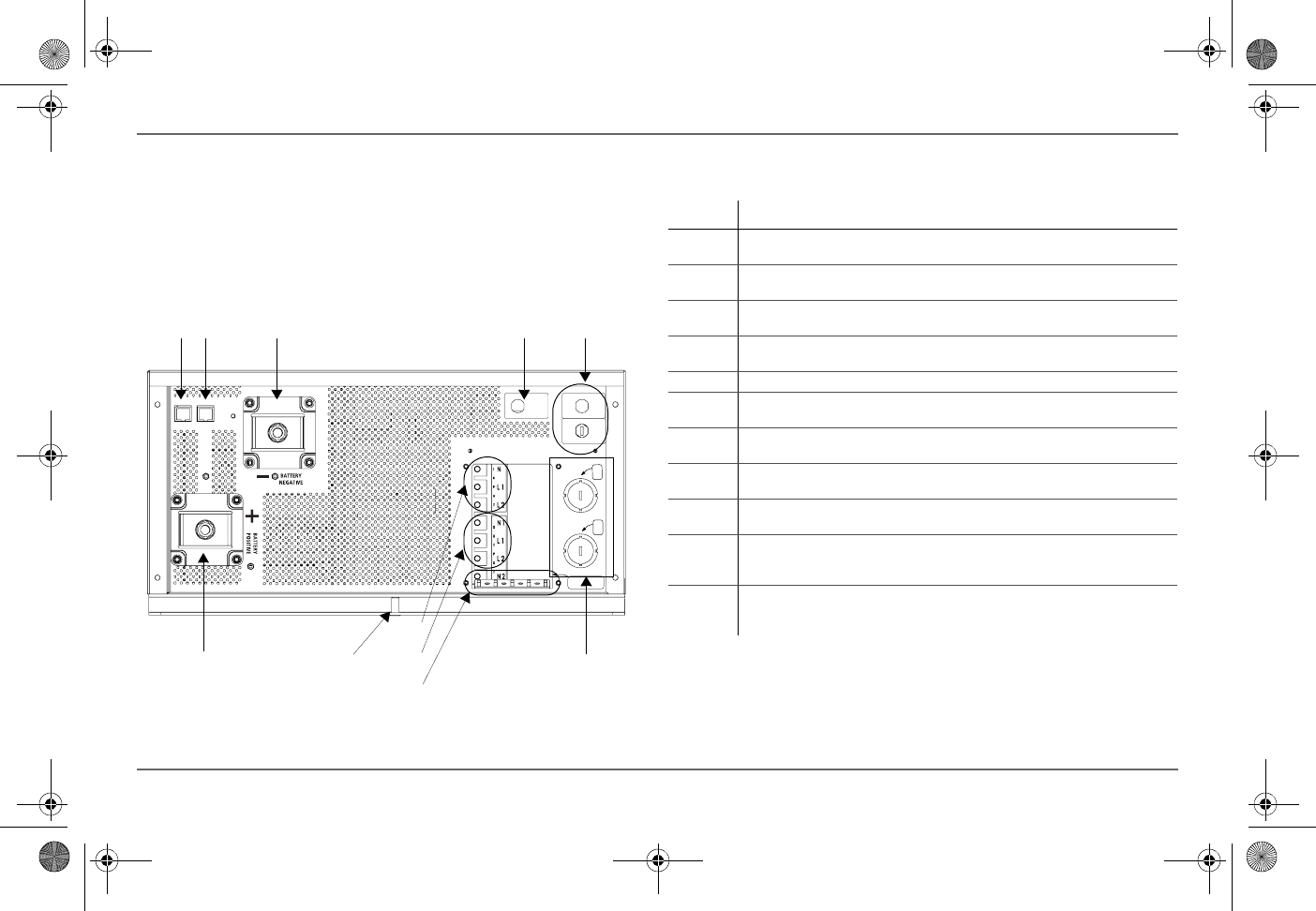
12 Freedom SW Owner’s Guide
Freedom SW Inverter/Charger Mechanical Features
Freedom SW AC and DC Side Panels
The DC side of the Freedom SW has the equipment ground lug, the
positive (+) battery terminal, and the negative (-) battery terminal
plus the remote network com port and battery temperature sensor
com port.
Figure 6 AC and DC Side Panel
CAUTION:
INCORRECT BATTERY
POL
ARI
T
Y
W
I
L
L
CAU
SE
DA
M
AGE
T
O
UN
I
T.
BTS
REM
WIRING BOX COVER MUST BE IN PLACE DURING
OPERATION TO REDUCE RISK OF INJURY TO PERSONS.
30A
CHARGER
AC INPUT 1
30A
PASS THRU
AC INPUT 2
30A
INVERTER
AC OUTPUT
AC
IN
AC
OUT
AC GROUNDS
(BEHIND COVER)
1 23 5
74
8
9
10
11
6
Item Description
1 Remote (REM) jack provides connection for the Freedom Sine Wave
remote panel.
2 Battery temperature sensor (BTS) jack provides connection for the
battery temperature sensor (supplied).
3 Negative (–) DC terminal (black). Use a qualified personnel for
connecting cables.
4 Positive (+) DC terminal (red). Use a qualified personnel for
connecting cables.
5 AC Output circuit breaker reset button
6 AC Input circuit breakers reset buttons. See “Shore (Shr) setting” on
page 25 and “AC In Breaker” on page 44.
7 AC knockouts provide access for AC cables (both input and output
wiring).
8 AC Input screw-type terminal block. Use a qualified personnel for
connecting wires.
9 AC Output screw-type terminal block. Use a qualified personnel for
connecting wires.
10 Ground terminals along the tab at the bottom of the opening to the
AC wiring compartment access panel. Use a qualified personnel for
connecting wires.
11 Chassis ground lug connects the chassis of the Freedom SW to your
system’s chassis grounding point. Use a qualified personnel for
connecting wires.
Freedom SW 3K2K InvChg Owners Guide.book Page 12 Thursday, July 31, 2014 1:42 PM