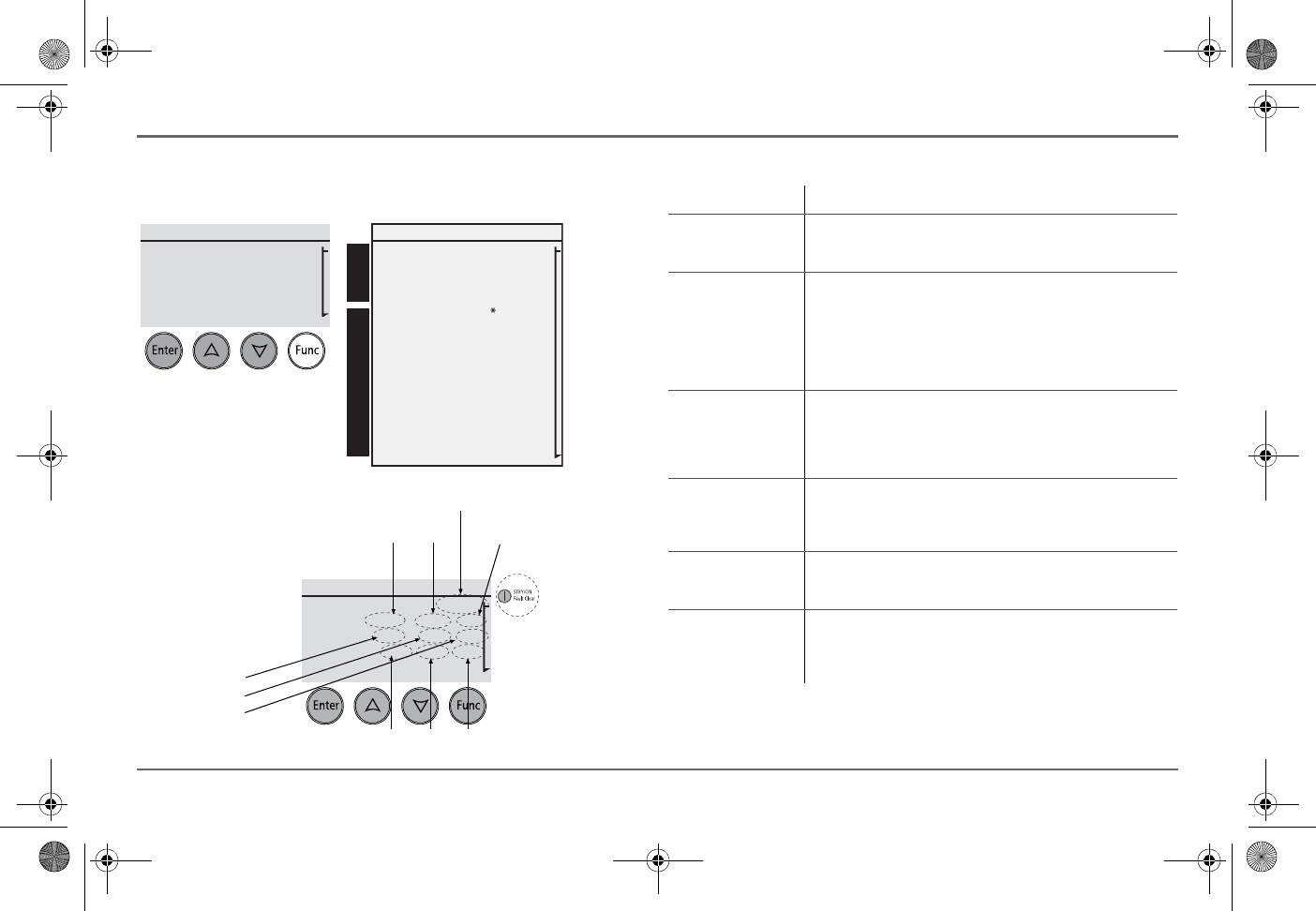
97-0019-01-01 31
Operating the Freedom SW with the SCP
FSW3012 00: Setup
Mode
Battery
Load
AC In
Invert
11.8V -88.0A N/A
900W 120V 7A
0V 0A 0Hz
FSW3012 00: Setup
Mode
Battery
Load
AC In
Advanced Settings
Inverter
Search Mode
Charger
Force Chg State
Equalize
Desired Mode
Clear Faults Warnings
View Device Info
Basic Settings
Invert
11.8V -88.0A N/A
900W 120V 7A
0V 0A 0Hz
[Enabled]
[Enabled]
[Enabled]
[Disabled]
[Standby]
StatusConfigurable Settings
Line 1
Line 2
Line 3
Line 4
Line 5
Line 6
Line 7
Line 8
Line 9
Line 10
Line 11
Line 12
Line 13
Line 14
Line 15
* appears only when Enter, Up, and Down arrow buttons are pressed together.
Complete list Freedom SW Device
Setup fields.
FSW3012 00: Setup
Mode
Battery
Load
AC In
Invert
11.9V -8.8A N/A
915W 120V 7A
0V 0A 60Hz
Line 1
Line 2
Line 3
Line 4
Line 5
Field 2
Field 1
Field 5
Field 3 Field 4
Field 6
Field 7
Field 8 Field 9 Field 10
Table 3 Device Setup Screen Status Information
Line 1 Label: “FSW3012 00: Setup”
Line 2 Label: Mode
Field 1: Freedom SW operating mode or “operating state”
(see Table 4 on page 32).
Line 3 Label: Battery
Field 2: Total battery current. Negative value if the battery is
discharging and positive value when charging.
Field 3: Battery voltage
Field 4: Battery temperature. Displays the highest temperature when
reading two inverters that are installed. Displays N/A when there is
no BTS attached.
Line 4 Label: Load
Field 5: Total power drawn by AC loads connected to the unit.
Field 6: Inverter output voltage at load terminals of one inverter/
charger unit.
Field 7: Sum of all current drawn out by the AC loads.
Line 5 Label: AC In
Field 8: AC input voltage at AC In terminals of the inverter/charger.
Field 9: Sum of all current drawn into one inverter/charger unit.
Field 10: AC input frequency
STBY/ON Fault
Clear button
Press momentarily to clear all faults on all devices on the network.
Press and hold for five seconds to switch all devices in the network
between operating and standby modes.
Enter, Up arrow,
Down arrow buttons
(pressed
simultaneously)
Switches between Basic Settings and Advanced Settings.
Freedom SW 3K2K InvChg Owners Guide.book Page 31 Thursday, July 31, 2014 1:42 PM


















