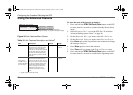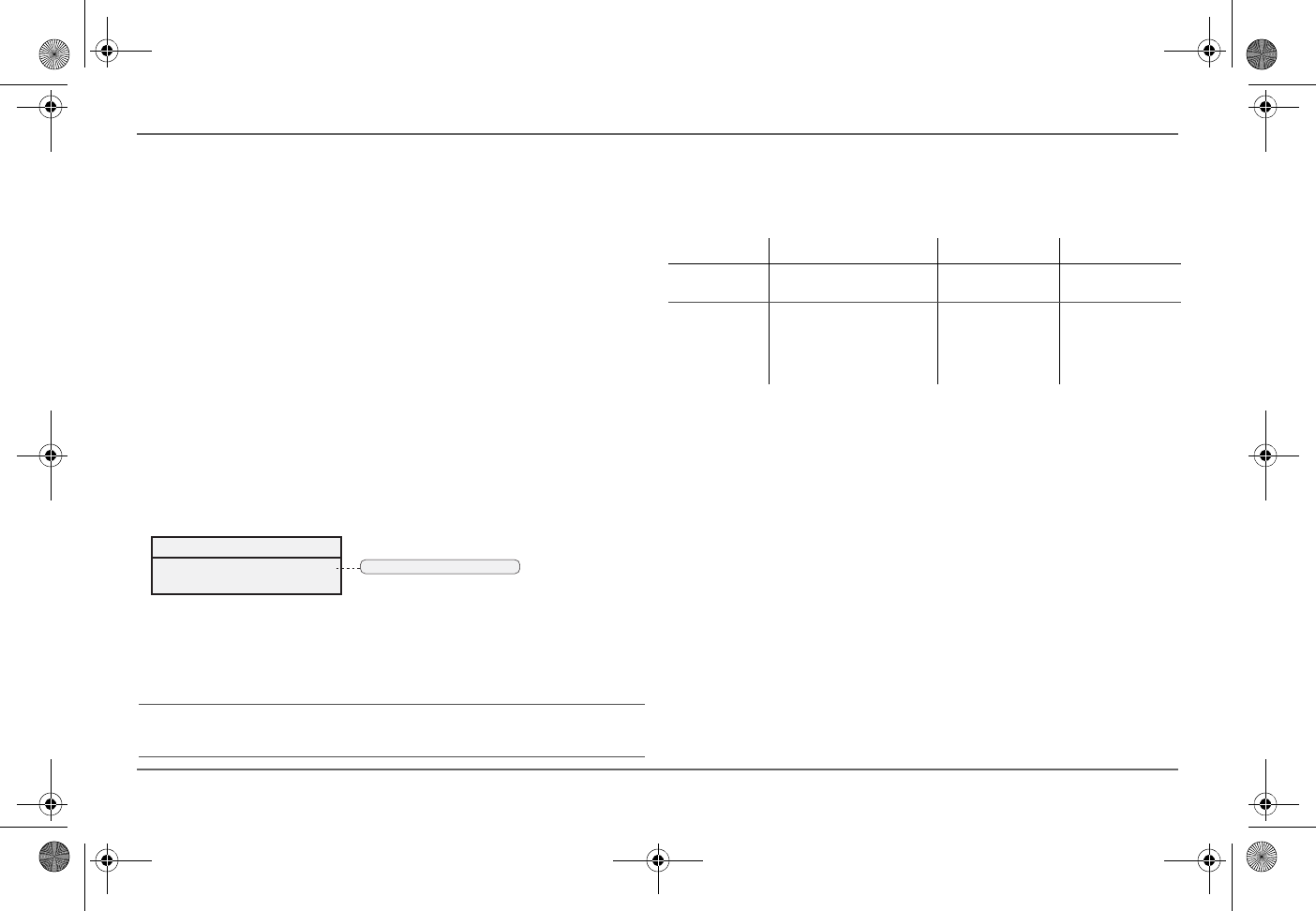
56 Freedom SW Owner’s Guide
Configuring the Freedom SW using the SCP
Gen Support
GEN Support is basically generator support for the Freedom SW
that allows power to be automatically drawn from the batteries to
assist an AC generator to support heavy loads (for example, loads
that exceed the available current from the generator).
Generators have a limited output current and it is possible to reach
this limit when operating heavy loads. The Freedom SW is designed
to assist the generator when heavy current demands load down the
generator by supplying additional power from the batteries.
In addition, the battery charger can reduce its charging current to the
batteries so the combined charge AC current and total load current
does not exceed the capacity of the generator or trip its output
breakers or fuses.
The Freedom SW supports the generator (or other power source)
when the AC load current drawn from the generator exceeds the
GenSup Amps setting for one to two seconds.
The system can enter this state if the battery voltage is above Low
Battery CutOut (LBCO) plus 1 volt and generator support is
enabled.
GEN Support can only be enabled when the Xanbus AGS is
installed and detected in the system.
Figure 31 GEN Support Menu Screen
NOTE: Running and start-up (peak) currents are limited to the
maximum current limits of the inverter.
FSW3012 00: GEN Support
GenSup Mode
GenSup Amps
[Disabled]
[30A]
[*Disabled] [Enabled]
Follow procedures on “To select and change a
configurable setting:” on page 38 to change the settings.
Table 16 GEN Support Menu Description and Values
a
a. Applies to all Freedom SW models.
Setting Description Default Range
GenSup Mode Turns the generator support
feature on and off.
Disabled Disabled,
Enabled
GenSup Amps Sets the generator load level
at which the Freedom SW
supplies power from the
batteries to support the
generator.
24A 4A to 24A
Freedom SW 3K2K InvChg Owners Guide.book Page 56 Thursday, July 31, 2014 1:42 PM