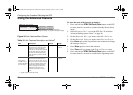62 Freedom SW Owner’s Guide
Configuring the Freedom SW using the SCP
Using the Advanced Features
To store the state of the inverter to memory:
1. Press and hold the STBY/ON Fault Clear button on the SCP
for more than five seconds to switch to Standby (Power Save)
mode.
2. Select Advanced Settings on the SCP. See “To select the
Advanced Settings menu screen:” on page 46.
3. On the Advanced Settings menu, select Adv Features.
4. On the Advanced Features menu, select StoreInvState.
5. Press Enter and use the Up and Down arrow buttons to change
the setting to Enabled.
6. Press Enter again to choose the selection.
7. Press Func until you return to the System Status screen.
8. Press and hold the STBY/ON Fault Clear button on the SCP
for more than five seconds to switch back to Operating mode.
Figure 34 Adv Features Menu Screen
Table 18 Adv Features Description and Values
a
a. Applies to all Freedom SW models.
Item Description Default Range
NoLoadVD When enabled, during power save
mode tare loss is reduced from the
battery by reducing output from
120 volts to 110 volts when the loads
are less than 100 watts. When the
Freedom SW detects loads higher
than 100 watts, it produces the full
120 volts.
Disabled Disabled,
Enabled
StoreInvState
This feature is
available only to
Freedom SW 2024
(PN: 815-2024)
When enabled remembers the state
of the inverter function prior to a
power down (that is, when AC and
DC power sources are disconnected)
or prior to a Standby (Power Save)
mode. When the Freedom SW is
powered up again or put back on
Operating mode, the inverter
function reverts back to its prior
state.
Disabled Disabled,
Enabled
FSW3012 00: Adv Features
NoLoadVD [Disabled]
StoreInvState [Disabled]
[*Disabled] [Enabled]
[*Disabled] [Enabled]
Follow procedures on “To select and change a
configurable setting:” on page 38 to change the settings.
Freedom SW 3K2K InvChg Owners Guide.book Page 62 Thursday, July 31, 2014 1:42 PM