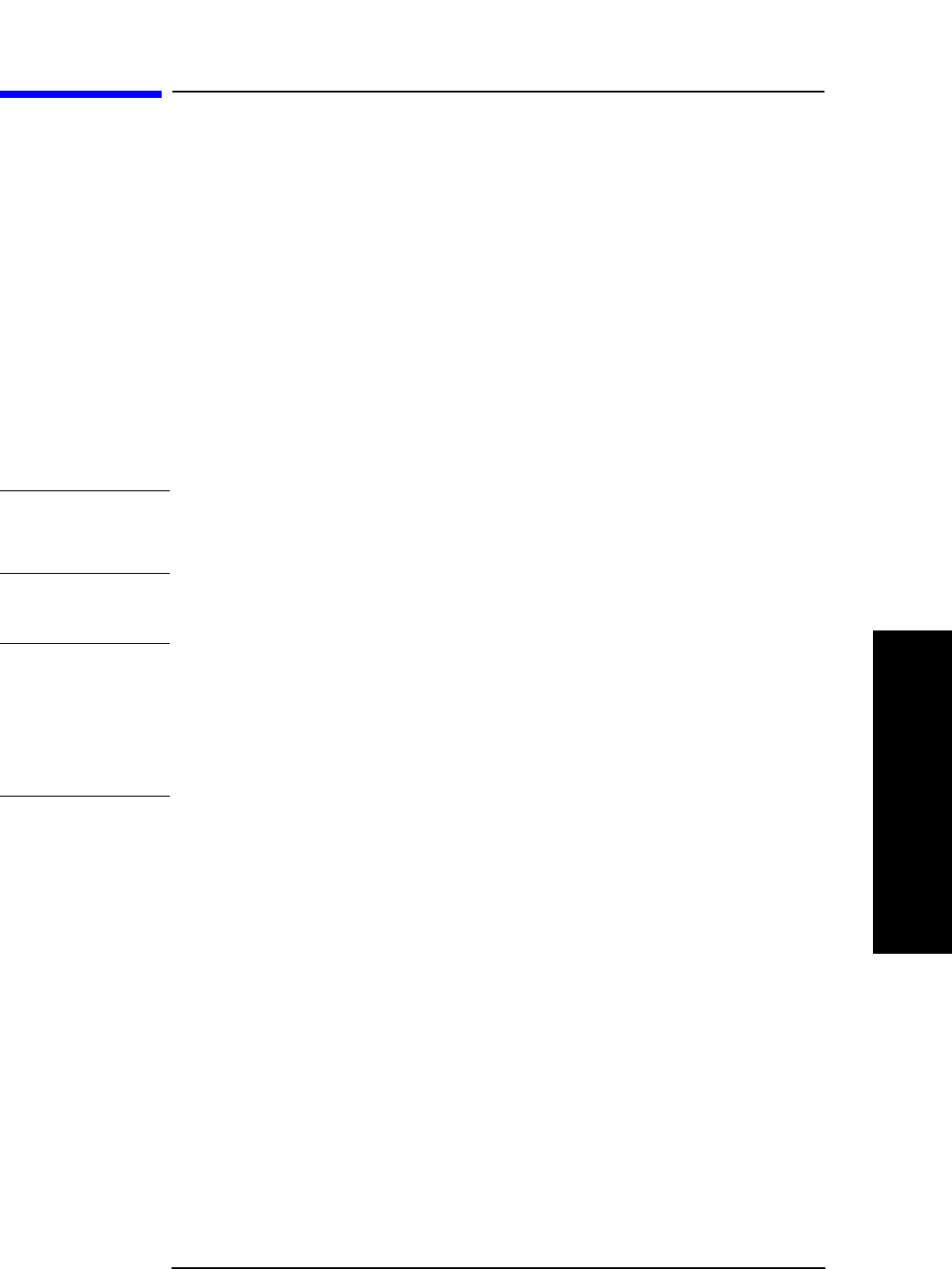
Chapter 6 81
In Case of Difficulty
Returning an Analyzer for Service
In Case of Difficulty
Returning an Analyzer for Service
Service Tag
When you are returning an analyzer to Agilent Technologies for service,
fill out and attach one of the blue service tags provided at the end of
this chapter. Please be as specific as possible about the problem. If you
have recorded any error messages that appeared on the display, have
completed a functional test, or have any other specific data on the
performance of your analyzer, please include a copy of this information.
Original Packaging
Before shipping, pack the unit in the original factory packaging
materials if they are available. If the original materials were not
retained, see Other Packaging (below).
NOTE Install the transportation disk into the floppy drive to reduce the
possibility of damage during transportation. If the original
transportation disk is not available, a blank floppy may be substituted.
Other Packaging
CAUTION Analyzer damage can result from using packaging materials other than
those specified. Never use styrene pellets in any shape as packaging
materials. They do not adequately cushion the equipment or prevent it
from shifting in the carton. They cause equipment damage by
generating static electricity and by lodging in the analyzer louvers,
blocking airflow.
You can repackage the analyzer with commercially available materials,
as follows:
1. Attach a completed service tag to the analyzer.
2. Install the transportation disk or a blank floppy disk into the disk
drive.
3. Wrap the analyzer in antistatic plastic to reduce the possibility of
damage caused by electrostatic discharge.
4. Use a strong shipping container. The carton must be both large
enough and strong enough to accommodate the analyzer. A
double-walled, corrugated cardboard carton with 159 kg (350 lb)
bursting strength is adequate. Allow at least 3 to 4 inches on all
sides of the analyzer for packing material.


















