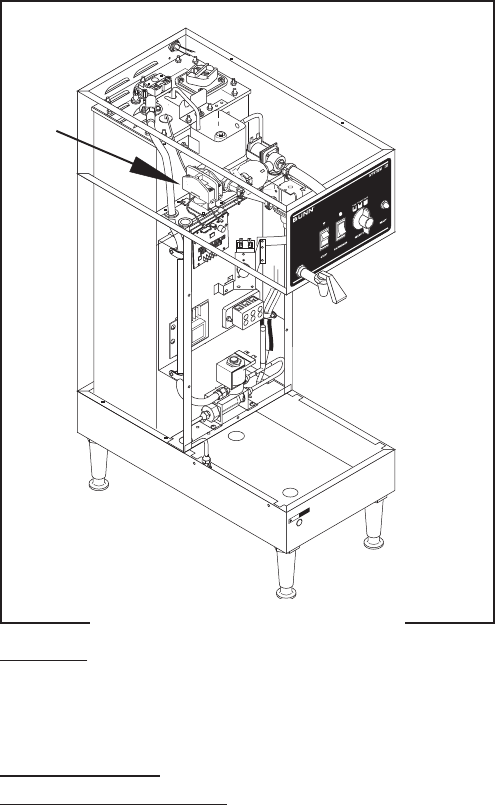
Page 18
SERVICE (cont.)
CONTACTOR ASSEMBLY (ELECTRO/MECHANICAL
ONLY)
Location:
The contactor assembly is located inside the hood
to the right of the overflow cup.
Test Procedures:
Mechanical Thermostat
1. Disconnect the brewer from the power source.
2. Disconnect the white wire or the red wire and the
black wire of the contactor coil and disconnect the
black wire of the control thermostat from the
remaining black wire of the contactor coil.
3. Gently remove the capillary bulb and grommet
from the tank.
4. With a voltmeter, check the voltage across the
white wire from the terminal block on 120/208,
120/240 volt units or the red wire from 200, 240
volt units and the black wire from the control
thermostat when the thermostat is turned clock-
wise to the "FULL ON" position. Connect the brewer
to the power source. The indication must be:
a.) 120 volts ac for three wire 120/208 volt models
and three wire 120/240 volt models.
b.) 200 to 240 volts ac for two wire 200 or 240 volt
models.
5. Disconnect the brewer from the power source.
If voltage is present as described, proceed to #6.
If voltage is not present as described, refer to the
Wiring Diagrams
and check the brewer wiring har-
ness.
6. Check for continuity between the two black wires
of the contactor coil.
If continuity is present as described, reconnect one
black wire to the white wire or red wire from the
terminal block and the other black wire to the black
wire from the control thermostat. Reinstall capillary
tube into tank to line 7" above the bulb and proceed to
#7.
If continuity is not present as described, replace the
contactor.
7. With a voltmeter, carefully check the voltage across
the red and black wires on L1 and L2. The indica-
tion must be:
a.) 208 volts ac for three wire 120/208 volt models
and 240 volts ac for three wire 120/240 volt
models.
b.) 200 to 240 volts ac for two wire 200 or 240 volt
models.
8. Disconnect the brewer from the power source.
If voltage is present as described, proceed to #9.
If voltage is not present as described, refer to the
Wiring Diagrams
and check the brewer wiring har-
ness.
9. Check for continuity across the terminals on the
left side of the contactor by manually closing the
contacts. Continuity must not be present when the
contact is released.
10. Check for continuity across the terminals on the
right side of the contactor by manually closing the
contacts. Continuity must not be present when the
contact is released.
If continuity is present as described, the contactor is
operating properly.
If continuity is not present as described, replace the
contactor.
B
U
N
N
90 psig m
ax operating
pressure
Strainer/Flow Co
ntrol # 22300.0500
(Repl. Flow
Wa
sher #
20526.0500)
(Repl. Screen #23721
.0000)
.500 gpm FLO
W
!
C
AUTI
O
N
H
O
T
WATE
R
J2
SE
T
L
O
C
K
L
O
CK
SE
T
T
L
1
T
L
2
T
L
3
T
L
4
T
L
5
J
1
P2231.35
FIG. 6 CONTACTOR ASSEMBLY
27362 092900


















