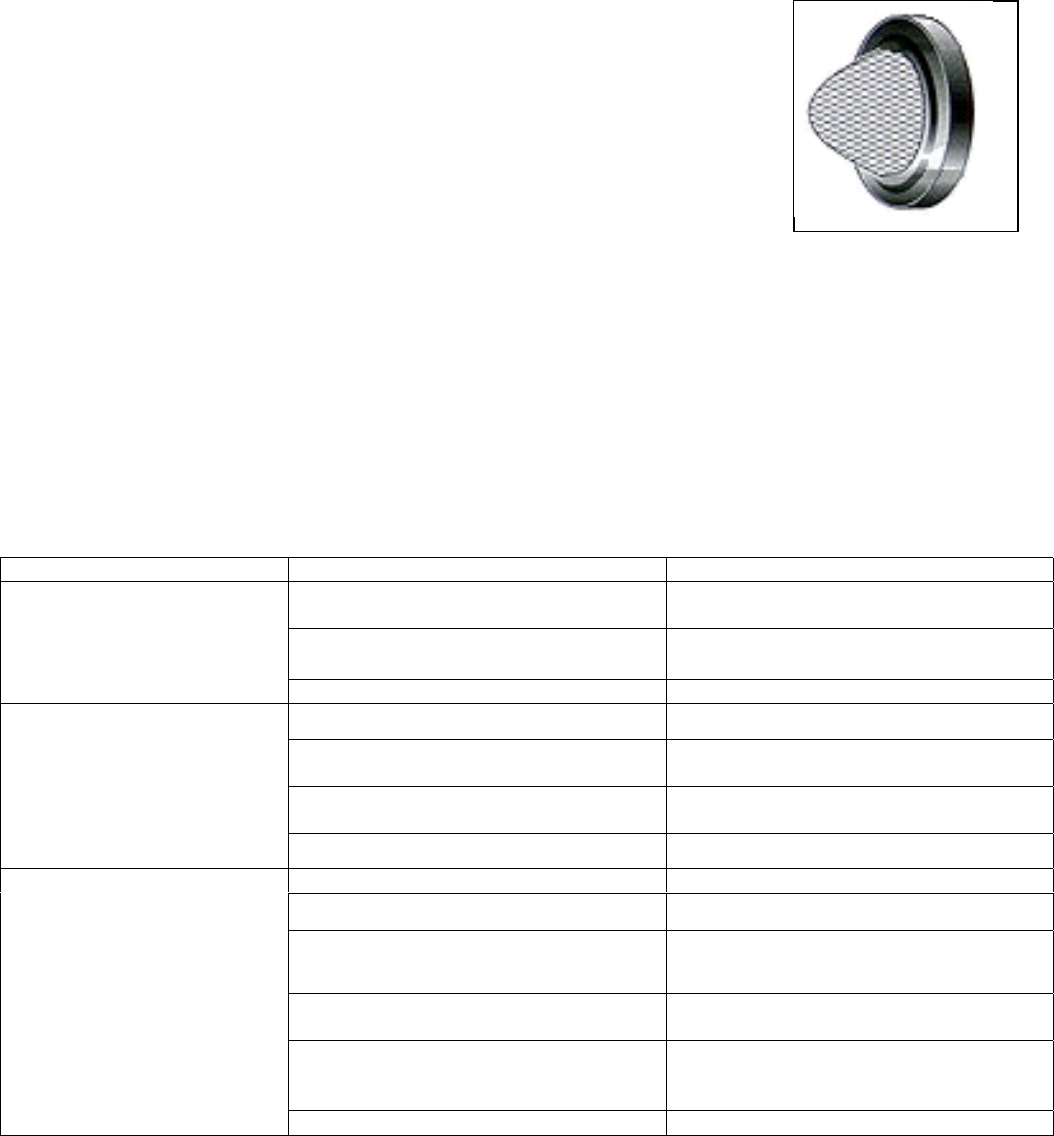
16
NOTE: When the steamer is first installed, check the strainer more frequently to find out how often it must
be cleaned.
1. Turn OFF power to the streamer at the main electrical disconnect switch/breaker.
2. Close the valves in the steamer water supply lines.
3. Unscrew the hoses from the inlet fittings located on the rear of the
steamer.
4. Remove the filter washers (Figure 3-1) from the outlet of the hoses
and wash them with clean water.
5. Check the filter washer for wear and replace it if necessary.
6. Put the filter washers into each of the water inlets and reconnect the
hoses to the back of the steamer. Note if treated water is used to
supply water to the reservoir, make sure that it is connected to the
left inlet at the rear of the steamer (See Figure 4-1), which provides
feed water for the production of steam.
7. Open water supply valve(s) and check for water leaks.
8. Turn back on power to the steamer at the main electrical shutoff/breaker.
B. OPERATORS TROUBLESHOOTING GUIDE
The Troubleshooting guide includes a list of symptoms that may be encountered during routine operation
and maintenance. The first column on the left (PROBLEM) describes these symptoms. The second column
lists the possible causes for the problem in column one. The third column lists possible remedies for the
problems and causes in columns one and two. The causes and remedies are listed in the order they should
be checked, with the least costly and easiest to repair listed first. The third column also refers to notes that
are grouped at the end of the troubleshooting guide. Refer to these notes when instructed to do so.
Table 3-1 Trouble Shooting Guide
PROBLEM POSSIBLE CAUSE REMEDY/REFERENCE
Power turned OFF at main external
power switch.
Turn ON power at main power switch.
ON/OFF lever not fully turned to the ON
position.
Turn lever to the full ON position.
Power indicator light does not
turn ON when ON/OFF lever
is in the ON position.
Inoperative controls or indicator. See note #1
Water supply to steamer shut OFF Open water supply lines.
Water line strainer and/or external filter
system clogged.
Clean water supply strainer and/or filter
system.
Water sensor is grounded. Rinse water sensor assembly thoroughly
with vinegar solution.
Power ON and steamer does
not fill
Inoperative controls or solenoids. See notes #1 and #5
Door interlock switch not engaged. Close door completely.
Water supply to steamer shut OFF Open water supply lines.
Water line strainer and/or external filter
system clogged.
Clean water supply strainer and/or filter
system.
Unit is in the timed mode and timer is not
set (Dial timer control models only)
Change to manual mode or set the timer.
Hi-limit switch has tripped. Reset steamer according to instructions
found in Chapter 2, Section A, Part 7. If
condition repeats itself see note #1.
Control panel power indicator
light ON, and steamer does
not come up to cooking
temperature or produce
steam.
Inoperative controls. See note #1.
(Continued on next page)
Figure 3-1 Filter
Washer Assembly


















