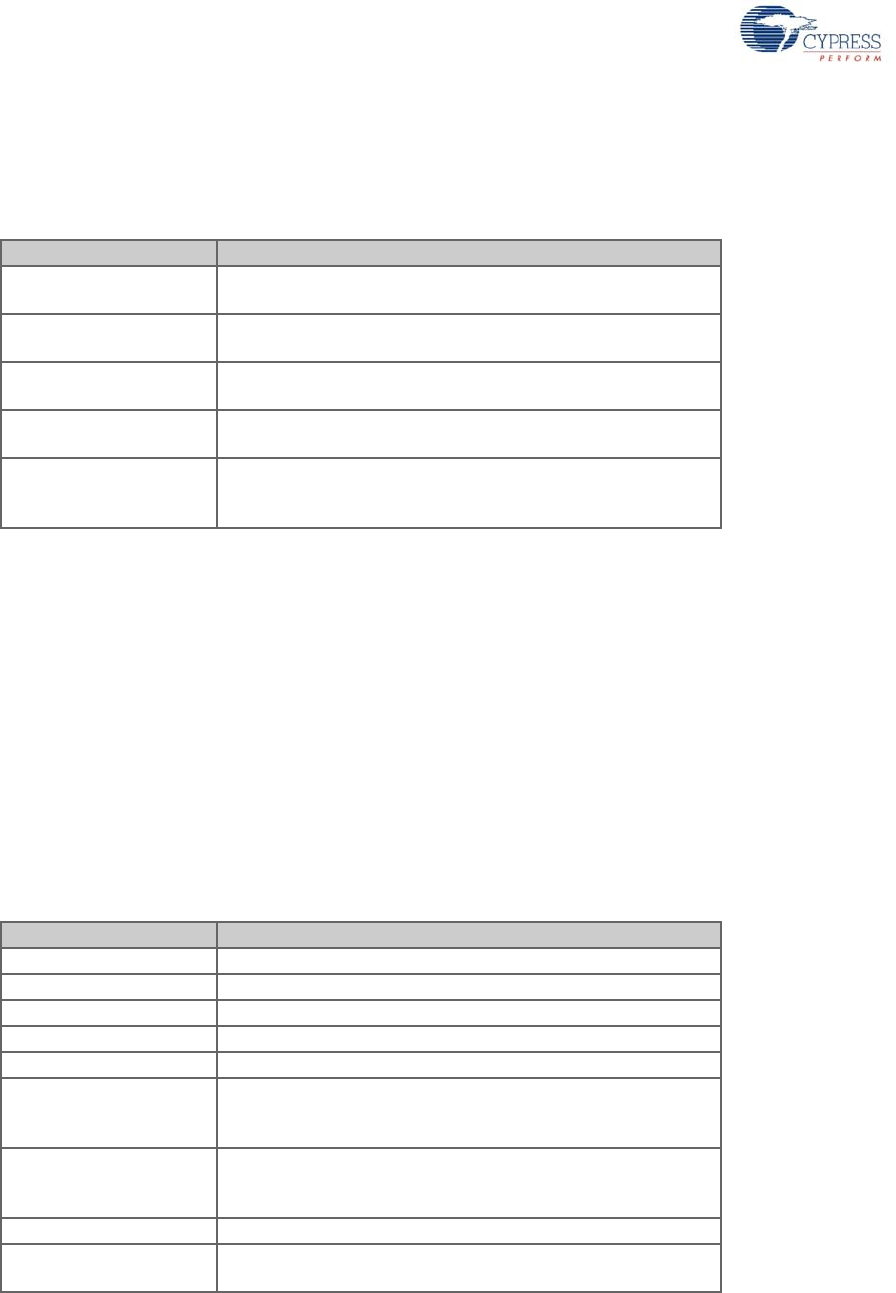
10 CY4672 Reference Design Guide, Document # 001-16968 Revision **
Introduction
1.4 Conventions
The following are easily identifiable conventions used throughout this user guide.
1.4.1 Definitions
The following are some definitions of words found in this document. There may be other meanings to
these definitions outside of this document.
Bridge – The bridge is the receiving radio and USB hardware that connects to the PC and enumer-
ates as a Human Interface Device.
Device – The reference to device in this document means the keyboard or mouse device that is
sending radio packets to the bridge.
1.4.2 Acronyms
The following are acronyms used throughout this user guide.
Table 1-2. Documentation Conventions
Convention Usage
Courier New
Size 12
Displays file locations and source code:
C:\ …cd\icc\, user entered text.
Italics Displays file names and reference documentation:
sourcefile.hex
[bracketed, bold] Displays keyboard commands in procedures:
[Enter] or [Ctrl] [C]
File > New Project Represents menu paths:
File > New Project > Clone
Bold Displays commands, menu paths and selections, and icon
names in procedures:
Click the Debugger icon, and then click Next.
Table 1-3. Acronyms
Acronym Description
AES advanced encryption standard
ADC analog-to-digital converter
API application programming interface
CRC cyclic redundancy check; mechanism to help detect errors
DSSS direct sequence spread spectrum communication
DVK
development kit. It is produced by Cypress Semiconductor for
showcasing Cypress products with a working development
environment
HID
human interface device. It is a product that allows an individ-
ual to interface with a computer. A keyboard and mouse are
HID devices
MID manufacturing ID
PN codes
pseudo noise codes; WirelessUSB™ systems encode their
data within PN codes
[+] Feedback


















