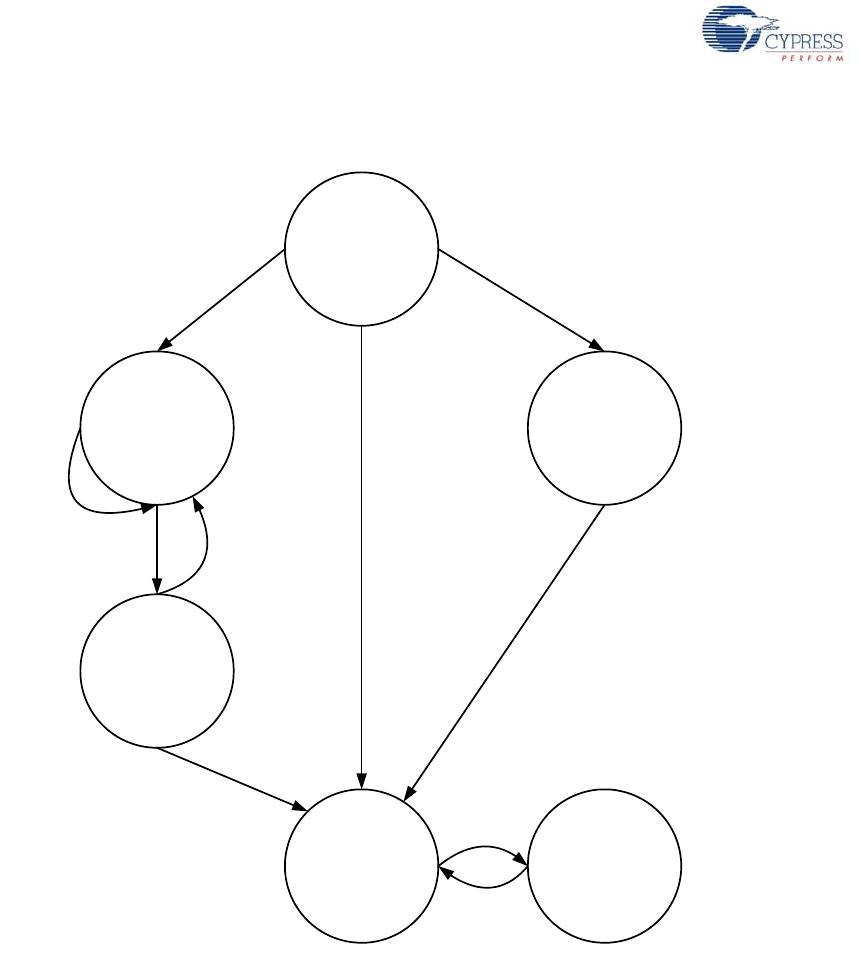
16 CY4672 Reference Design Guide, Document # 001-16968 Revision **
WirelessUSB™ Protocol 2.2
Figure 2-3. Protocol Slave
2.2.1 Ping Mode (Bridge Only)
Ping mode is used by the bridge to find an available channel; channels are unavailable if they are
being used by another network with the same PN code, or if there is excessive noise on the channel.
The bridge first listens for activity on the selected channel. If the channel is inactive the bridge alter-
nately transmits ping packets and listens for ping response packets for a defined* period of time.
During ping mode the bridge also checks the Receive Signal Strength Indicator (RSSI) of the radio in
order to determine if a non-WirelessUSB device is using this channel (or a WirelessUSB device on
the same channel using a different PN code). If a ping response is received, indicating that another
bridge is using this channel the bridge selects the next channel using the channel selection algorithm
and repeats this procedure. The bridge also selects another channel using the channel selection
algorithm if RSSI is high; this indicates that there are other RF sources on the channel. If a ping
response is not received and RSSI is low, the bridge assumes the channel is available and moves to
data mode. Bridges send ping response packets in response to all received ping packets if the
bridge is in data mode. HIDs never respond to ping packets.
[*The timeout value is configurable using the PING_NUM_RSSI define.]
POR
Idle
Mode
Bind
Mode
Data
Mode
Reconnect
Mode
Bound
UnBound,
KISSBind disabled
Wait for
user Bind
event
KISSBind
Mode
UnBound,
KISSBind enabled
Bind fails
Lost
connection
with bridge
Bridge
found
Search for bridge
and sleep if
necessary
Sleep when no data
to be sent
[+] Feedback


















