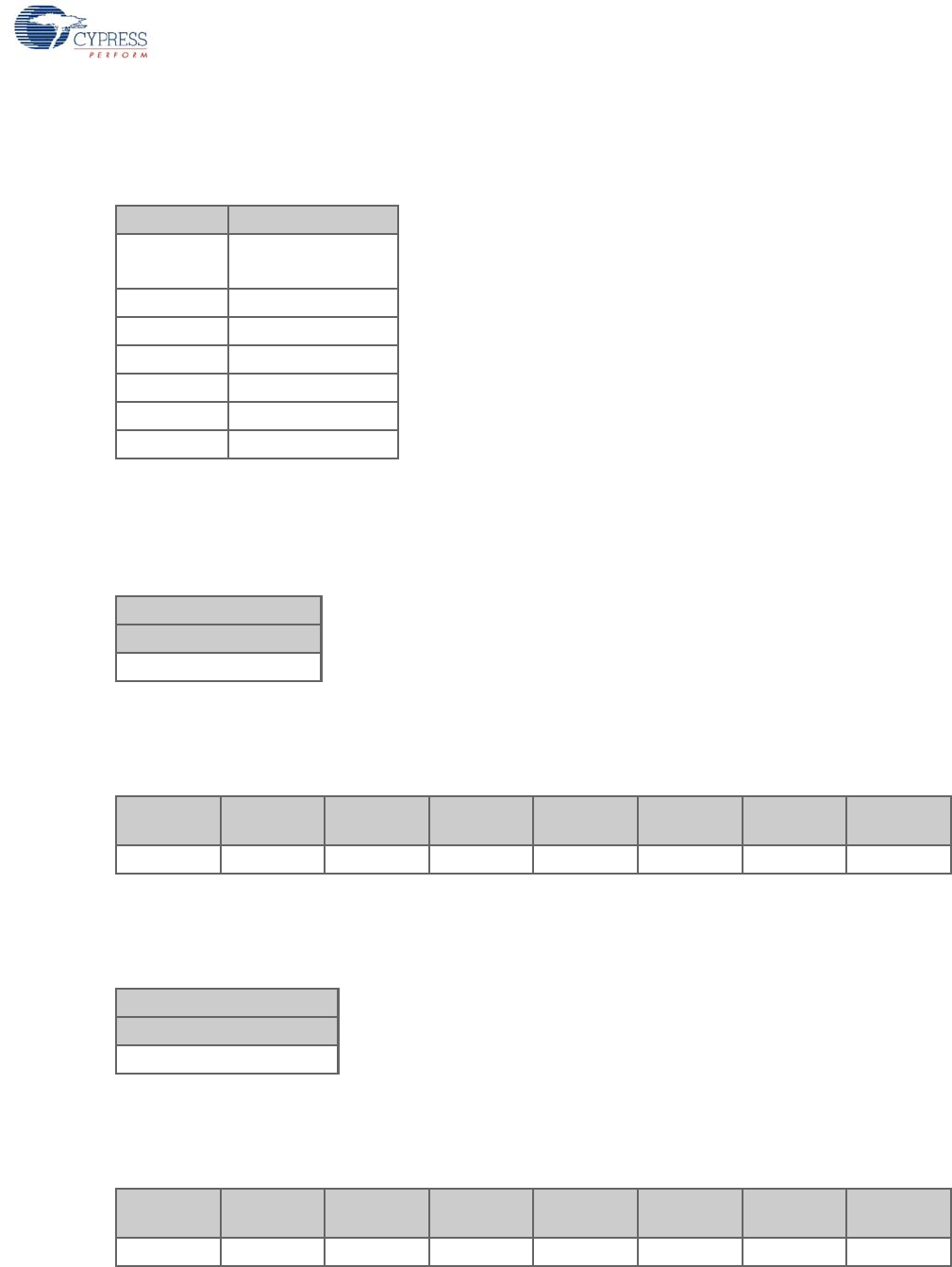
CY4672 Reference Design Guide, Document # 001-16968 Revision ** 67
Keyboard
done to optimize the packet size based on the fact that the most common report has only one non-
zero scan code without a modifier. The full Standard 101 Keys report format is shown in Table 4-5.
Example
The following reports is sent if a user presses an ‘a’ on the keyboard. The down key packet sent from
the keyboard to the bridge is shown in Table 4-6.
The bridge then adds the trailing zeros, inserts the reserved byte, rearranges the modifier and scans
code 1 bytes and removes the packet header to produce the USB report shown in Table 4-7.
The up key packet sent from the keyboard to the bridge (all data bytes are zero) is shown in
Table 4-8.
The bridge then adds the trailing zeros, inserts the reserved byte, and removes the packet header to
produce the USB report shown in Table 4-9.
Table 4-5. Standard 101 Keys Report Format
Byte Name
2
Scan Code 1
(< 0xFC)
3Modifier Keys
4 Scan Code 2
5 Scan Code 3
6 Scan Code 4
7 Scan Code 5
8 Scan Code 6
Table 4-6. Example ‘a’ Down Key Standard 101 Keys Report
Byte 2
Scan Code 1
0x04
Table 4-7. Example USB Report for the ‘a’ Down Key
Modifier
Keys
Reserved
Scan Code
1
Scan Code
2
Scan Code
3
Scan Code
4
Scan Code
5
Scan Code
6
0x00 0x00 0x04 0x00 0x00 0x00 0x00 0x00
Table 4-8. Example Up Key Standard 101 Keys Report
Byte 2
Scan Code 1
0x00
Table 4-9. Example USB Report for a Standard 101 Key Null Packet Report
Modifier
Keys
Reserved
Scan Code
1
Scan Code
2
Scan Code
3
Scan Code
4
Scan Code
5
Scan Code
6
0x00 0x00 0x00 0x00 0x00 0x00 0x00 0x00
[+] Feedback


















