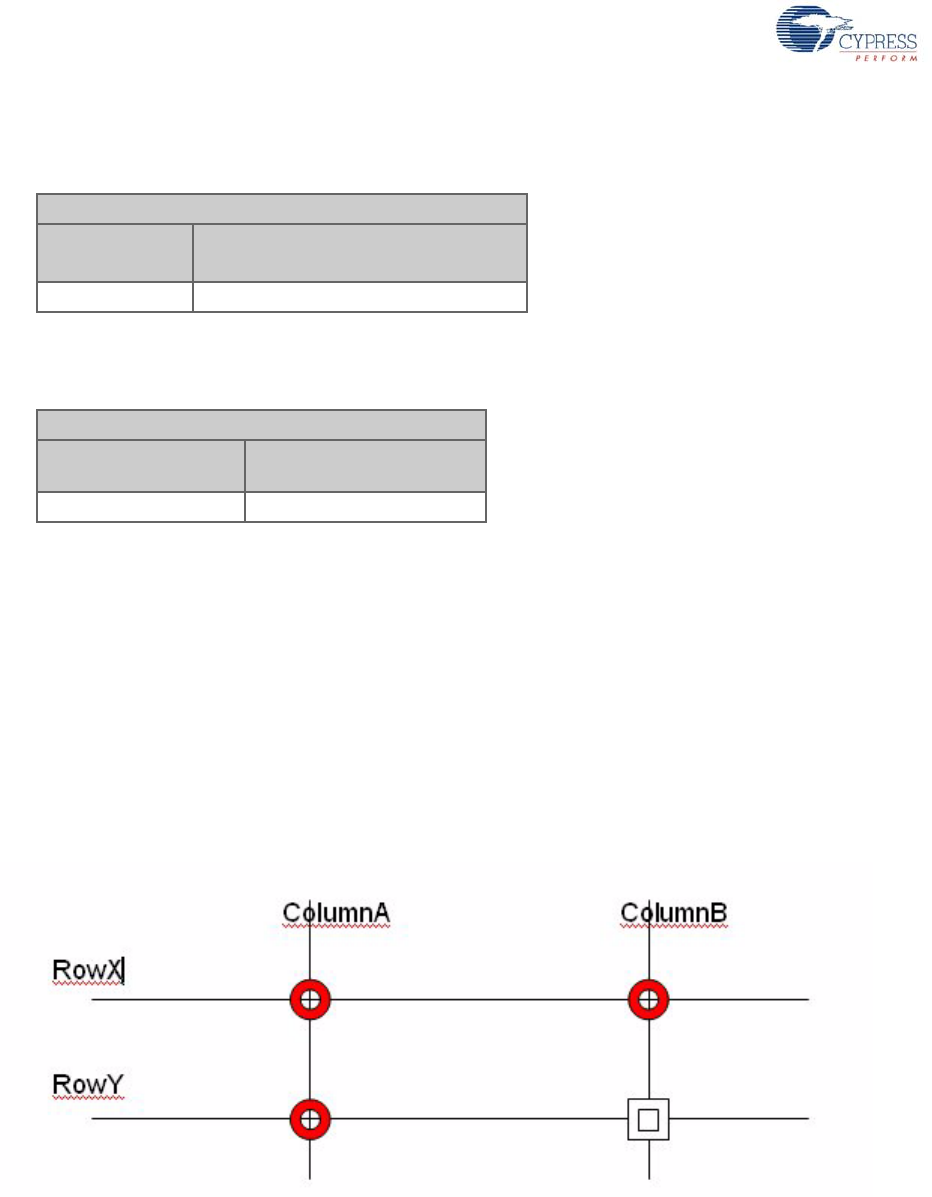
70 CY4672 Reference Design Guide, Document # 001-16968 Revision **
Keyboard
Example of a Battery Voltage Level report with fully charged batteries is shown in Table 4-18.
Example of a Battery Voltage Level report with low batteries is shown in Table 4-19.
4.3.10 Ghost Key Detection
Ghost keys are possible on the RDK keyboard because it does not use diodes with the keyboard
switches. Ghost keys are caused when three keys are pressed at the same time and two of the keys
are on the same column and two of the keys are on the same row. When scanning the keyboard, it
appears that four keys have been pressed and it is impossible to tell which three of the four keys are
actually valid. The keyboard code detects this condition and does not send a report until one of the
three keys is released.
For example, assume the keys (RowX, ColumnA), (RowX, ColumnB), and (RowY, ColumnA) have
been pressed as shown in Figure 4-8. It appears that the key (RowY, ColumnB) has been pressed
as well when it has not since the other keys electrically connect RowY to ColumnB.
Figure 4-8. Ghost Key Example
4.3.11 Interrupt Usage / Timing
In the RDK keyboard, the following interrupts have been enabled:
■ Row Port interrupt
■ Bind button interrupt
When either of the above interrupts occurs, its ISR sets the flag.
Table 4-18. Example ‘full’ Battery Voltage Level Report
Application Report
Application
Report Header
Battery Voltage Level
0xFD 0x0A
Table 4-19. Example ‘low’ Battery Voltage Level Report
Application Report
Application Report
Header
Battery Voltage Level
0xFD 0x01
[+] Feedback


















