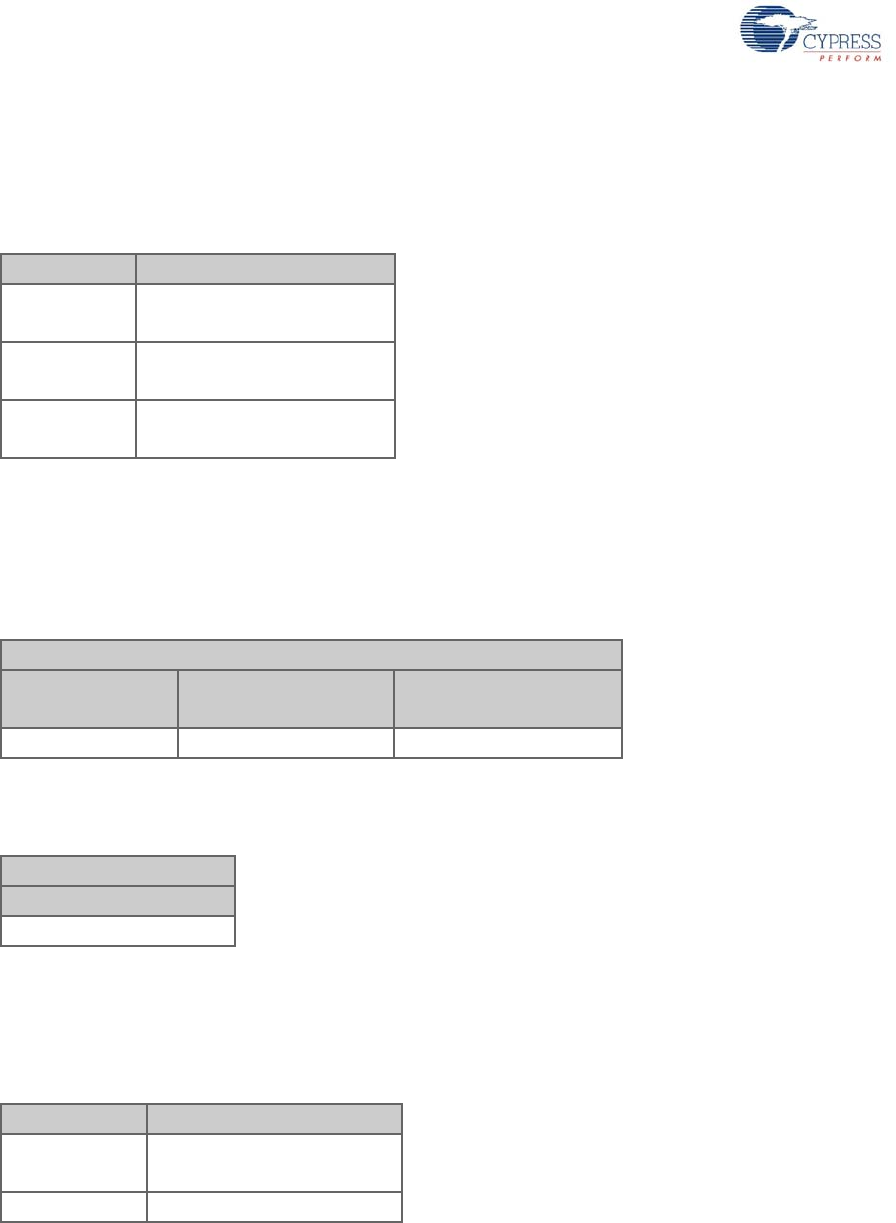
68 CY4672 Reference Design Guide, Document # 001-16968 Revision **
Keyboard
4.3.9.1.2 Multimedia Keys (Hot keys) Report
An Application Report Header of 0xFF indicates that this report is a Multimedia Keys report. The
Multimedia Keys report format is shown in Table 4-10.
Example
The following reports is sent if a user presses the ‘Volume Increase’ (Hot Key 8) key on the key-
board.
The ‘Volume Increase’ down key packet sent from the keyboard to the bridge is shown in Table 4-11.
The up key packet sent from the keyboard to the bridge is shown in Table 4-12.
4.3.9.1.3 Power Keys (Suspend/Sleep) Report
An Application Report Header of 0xFE indicates that this report is a Power Keys report. The Power
Keys report format is shown in Table 4-13.
Table 4-10. Multimedia Keys Report Format
Byte Name
2
Application Report Header
0xFF
3
Hot Key Scan Code
(upper 8 bits)
4
Hot Key Scan Code
(lower 8 bits)
Table 4-11. Example ‘Volume Increase’ Down Key Multimedia Keys Report
Application Report
Application Report
Header
Hot Key Scan Code
(upper 8 bits)
Hot Key Scan Code
(lower 8 bits)
0xFF 0x00 0xE9
Table 4-12. Example Up Key Multimedia Keys Report
Application Report
Application Report Header
0xFF
Table 4-13. Power Keys Report Format
Byte Name
2
Application Report Header
(0xFE)
3 Power Key Scan Code
[+] Feedback


















