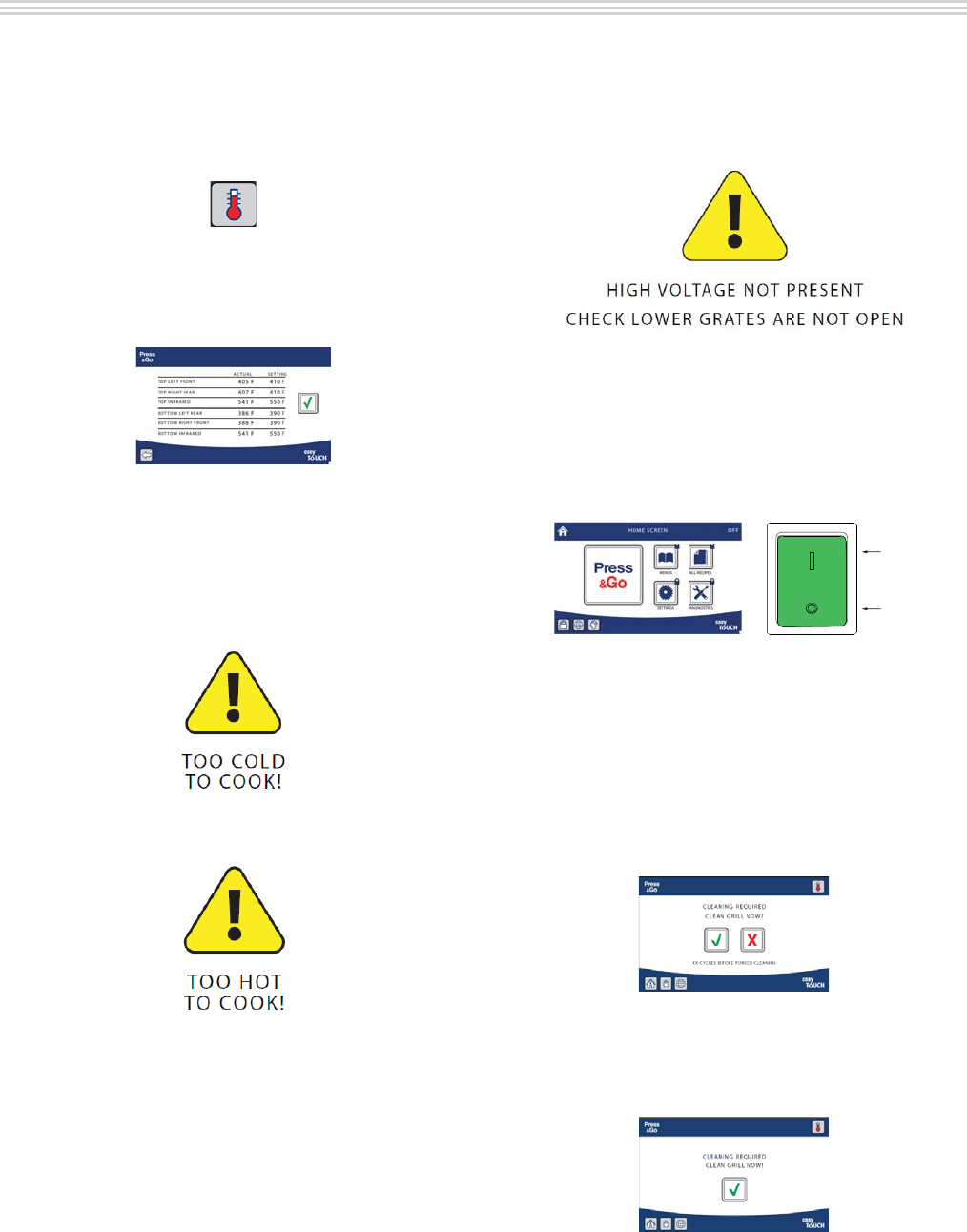
GARLAND ELECTRIC CLAMSHELL BROILER GRILL, CXBE12-1 MODEL INSTALLATION OPERATION MANUAL
Part #4600670 - 2/15
Page 33
easyToUCH™ OVERVIEW, continuation
Temperatures:
The temperature screen shows the actual and the
set point temperatures at each thermocouple, and
whether that zone is heating or at temperature.
The temperature screen can be displayed by pressing
the icon in the top right corner when cooking,
cleaning, sleeping, or preheating. Press the Back
arrow or Check mark to return to the previous screen.
Warnings and Alerts:
Too Cool/Too Hot - If the broiler temperature is too
cool to properly cook a recipe, a Too Cool to Cook
message appears. The broiler will not allow the cook
cycle to start until it has heated to the minimum
required starting temperature.
Similarly, if the broiler is too hot, a Too Hot to Cook
message is displayed while the broiler cools.
In either case, another recipe can be selected while
waiting. If the broiler is at the right temperature to
cook the newly selected recipe, cooking can start
immediately.
Grates Open:
- For safety, an interlock switch cuts power to
the heaters when the grates are open for ’routine
cleaning. A warning message is displayed until the
grates are returned to the operating position.
Note - if the main power is switched o , the power
is already cut to the heater and easyToUCH™ screen,
and the message does not appear.
Shutdown:
Press the Home icon to exit Press & Go mode and turn
o the heaters.
+
ON
OFF
Fully power o the broiler and the easyToUCH™
screen using the main power switch.
Cleaning Reminders:
If a cleaning schedule has been set, a message will
appear on the screen when cleaning is required
based on the number of cook cycles. Select the tick
mark if the broiler will be cleaned immediately, or “X”
to continue cooking.
If the broiler is set to enforce cleaning schedule and
the cleaning reminder has been bypassed too many
times, easyToUCH™ eventually displays the Cleaning
Required screen (p. 32 from the wireframes).
SAMPLE


















