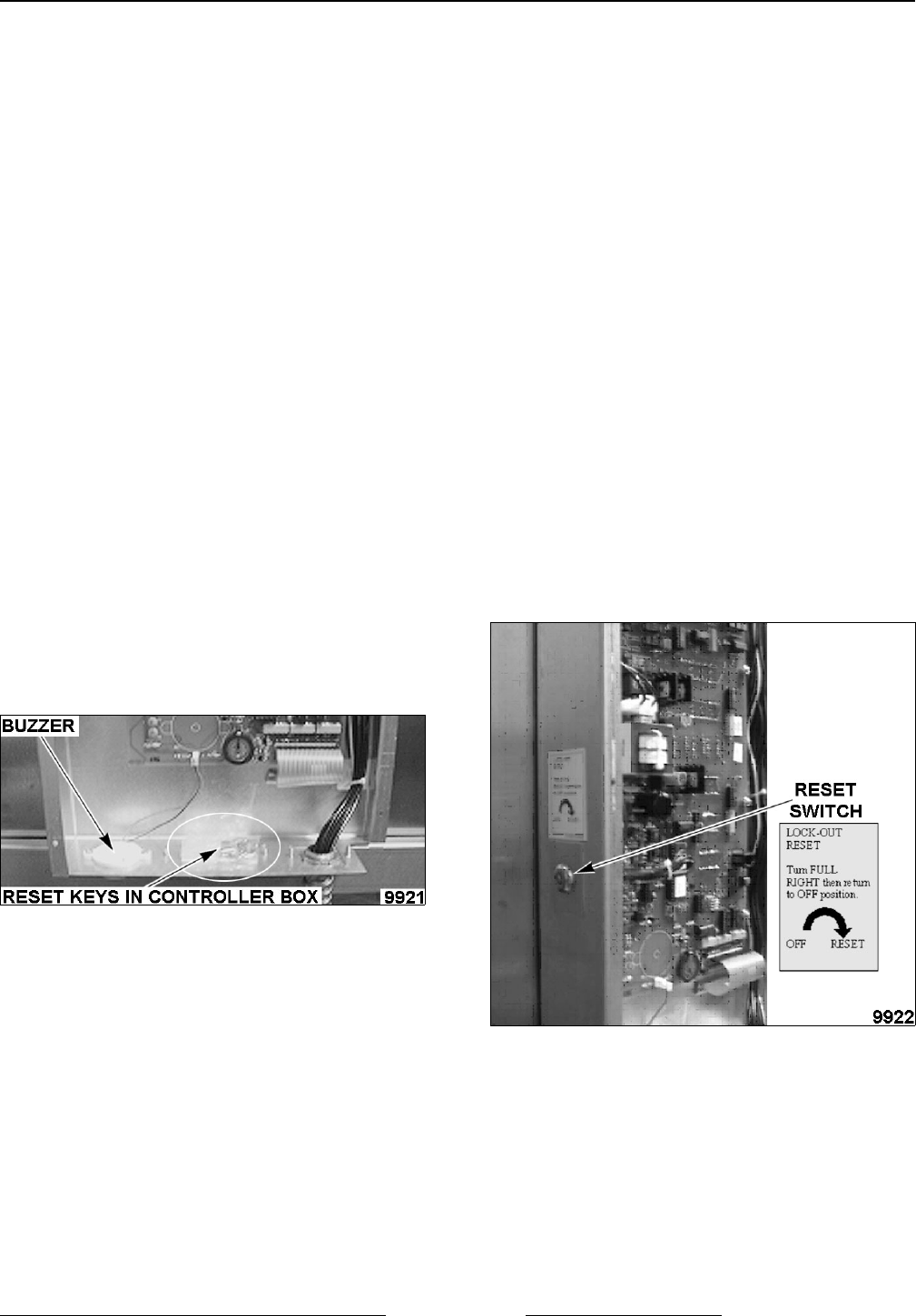
OV500 SERIES RACK OVEN - SERVICE PROCEDURES AND ADJUSTMENTS
A. If time is remaining on timer counting
down, oven will not shut down.
B. Once timer shows 0:00 the oven will shut
down in 15 minutes, P17.
C. Operator can start oven while in Auto off
Time by pressing the On/Off keypad, set
timer to a minimum of 30 minutes and
press start keypad.
1) Timer must be set and started within
30 seconds of pushing On/Off
keypad.
NOTE: If timer is not started in 30 seconds oven will
shut down immediately.
2) Oven will start as described in Auto
On sequence.
3) Oven will operate normally until timer
shows 0:00 and no keypads are
pressed. Oven will shutdown in 15
minutes, P17.
KOSHER OPERATION MODE
The Kosher Mode can only be ordered from the
factory and has a key operated manual reset. Kosher
Lockout Mode automatically locks out controller
(lock-out mode) if Kosher parameters are not
maintained.
NOTE: Kosher Reset Keys are shipped with the
oven, located inside the controller box, at bottom of
box. Keys should be provided to facilities approved
authority at oven start-up.
1. To enable Kosher Enable Mode:
A. Oven controller off.
B. Press and hold the Airflow Delay Arrow
keypad while pressing the Power On/Off
keypad for 3 seconds.
NOTE: A flashing 0 in the Bake Timer Display
indicates controller is in the Bakery Mode (non
Kosher Mode).
C. Press the Bake Timer Up Arrow until
display reads 1 (enabling Kosher Enable
Mode).
D. Press the Power On/Off keypad to exit.
2. Once oven temperature reaches 200°F. (93°C.).
controller will enter Kosher Active Mode, and
have the following operating characteristics:
A. The minimum set temperature is 200°F.
(93°C.).
B. If the oven temperature falls below 170°F.
(77°C.). an alarm will sound (fast pulse
rate).
NOTE: Alarm will silence if oven temperature
recovers back to 170°F. (77°C.).
C. If the oven temperature falls below 150°F.
(150°C.) the alarm will silence and
controller will go into Kosher Lock-Out
Mode, controller display will read LOC
OUT.
NOTE: In Kosher Lock-Out Mode controller locks out
all controller operations and will need to be reset.
Obtain reset key from the facility's approval authority.
3. To reset a Kosher Lock-Out Mode:
A. Use the reset key and turn the reset switch
full right to the Reset position then back to
the off position.
NOTE: Resetting the switch will put the controller
back into the Kosher Enable Mode. Once oven
temperature reaches 200°F. (93°C.) controller will
enter Kosher Active Mode.
B. Verify the Bake Timer Display reads 1
(flashing). If not, press the Bake Timer
Arrows until display reads 1 (flashing).
C. Press the Power On/Off keypad entering
the Kosher Active Mode.
NOTE: The controller will call for heat in the Kosher
Active Mode and maintain the minimum Kosher
temperature 200°F. (93°C.).
F25361 (January 2010)
Page 33 of 60


















