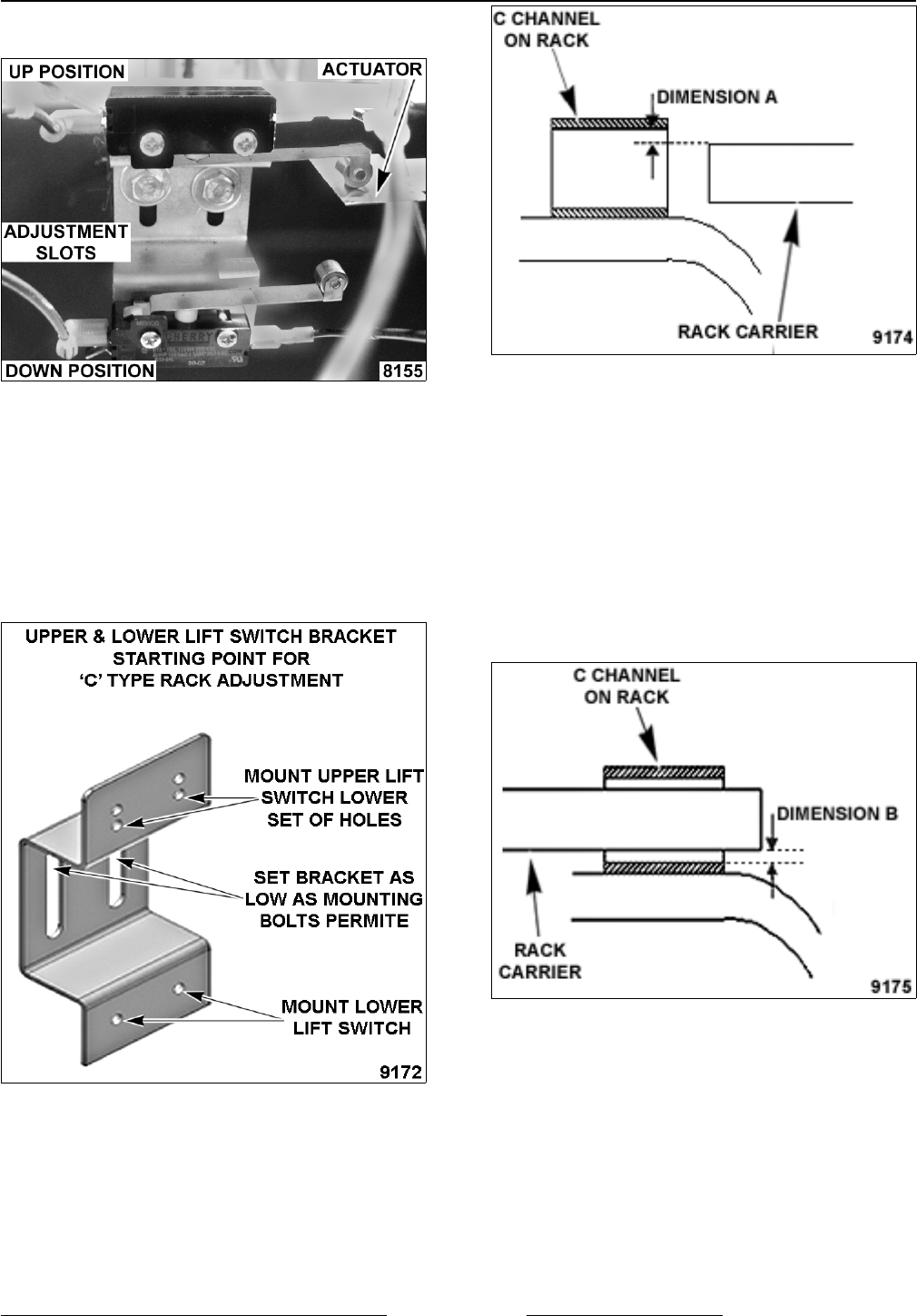
OV500 SERIES RACK OVEN - SERVICE PROCEDURES AND ADJUSTMENTS
NOTE: Do not bend actuator for rack height
adjustment.
4. Tighten the lift switches bracket screws.
5. Check for proper operation.
Adjustment for "C" Channel Type Rack
NOTE: Locate customer<s shortest and tallest 'C<
type racks.
NOTE: Typical upper lift switch mounting location for
'A' type racks use upper set of holes and 'B' & 'C'
type racks use lower set of holes.
1. With door open and rack carrier centered in
door opening, push shortest rack up to the front
of the rack carrier.
2. Verify distance between the underside of upper
section of rack<s 'C< channel and top surface of
the rack carrier (Dimension A).
A. If dimension A is outside of 0.200" to
0.375", access rack position switches on
top of oven.
B. Loosen bolts securing upper & lower lift
switch bracket and move bracket up and
recheck dimension A.
3. Move shortest rack out of the way.
4. Move tallest rack to rear of rack carrier.
5. Check distance between the top surface of
lower section of rack<s 'C< channel and bottom
surface of the rack carrier (Dimension B).
A. If dimension B is less than dimension A,
adjust upper & lower lift switch bracket until
dimension A is less than dimension B.
NOTE: If dimension B exceeds 0.400" than adjust
upper & lower switch bracket up to have clearance at
dimension A.
6. Load rack(s) onto rack carrier, close door, and
allow rack carrier to lift and rotate.
NOTE: OV500G2 & OV500E2 oven use 1 double or
2 single racks. If using single racks, use the shortest
and tallest together.
F25361 (January 2010)
Page 43 of 60


















